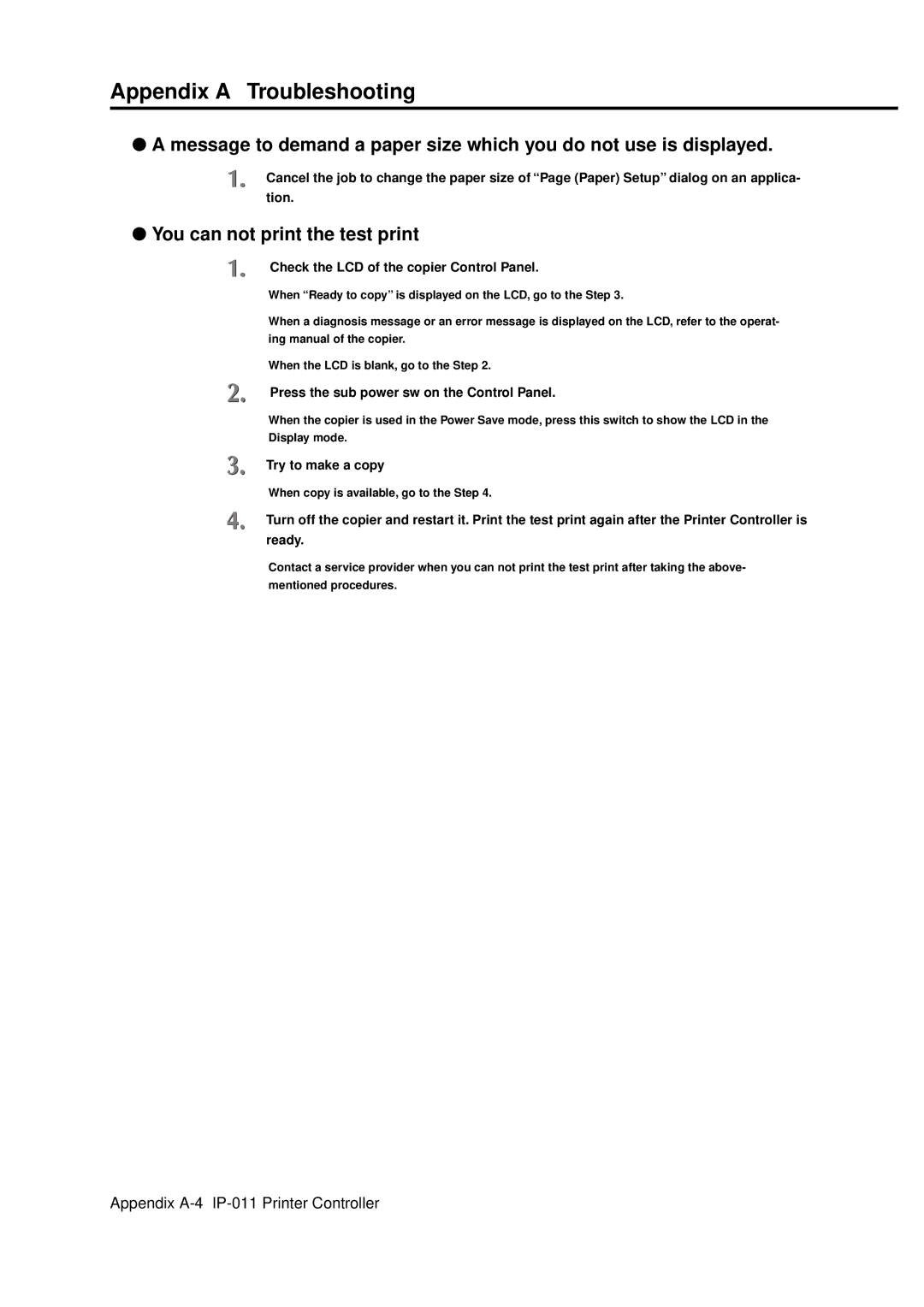Appendix A Troubleshooting
●A message to demand a paper size which you do not use is displayed.
Cancel the job to change the paper size of “Page (Paper) Setup” dialog on an applica-
tion.
●You can not print the test print
Check the LCD of the copier Control Panel.
When “Ready to copy” is displayed on the LCD, go to the Step 3.
When a diagnosis message or an error message is displayed on the LCD, refer to the operat- ing manual of the copier.
When the LCD is blank, go to the Step 2.
Press the sub power sw on the Control Panel.
When the copier is used in the Power Save mode, press this switch to show the LCD in the
Display mode.
Try to make a copy
When copy is available, go to the Step 4.
Turn off the copier and restart it. Print the test print again after the Printer Controller is
ready.
Contact a service provider when you can not print the test print after taking the above-
mentioned procedures.
Appendix