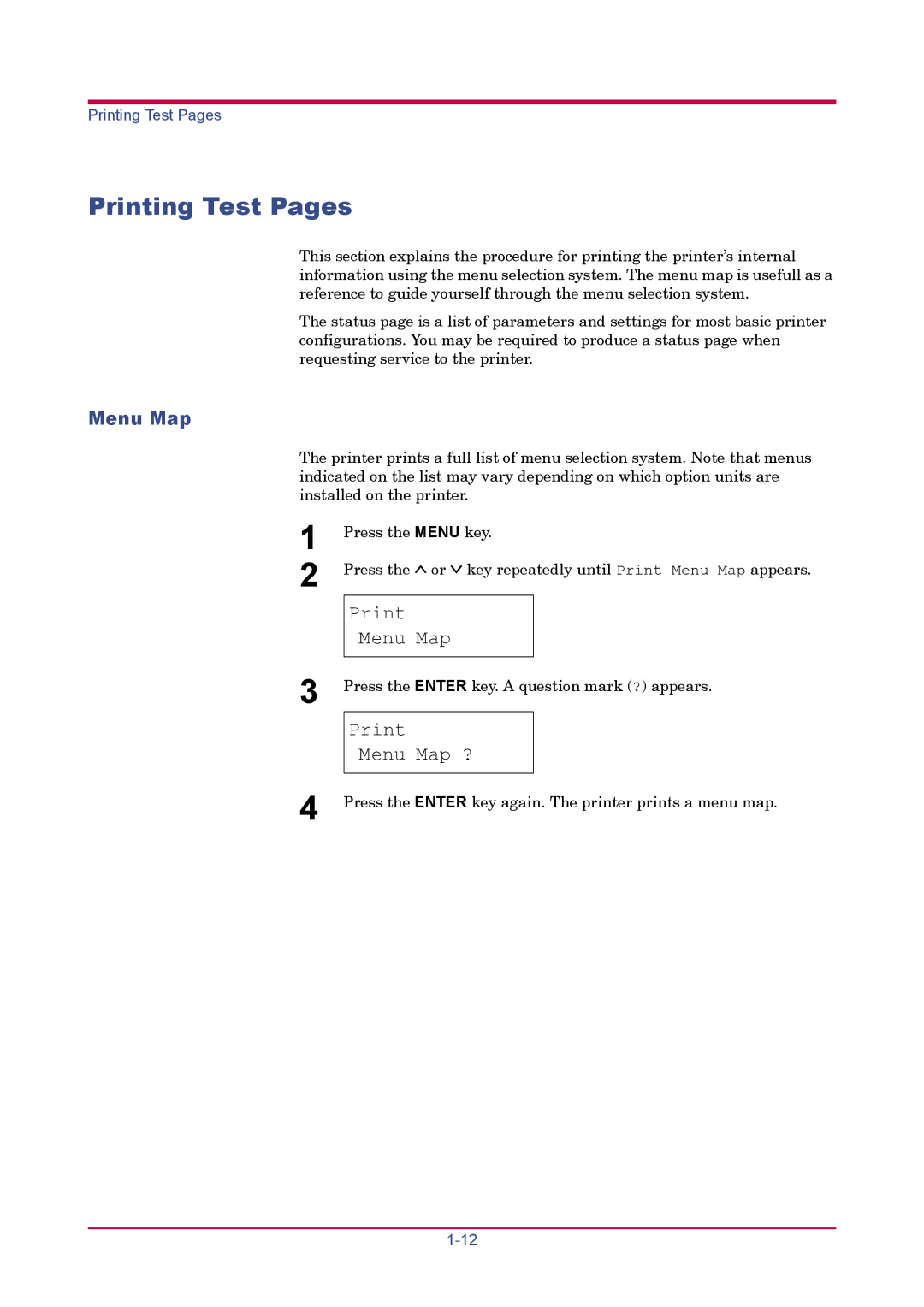FS-1920
Regarding Tradenames
Limited Warranty
License
Limitation of Remedies
General
Typeface Trademark Acknowledgement
Agfa Japan License Agreement
Contents
Contents
Maintenance
Paper Selection
Troubleshooting
Fonts
Appendix a Options
Appendix B Host Computer Interface
Glossary Glossary-1 Index Index-1
Introduction
Features
USB Universal Serial Bus Interface
MPS
Printer control language Prescribe
KPDL3 Kyocera Printer Description Language
Snmp compliance
CompactFlash card slot for option fonts, macros, forms, etc
Support for network printer monitor utility KM-NET Viewer
For More Information
Description
Guide to the Operation Guide
Option
Using the Operator Panel
Message Display
Understanding the Operator Panel
Message Meaning
Paper Size Indicator
Interface Indicator
Message Paper Size Display
Paper Type Indicator
READY, DATA, and Attention Indicators
Indicator Description
Message Display Paper Type
Keys
Key Function
Over operator panel settings
Menu System Road Map
TCP/IP
IBM
KIR
A4/LT
Off Printer Reset Resource Prot Permanent Perm / Temp Buzzer
Printing Test Pages
Menu Map
Print Menu Map
Print Menu Map ?
Menu MAP
Sample Menu MAP
Print Status
Status
Print Status Page ?
Status
Installation Options
Error Log
Software Version
Hardware Information
Interface Information
KIR Test Pattern
Service
Service Status
Others
Network Card Interface Status
Opt. StatusPage ? On
Opt. StatusPage ? Off
Opt. StatusPage On
Font Lists
Font
Font Select Internal
List
Font Lists
Prescribe
Received Data Dumping
Print HEX-DUMP
Print HEX-DUMP?
Processing Waiting
Setting the Paper Size in Paper Cassette
Setting the Paper Size
Paper Handling
Paper Handling
Custom Paper Size
Cassette Size Custom
Unit mm
Unit ? mm
Dimension
Dimension 216 mm
Setting the Paper Size in MP Tray
MP Tray Size A4
MP Tray Size ? A4
Setting the Paper Type
Setting the Paper Type in Paper Cassette
Cassette Type Plain
Cassette Type ? Plain
MP Tray Type Plain
Setting the Paper Type in MP Tray
MP Tray Type ? Plain
Type Adjust Custom
Creating Custom Paper Type
Paper Handling
Paper Weight ? Normal
Paper Weight Normal
Setting the Paper Weight
Duplex path ? Enable
Duplex path Enable
Setting the Duplex Path
Reset Type Adjust ?
Reset Type Adjust
Resetting the Custom Paper Type
MP Tray Mode
MP Tray Mode Cassette
MP Tray Mode ? Cassette
Selecting the Paper Feed Source
Feed Select Cassette
Feed Select ? Cassette
Stack Select Top tray FaceDn
Selecting the Output Stack
Stack Select
Override A4/LT Off
Overriding A4 and Letter Size Difference
Override A4/LT ? Off
Pagination
Emulation
Emulation ?PCL
Changing the Emulation
Emulation
Emulation ?KPDL Auto
Alt. Emulation ?PCL
Alternative Emulation for Kpdl Emulation
Printing Kpdl Errors
?KPDL
Print Kpdl Errs ? On
Default font
Font
?I000
I000
Letter Description
Size Points
Default Font Size
Size
Courier Regular
Changing Type for Courier/Letter Gothic
Setting the Character Pitch for Courier/Letter Gothic
Pitch
Code Set
Code Set
Code Set ?IBM PC-8
Set
Number of Copies
Copies 001
Orientation Portrait
Printing Orientation
Orientation ? Portrait
KIR Kyocera Image Refinement
Status KIR Checking Lines
KIR Mode ? On
KIR Mode
Print Quality
EcoPrint Mode ? Off
EcoPrint Mode Off
Ecoprint
Resolution Fast 1200 mode
Resolution
Resolution
MPS
Mode Quick Copy Proof and Hold Private Print Stored Job
Job Retention
Printing Additional Copies using Quick Copy
Quick Copy
MPS
Job Storage
Quick Copy Harold
Quick Copy ?Harold
Quick Copy ?Arlen
Arlen ?Report
Report Delete
Proof and Hold
Deleting a Quick Copy Job
Printing Remaining Copies of a Proof and Hold Job
Quick Copy
Printing a Private Job
Private/Stored Harold
Private/Stored ?Harold
Private/Stored ?Arlen
Agenda
Agenda Copies
Agenda Copies 001
Agenda Delete
Printing a Stored Job
Releasing a Stored Job
Deleting a Stored Job
Printing a Code Job
KM-Net Job Manager
MPS
List of Code JOB
Printing a List of Code Jobs
List of Code JOB ?
Print VMB Data Tray001
Retrieving Jobs from Virtual Mailbox VMB
Tray001?
List of VMB
Printing a List of VMB
List of VMB ?
MPS Configuration
MPS Configuration
Temp. Code JOB Size 050MB
Maximum Space Assigned to Temporary Code Jobs
Size 05 0MB
Perm. Code JOB Size 050MB
Maximum Space Assigned to Permanent Code Jobs
VMB Size
VMB Size 050MB
Maximum Space Assigned to Virtual Mailboxes
Parallel Interface Mode
Interface
Parallel I/F ? Auto
USB Interface Mode
Interface ? USB
Serial Interface Parameters
Interface ? Serial
Baud Rate Data Bits
Stop Bits
Parity None Protocol DTRpos.&XON
Baud Rate
Network Interface Parameters
EtherTalk Off Opt. StatusPage On
NetWare
TCP/IP ? On TCP/IP On
Dhcp Off IP Address Subnet Mask Gateway 000.000.000.000
Operating the Storage Device
RAM Disk Mode Off
Activating the RAM Disk
RAM Disk Mode ? On
RAM Disk Size Mbyte
Reading Data
Memory Card
Read Data Data name
Read Data ?data name
Write Data
Writing Data
Write Data ?
Write Information
Delete Data data name
Deleting Data
Delete Data ?data name
Read Fonts
Reading Fonts from a CompactFlash Card
Read Fonts ?
Format
Formatting a Storage Device
Format ?
Printing a List of Data Names
List of Partitions
List Partitions ?
Partition List
Protect Mode
Configuration
Protect
Protect ? On
Protect ? Auto
Linefeed LF Action
LF Action LF only
CR Action CR only
Carriage-Return CR Action
CR Action ? CR only
Wide A4 Off
Wide A4 Pitch
Wide A4 ? Off
Print Density
Print Density
Toner Counter Resetting
New Toner Installed
Total Printed Pages
Life Counters
New Toner Installed ?
Message Language
MSG Language English
MSG Language ? English
Following order The key cycles in the reverse order
Automatic Form Feed Timeout
Form Feed Time Out 030sec
Sleep Timer 015 min
Sleep Timer Setting
Sleep Timer
Sleep Mode
Sleep Mode ? On
Sleep Mode ? Off
Turning Off the Sleep Timer
Printer Resetting
Printer Reset
Printer Reset ?
Self test Please wait Ready
Resource Prot Off
Resource Protection
Resource Prot ? Off
Buzzer On
Alarm Buzzer Setting
Buzzer ? On
Auto Continue Mode On
Auto Continue Setting
Auto Continue Mode ? On
Setting the Auto Continue Recovery Time
Timer
Auto Continue
Duplex Printing Error Detection Setting
Finishing Error
Duplex Off
Duplex ? Off
Paper Selection
Paper Specifications
Specification
General Guidelines
Paper Availability
Condition of the Paper
Selecting the Right Paper
Composition
Basis Weight
Paper Size
Smoothness
Multi-purpose Size Cassette or Tray
Paper Weight Equivalence Table
Moisture Content
Bond Weight lb Europe Metric
Weight g/m²
Paper Grain
Other Paper Properties
Transparency Overhead Projection Film
Special Paper
Paper type Media type
Adhesive-Backed Labels
Postcards
Envelopes
Thick Paper
Preprinted Paper
Colored Paper
Recycled Paper
Paper Type
Maintenance
Toner Container Replacement
Toner Container Replacement Interval
Replenishing Toner
Carefully remove the protective seal orange colored
Push Here
Waste Toner Box Replacement
Replacing the Waste Toner Box
Cap the waste toner box after removing from the printer
Toner Counter Resetting on
Cleaning
Cleaning the Charger Wire
Cleaning the Charger Grid
Pull out the charger unit approximately 5 cm 2 inches
Shown in the figure
Cleaner is not re-usable
Ramp using the wiper cloth included in the toner kit
Paper Transfer Unit
Troubleshooting
Symptom Check Items Corrective Action
General Guide
Print Quality Problems
Check the charger unit installation
Check the Ecoprint setting
Check the print density
Check the transfer roller
Check the paper chute and the ramp
Check the file or program
Indicators
Indicators and Messages
Indicator Name Condition Description
Maintenance Messages
Message Corrective Action
Key. See Correcting a Paper Jam on
Unnecessary fonts and macros. See Appendix a
Error Messages
See Operating the Storage Device on
Beginning to ensure correct reading of the memory card
From the operator panel, and re-select Auto
Correcting a Paper Jam
Paper jam Description Reference Message Location
Jam recovery
Jam at the Paper Cassette or Inside the Printer
Shown in B
Paper Jam at the Option Duplexer
Pull out the duplex drawer
Remove the jammed paper
Paper Jam at the Option Sorter
Close the rear cover of the option sorter
Jam at the MP Tray
Fonts
List of Fonts
PCL Scalable and Bitmap Fonts
List of Fonts
List of Fonts
Kpdl Fonts
Kpdl Fonts
Appendix a Options
Available Options
6Paper Feeder
Expanding the Printer Memory
YES no
Removing the Main Circuit Board
Circuit board, can cause serious damage to the printer
Installing Dimm
Dimm to be used
Testing the Expansion Memory
Removing Dimm
Adjusting the Memory on the Printer Driver
Installing Option Units
PF-60 Paper Feeder
Installing Option Units
Load paper
DU-61 Duplexer
Gently place the printer on top of the duplexer
Pass the connected cable and power cord through the opening
SO-60 Sorter
Cord, and printer cable
Push the sorter down. The levers of the attachment legs are
Grip
Duplexer Rear Cover
Do not move or lift the printer with the sorter installed
Installing the envelope feeder on the printer
EF-60 Envelope Feeder
Load envelopes into the envelope feeder
Pull out the sub-tray that matches the size of the envelopes
Paper Setting Button
Install the rear tray on the rear of the printer
PT-4/PT-60 Rear Tray
Network Interface Card
About the modes, see Network Interface Parameters on
Microdrive Hard Disk
Return the main circuit board to the printer by reversing
CompactFlash Memory Card
Appendix B Host Computer Interface
Interface Signals
Communication Reception Transmission Mode
Parallel Interface
Parallel Interface Communication Modes
Table B-2 Parallel Connector Pin Assignment
Pin In/out Description
Acknowledge* nAck Pin
Specifications
USB Interface
Interface Signals
Pin In/out Signal Description
Serial Interface Option
RS-232C Interface
Table B-5
RS-232C Protocol
Parameter value Baud rate
Table B-7
Table B-6
Parameter value Meaning
Prescribe Frpo D0 Command
Table B-8
RS-232C Cable Connection
Connecting the Printer to the Computer
Obtain a Suitable RS-232C Cable
Double click on Communications Port
RS-232C Cable Connection
DOS, enter the following commands
Appendix C Specifications
Table C-1
Power requirements
Power consumption
Pressure level at the front Dimensions
Description Ambient conditions
Glossary
Cassette mode
First mode
IEEE1284
Dpi dots per inch
Sleep mode
Operator panel
Outline font
Parallel interface
Index
Index-2
Index-3
2003 Is a trademark of Kyocera Corporation

![]()
![]() or
or ![]()
![]() key repeatedly until Print Menu Map appears.
key repeatedly until Print Menu Map appears.