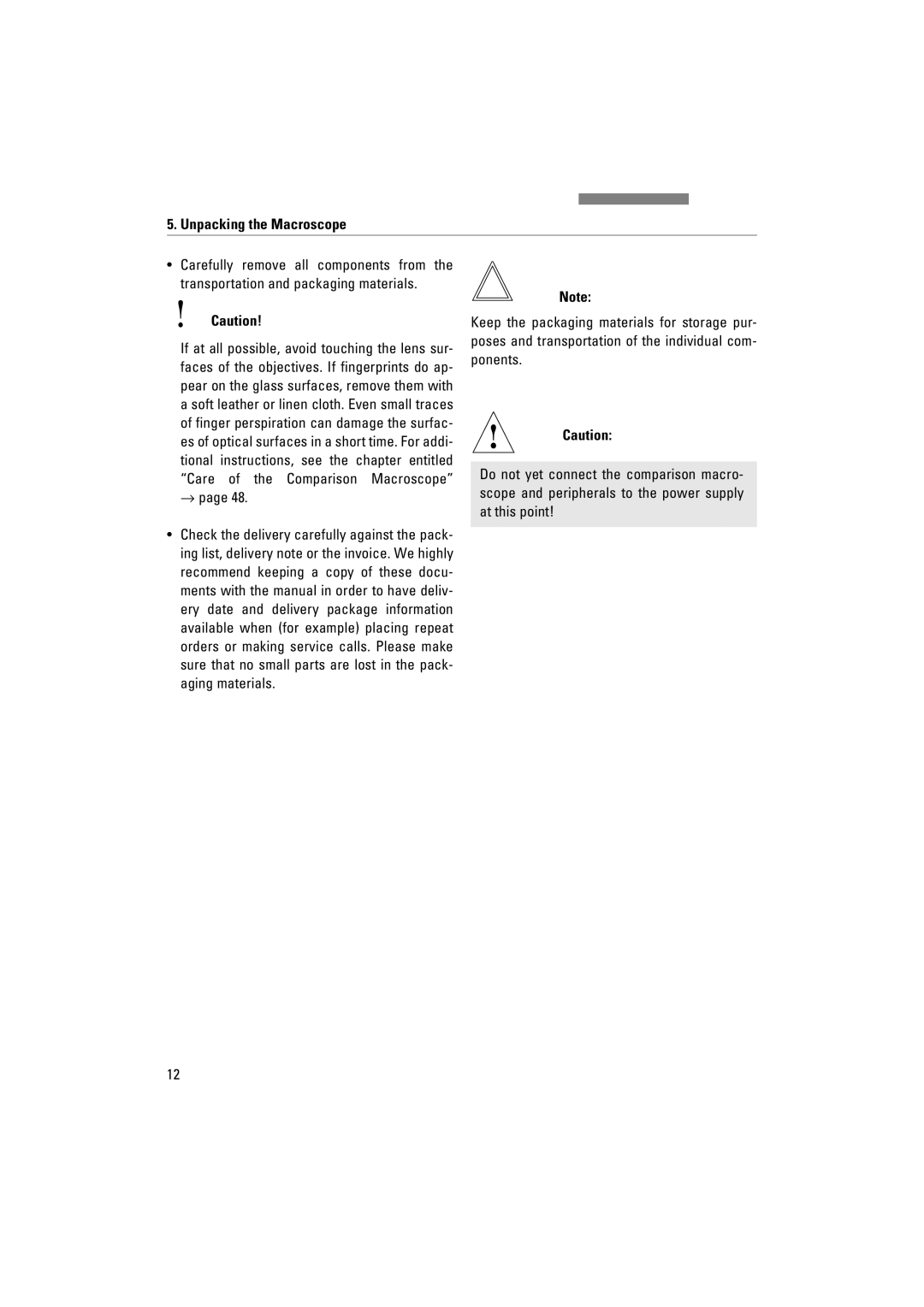5. Unpacking the Macroscope
•Carefully remove all components from the transportation and packaging materials.
!Caution!
If at all possible, avoid touching the lens sur- faces of the objectives. If fingerprints do ap- pear on the glass surfaces, remove them with a soft leather or linen cloth. Even small traces of finger perspiration can damage the surfac- es of optical surfaces in a short time. For addi- tional instructions, see the chapter entitled “Care of the Comparison Macroscope”
→ page 48.
•Check the delivery carefully against the pack- ing list, delivery note or the invoice. We highly recommend keeping a copy of these docu- ments with the manual in order to have deliv- ery date and delivery package information available when (for example) placing repeat orders or making service calls. Please make sure that no small parts are lost in the pack- aging materials.
Note:
Keep the packaging materials for storage pur- poses and transportation of the individual com- ponents.
Caution:
Do not yet connect the comparison macro- scope and peripherals to the power supply at this point!
12