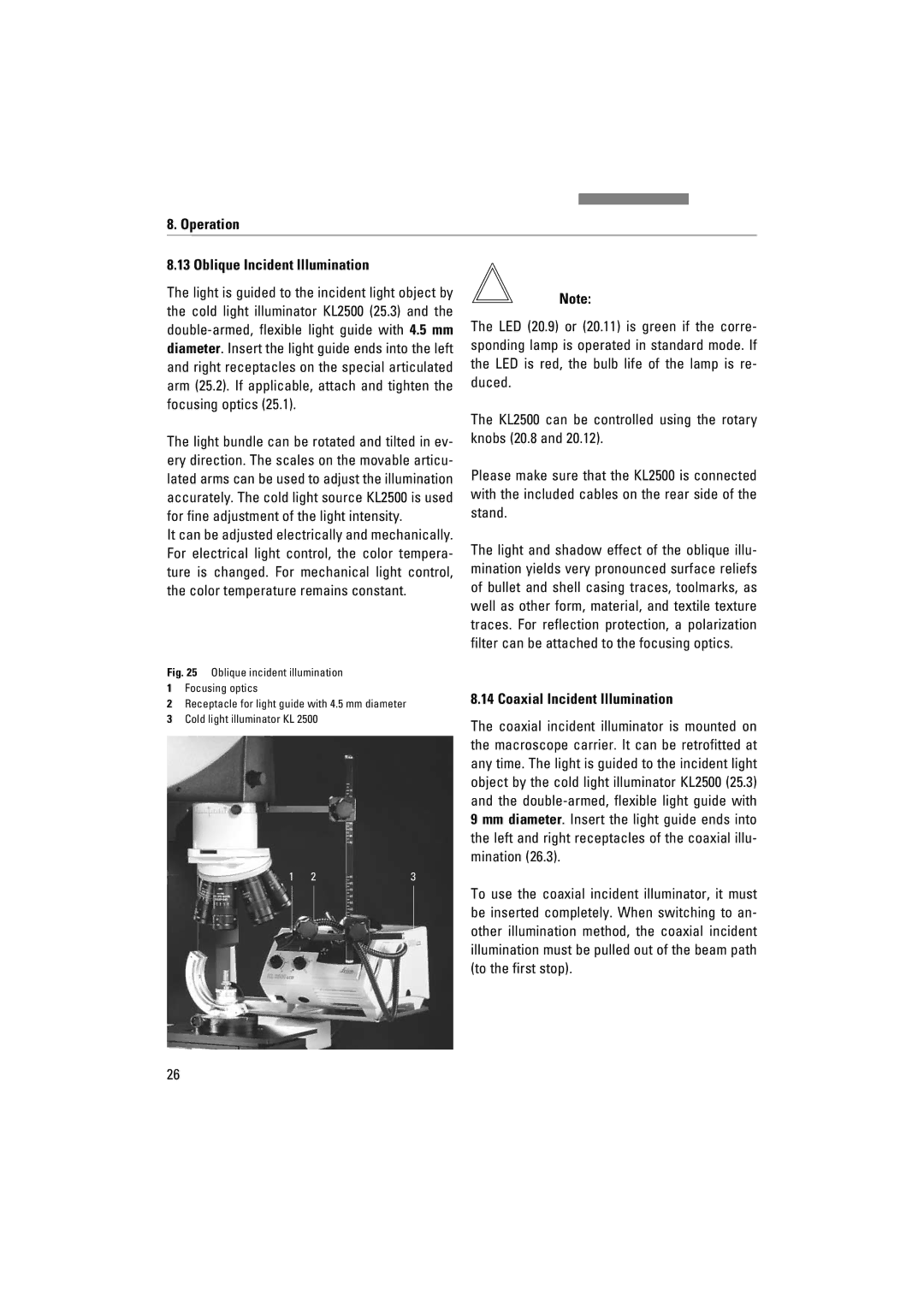8. Operation
8.13 Oblique Incident Illumination
The light is guided to the incident light object by the cold light illuminator KL2500 (25.3) and the
The light bundle can be rotated and tilted in ev- ery direction. The scales on the movable articu- lated arms can be used to adjust the illumination accurately. The cold light source KL2500 is used for fine adjustment of the light intensity.
It can be adjusted electrically and mechanically. For electrical light control, the color tempera- ture is changed. For mechanical light control, the color temperature remains constant.
Fig. 25 Oblique incident illumination
1Focusing optics
2Receptacle for light guide with 4.5 mm diameter
3Cold light illuminator KL 2500
1 | 2 | 3 |
Note:
The LED (20.9) or (20.11) is green if the corre- sponding lamp is operated in standard mode. If the LED is red, the bulb life of the lamp is re- duced.
The KL2500 can be controlled using the rotary knobs (20.8 and 20.12).
Please make sure that the KL2500 is connected with the included cables on the rear side of the stand.
The light and shadow effect of the oblique illu- mination yields very pronounced surface reliefs of bullet and shell casing traces, toolmarks, as well as other form, material, and textile texture traces. For reflection protection, a polarization filter can be attached to the focusing optics.
8.14 Coaxial Incident Illumination
The coaxial incident illuminator is mounted on the macroscope carrier. It can be retrofitted at any time. The light is guided to the incident light object by the cold light illuminator KL2500 (25.3) and the
To use the coaxial incident illuminator, it must be inserted completely. When switching to an- other illumination method, the coaxial incident illumination must be pulled out of the beam path (to the first stop).
26