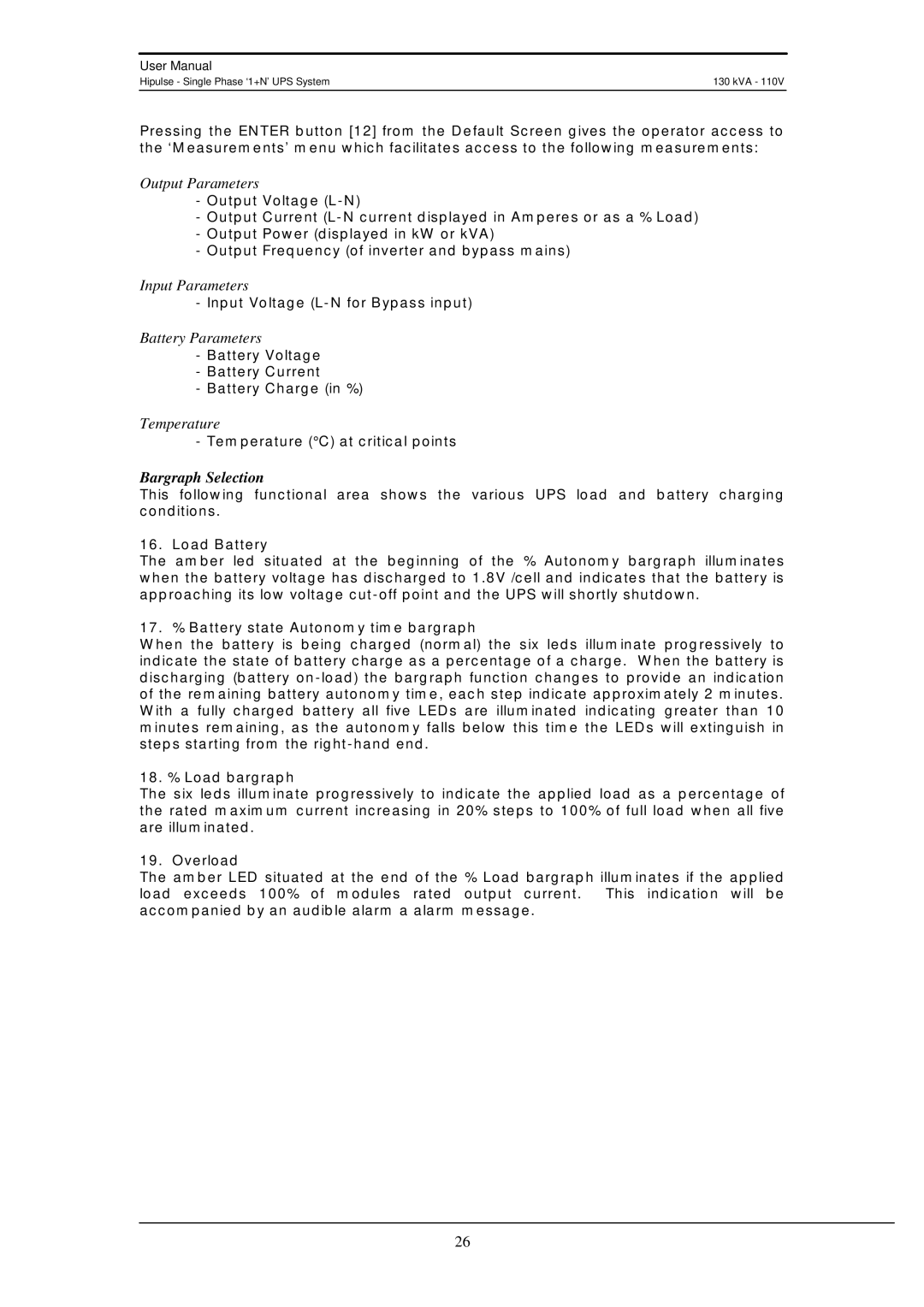User Manual
Hipulse - Single Phase ‘1+N’ UPS System | 130 kVA - 110V |
Pressing the ENTER button [12] from the Default Screen gives the operator access to the ‘Measurements’ menu which facilitates access to the following measurements:
Output Parameters
-Output Voltage
-Output Current
-Output Power (displayed in kW or kVA)
-Output Frequency (of inverter and bypass mains)
Input Parameters
- Input Voltage
Battery Parameters
-Battery Voltage
-Battery Current
-Battery Charge (in %)
Temperature
- Temperature (°C) at critical points
Bargraph Selection
This following functional area shows the various UPS load and battery charging conditions.
16. Load Battery
The amber led situated at the beginning of the % Autonomy bargraph illuminates when the battery voltage has discharged to 1.8V /cell and indicates that the battery is approaching its low voltage
17. % Battery state Autonomy time bargraph
When the battery is being charged (normal) the six leds illuminate progressively to indicate the state of battery charge as a percentage of a charge. When the battery is discharging (battery
18. % Load bargraph
The six leds illuminate progressively to indicate the applied load as a percentage of the rated maximum current increasing in 20% steps to 100% of full load when all five are illuminated.
19. Overload
The amber LED situated at the end of the % Load bargraph illuminates if the applied load exceeds 100% of modules rated output current. This indication will be accompanied by an audible alarm a alarm message.
26