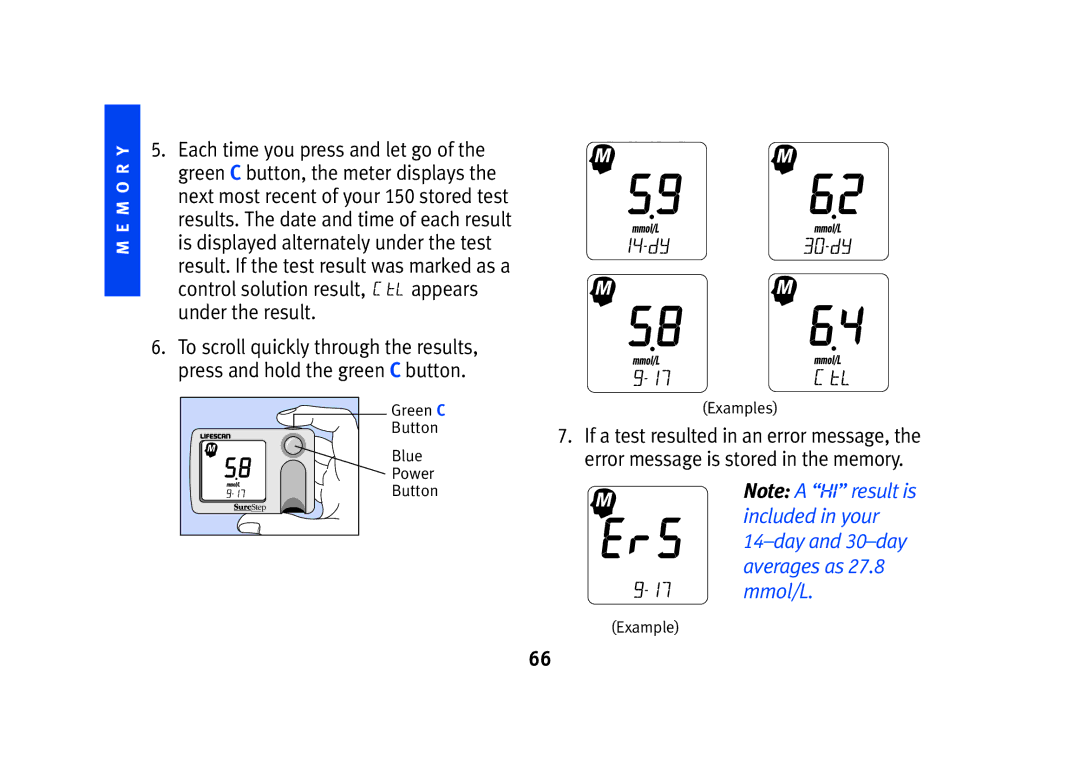One Touch Customer Care Line/ Ligne InfoSoins One Touch
Page
Remember to complete and mail the Warranty Registration Card
Iii
Units of Measure for Meter Readouts
Table of Contents
Troubleshooting
Vii
Page
Page
Purpose
Why Test Your Blood Glucose
Mation
What to Expect from your System
Do not use strips that are bent, cut, or altered in any way
Feel. See Understanding Your Results on
Importance of Following Instructions
Test in a climate-controlled location as soon as possible
Complete OneTouch SureStep Blood Glucose Monitoring System
OneTouch SureStep
Blood Glucose Meter
Pink Test Square is where
OneTouch SureStep Test Strips
Optional Colour Chart
Display Symbols
Current code number is displayed
Clean the meter and test strip holder
Coding the Meter
Continue pressing Until the code num
If the code numbers match, you may begin testing
Checking the System
After you clean the meter
E C K
Months from the date you first open the vial
It stops
30-day blood glucose averages
With the control Range printed on Test strip
Vial label
Understanding Control Solution Results
You have applied too much control solution
Testing your Blood
Before Testing
Testing Tips for Accurate Results
Test Procedures
Appears instead
Press the blue power button to turn
Codes match These two symbols will
Checking the System
Front
Too Much Blood
Enough Blood
Examples
Quickly see if your glu
Record your test result in your logbook
S T I N G
Understanding Your Results
Still outside of your range, review Testing
Very high
Low or High Results
How to Check if Your Meter is Working Correctly
Comparing Meter and Laboratory Results
S U L T S
Health Conditions Which Can Cause Out-of-Range Results
Use water to clean the meter
Caring for your Meter
Never immerse the meter or hold it under running water
Press down at the top end near blue
Appears
Dampen a cotton swab or soft cloth with
Points with it. Do not scratch the lens
Meter
I N T E N a N C E
Do not use rechargeable batteries
Changing the Batteries
Gers, or by tapping the meter gently
Remove the old batteries with your fin
Storage Instructions
Error Messages
Troubleshooting
Problem with
Colour of the test
Strip
Date
Professional Use
Meter detected
Complete
If these actions do not resolve the error, call
Position of the test
More information
Level is very low 2.8 mmol/L or very high
Meter
Repeat the test with a new test strip
Mmol/L, follow the advice of your Healthcare Professional
Symbols
Apply blood to test strip Result from Meter memory
Changing Meter Settings Set-Up Mode
Release the green C button
Setting the Date and Time
Setting the Year
Setting the Time
Unit of Measurement
Setting the Month
Setting the Day
Display of Last Result
Beep Signals
Meter is preset to
30-Day Test Averages
Mode
Exiting the Set-Up Mode
Time Format
Date Format
Getting Results from Meter Memory
Getting All Results from Meter Memory
Background Information on Meter Memory
Control solution result, appears under the result
First Time Turning on Meter
Uploading Memory Data
800 663-5521 for more information
Specifications
Guarantee and Warranty
OneTouch SureStep Meter has a full
Write your date of purchase here
D I N G T H E M E T E R
O O D a P P L I C a T I O N
D E
Troubleshooting Expiration date Control solution
Recording control solution results
O T N O T E S
Page
Owners Booklet Guide dutilisation
Page
Bienvenue chez LifeScan
Iii
Unités de mesure pour les lectures avec l’appareil
Table des matières
Dépannage
Spécifications
Page
Page
Objet
Pourquoi vérifier votre glycémie
Quand ne faut-il pas l’utiliser
Qu’attendre de votre système
Mises en garde et précautions
Test dans un milieu contrôlé aussitôt que possible
Importance de suivre les instructions
Page
Lecteur de glycémie OneTouch
SureStep
Bandelettes de test OneTouch SureStep
Couleur d’une bandelette de test neuve non utilisée
Échelle colorimétrique optionnelle
Symboles de l’affichage
Le numéro de code utilisé est affiché
Remplacez les deux piles alcalines AAA
Codage du lecteur
Exemple
Si vous laissez tomber le lecteur
Vérification du système
If I C a T I O N
Après la date d’ouverture du flacon pour la première fois
Retournez la bandelette de test et vérifiez si
Affiché, vous effacerez la marque
I F I C a T I O N
Comprendre les résultats des épreuves de contrôle
800
Test sanguin
Conseils pour obtenir des résultats exacts
Pendant le test
Utilisez toujours une nouvelle lancette stérile
Comment effectuer un test
Si vous utilisez un dispositif réglable, ajus
Touche C verte jusqu’à ce que les codes soient iden- tiques
S T
Face Dos
Trop de sang
Assez de sang
Selon la température ambiante
Dépannage
Mmol/L 50 mg/dL ou très élevée
S T
Obtenir des résultats exacts
Compréhension de vos résultats
Résultats bas ou élevés
Comment vérifier si votre lecteur fonctionne correctement
Les résultats obtenus avec le lecteur
Comparaison des résultats du lecteur à ceux du laboratoire
S U L T a T S
« Comment est-ce que je me sens? »
États de santé pouvant causer des résultats hors limites
Soins à porter à votre lecteur
Soins généraux
Nettoyage du lecteur
T R E T I E N
Toujours nettoyer le lec- teur lorsque ce symbole apparaît
Tille. Séchez avec un chiffon doux ou un
T R E T I E N
’utilisez pas de piles rechargeables
Comment changer les piles
Dure
Instructions d’entreposage
Messages d’erreur
Dépannage
Problème de colora
Delette
Usage professionnel
Suite
Relire la rubrique Soins à porter à votre lecteur
Problème relié à la
De la santé
Dépannage
Bandelette
Symboles
Autres Symboles
Modification des réglages du lecteur Mode de réglage
Réglage de la date et de l’heure
Comment entrer en mode de réglage
Réglage de l’année
Réglage de l’heure
Unité de mesure
Réglage du mois
Réglage du jour
Affichage du dernier résultat
Signaux sonores
Moyennes sur 14 et 30 jours
Sortie du mode de réglage
Format de l’heure
Format de date
Comment obtenir les résultats de la mémoire du lecteur
M O I R E
Téléchargement des données en mémoire
Première mise en marche du lecteur
Échelles des résultats 0 27,8 mmol/L
Spécifications
Garanties
Garantie de remboursement de 30 jours
Garantie de 3 ans
D a G E D U L E C T E U R
P L I C a T I O N D U S a N G
Numériques
Solution de contrôle Date et heure Changement
Taches ou lignes blanches apparaissent
Nettoyage du lecteur

 appears under the result.
appears under the result.