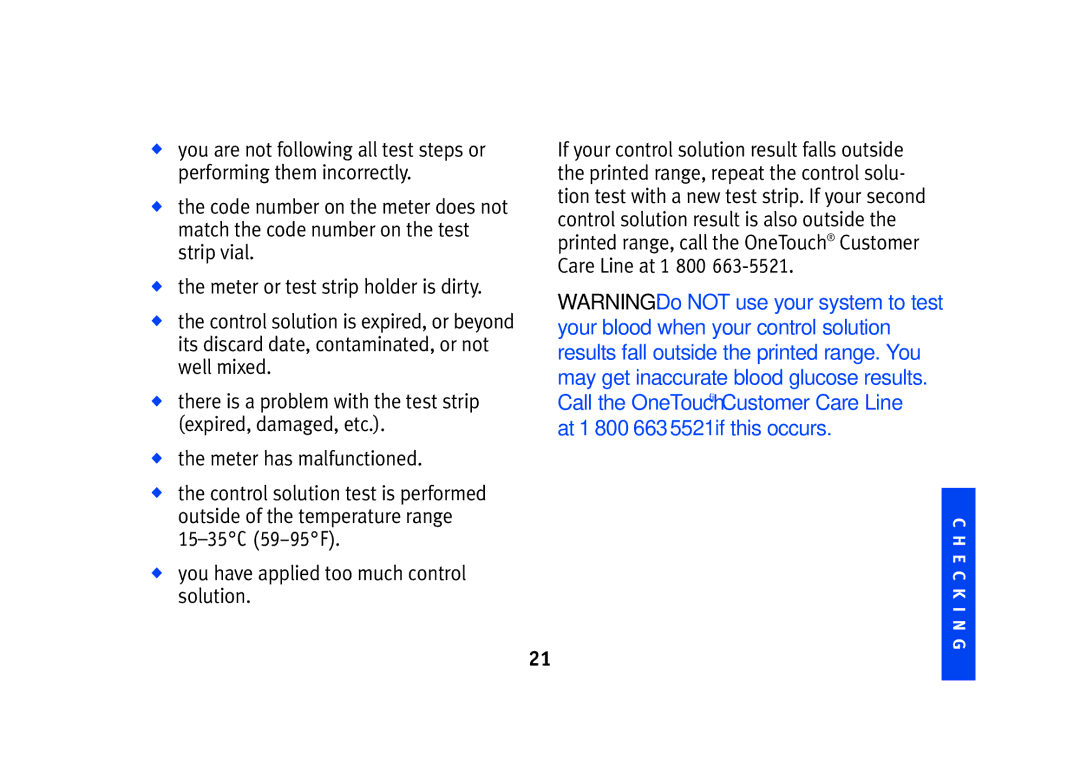◆you are not following all test steps or performing them incorrectly.
◆the code number on the meter does not match the code number on the test strip vial.
◆the meter or test strip holder is dirty.
◆the control solution is expired, or beyond its discard date, contaminated, or not well mixed.
◆there is a problem with the test strip (expired, damaged, etc.).
◆the meter has malfunctioned.
◆the control solution test is performed outside of the temperature range
◆you have applied too much control solution.
If your control solution result falls outside the printed range, repeat the control solu- tion test with a new test strip. If your second control solution result is also outside the printed range, call the OneTouch® Customer Care Line at 1 800
WARNING: Do NOT use your system to test your blood when your control solution results fall outside the printed range. You may get inaccurate blood glucose results. Call the OneTouch® Customer Care Line
at 1 800
C H E C K I N G
21