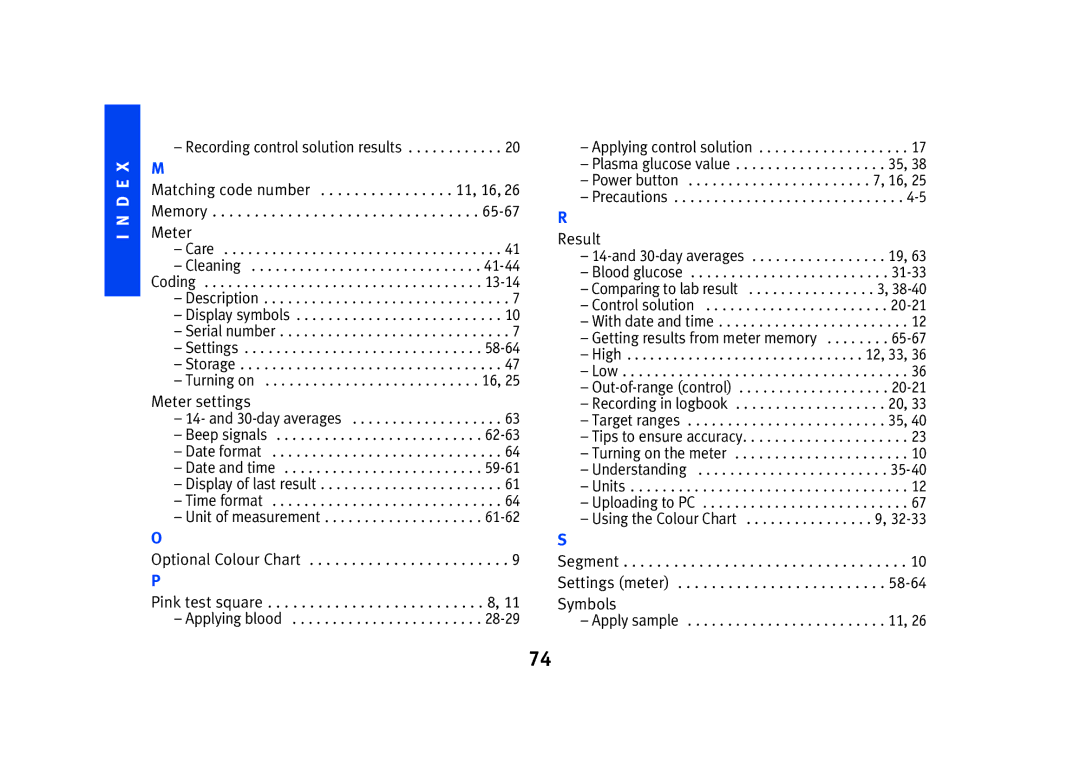I N D E X
– Recording control solution results . . . . . . . . . . . . 20
M
Matching code number . . . . . . . . . . . . . . . . 11, 16, 26 Memory . . . . . . . . . . . . . . . . . . . . . . . . . . . . . . . .
Meter
– Care . . . . . . . . . . . . . . . . . . . . . . . . . . . . . . . . . . . 41
– Cleaning . . . . . . . . . . . . . . . . . . . . . . . . . . . . .
– Description . . . . . . . . . . . . . . . . . . . . . . . . . . . . . . . 7
– Display symbols . . . . . . . . . . . . . . . . . . . . . . . . . . 10
– Serial number . . . . . . . . . . . . . . . . . . . . . . . . . . . . . 7
– Settings . . . . . . . . . . . . . . . . . . . . . . . . . . . . . .
– Storage . . . . . . . . . . . . . . . . . . . . . . . . . . . . . . . . . 47
– Turning on . . . . . . . . . . . . . . . . . . . . . . . . . . . 16, 25
Meter settings
– 14- and
– Beep signals . . . . . . . . . . . . . . . . . . . . . . . . . .
– Date format . . . . . . . . . . . . . . . . . . . . . . . . . . . . . 64
– Date and time . . . . . . . . . . . . . . . . . . . . . . . . .
– Display of last result . . . . . . . . . . . . . . . . . . . . . . . 61
– Time format . . . . . . . . . . . . . . . . . . . . . . . . . . . . . 64
– Unit of measurement . . . . . . . . . . . . . . . . . . . .
O
Optional Colour Chart . . . . . . . . . . . . . . . . . . . . . . . . 9
P
Pink test square . . . . . . . . . . . . . . . . . . . . . . . . . . 8, 11
– Applying blood . . . . . . . . . . . . . . . . . . . . . . . .
– Applying control solution . . . . . . . . . . . . . . . . . . . 17
– Plasma glucose value . . . . . . . . . . . . . . . . . . . 35, 38
– Power button . . . . . . . . . . . . . . . . . . . . . . . 7, 16, 25
– Precautions . . . . . . . . . . . . . . . . . . . . . . . . . . . . .
R |
|
Result |
|
– | . . . 19, 63 |
– Blood glucose | . . . |
– Comparing to lab result | . 3, |
– Control solution | . . . |
– With date and time | . . . . . 12 |
– Getting results from meter memory | . . . |
– High | 12, 33, 36 |
– Low | . . . . . 36 |
– | . . . |
– Recording in logbook | . . . 20, 33 |
– Target ranges | . . . 35, 40 |
– Tips to ensure accuracy | . . . . . 23 |
– Turning on the meter | . . . . . 10 |
– Understanding | . . . |
– Units | . . . . . 12 |
– Uploading to PC | . . . . . 67 |
– Using the Colour Chart | . 9, |
S |
|
Segment . . . . . . . . . . . . . . . . . . . . . . . . . . . . . . . . . . 10
Settings (meter) . . . . . . . . . . . . . . . . . . . . . . . . .
Symbols
– Apply sample . . . . . . . . . . . . . . . . . . . . . . . . . 11, 26
74