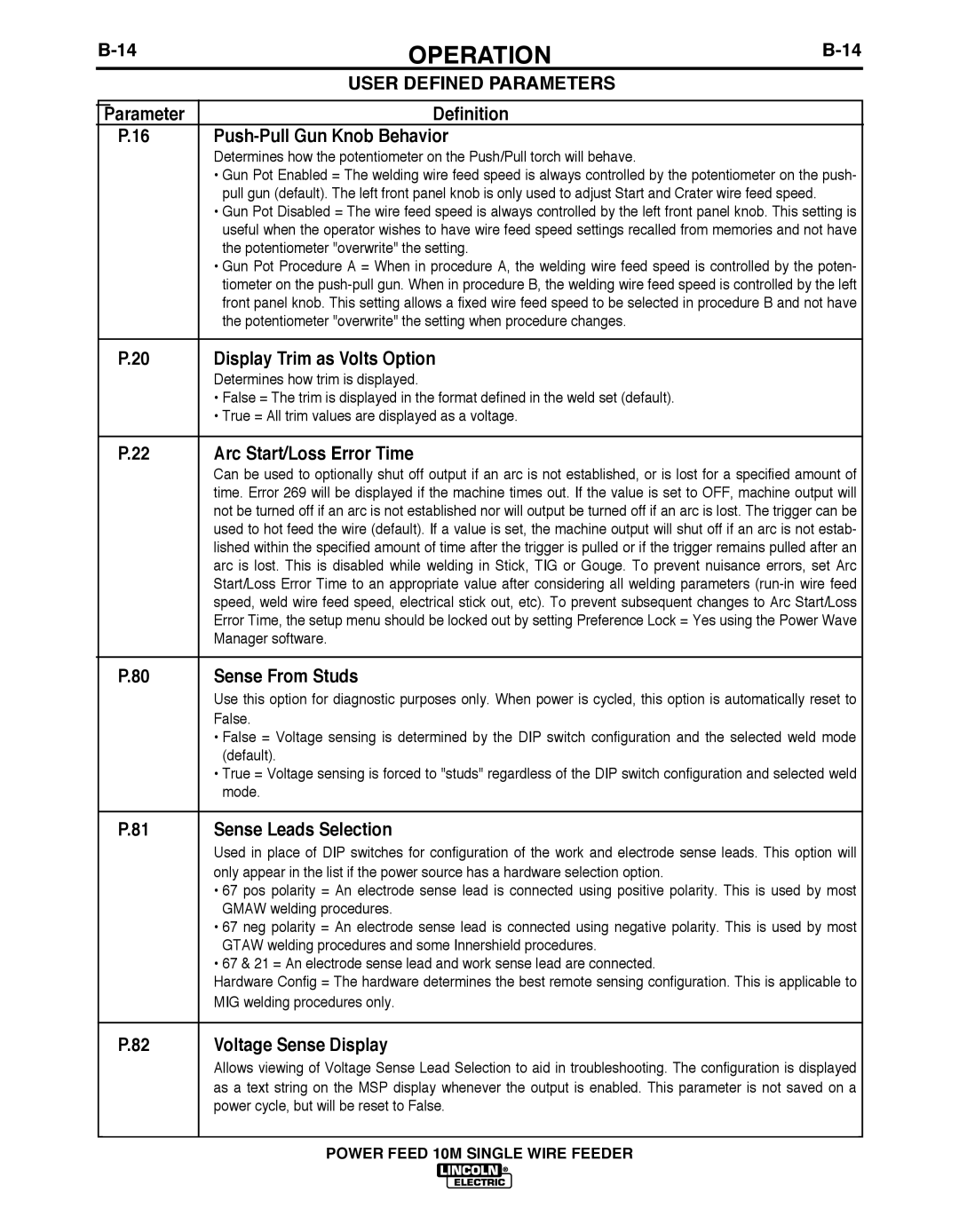OPERATION | ||||||
|
|
|
| USER DEFINED PARAMETERS |
|
|
|
|
|
|
|
|
|
|
|
| Parameter | Definition |
|
|
|
|
| P.16 |
|
|
|
|
|
|
| Determines how the potentiometer on the Push/Pull torch will behave. |
|
|
|
|
|
| • Gun Pot Enabled = The welding wire feed speed is always controlled by the potentiometer on the push- |
| |
|
|
|
| pull gun (default). The left front panel knob is only used to adjust Start and Crater wire feed speed. |
|
|
|
|
|
| • Gun Pot Disabled = The wire feed speed is always controlled by the left front panel knob. This setting is |
| |
|
|
|
| useful when the operator wishes to have wire feed speed settings recalled from memories and not have |
| |
|
|
|
| the potentiometer "overwrite" the setting. |
|
|
|
|
|
| • Gun Pot Procedure A = When in procedure A, the welding wire feed speed is controlled by the poten- |
| |
|
|
|
| tiometer on the |
| |
|
|
|
| front panel knob. This setting allows a fixed wire feed speed to be selected in procedure B and not have |
| |
|
|
|
| the potentiometer "overwrite" the setting when procedure changes. |
|
|
|
|
|
|
|
|
|
|
|
| P.20 | Display Trim as Volts Option |
|
|
|
|
|
| Determines how trim is displayed. |
|
|
|
|
|
| • False = The trim is displayed in the format defined in the weld set (default). |
|
|
|
|
|
| • True = All trim values are displayed as a voltage. |
|
|
|
|
|
|
|
|
|
|
|
| P.22 | Arc Start/Loss Error Time |
|
|
|
|
|
| Can be used to optionally shut off output if an arc is not established, or is lost for a specified amount of |
| |
|
|
|
| time. Error 269 will be displayed if the machine times out. If the value is set to OFF, machine output will |
| |
|
|
|
| not be turned off if an arc is not established nor will output be turned off if an arc is lost. The trigger can be |
| |
|
|
|
| used to hot feed the wire (default). If a value is set, the machine output will shut off if an arc is not estab- |
| |
|
|
|
| lished within the specified amount of time after the trigger is pulled or if the trigger remains pulled after an |
| |
|
|
|
| arc is lost. This is disabled while welding in Stick, TIG or Gouge. To prevent nuisance errors, set Arc |
| |
|
|
|
| Start/Loss Error Time to an appropriate value after considering all welding parameters |
| |
|
|
|
| speed, weld wire feed speed, electrical stick out, etc). To prevent subsequent changes to Arc Start/Loss |
| |
|
|
|
| Error Time, the setup menu should be locked out by setting Preference Lock = Yes using the Power Wave |
| |
|
|
|
| Manager software. |
|
|
|
|
|
|
|
|
|
|
|
| P.80 | Sense From Studs |
|
|
|
|
|
| Use this option for diagnostic purposes only. When power is cycled, this option is automatically reset to |
| |
|
|
|
| False. |
|
|
|
|
|
| • False = Voltage sensing is determined by the DIP switch configuration and the selected weld mode |
| |
|
|
|
| (default). |
|
|
|
|
|
| • True = Voltage sensing is forced to "studs" regardless of the DIP switch configuration and selected weld |
| |
|
|
|
| mode. |
|
|
|
|
|
|
|
|
|
|
|
| P.81 | Sense Leads Selection |
|
|
|
|
|
| Used in place of DIP switches for configuration of the work and electrode sense leads. This option will |
| |
|
|
|
| only appear in the list if the power source has a hardware selection option. |
|
|
|
|
|
| • 67 pos polarity = An electrode sense lead is connected using positive polarity. This is used by most |
| |
|
|
|
| GMAW welding procedures. |
|
|
|
|
|
| • 67 neg polarity = An electrode sense lead is connected using negative polarity. This is used by most |
| |
|
|
|
| GTAW welding procedures and some Innershield procedures. |
|
|
|
|
|
| • 67 & 21 = An electrode sense lead and work sense lead are connected. |
|
|
|
|
|
| Hardware Config = The hardware determines the best remote sensing configuration. This is applicable to |
| |
|
|
|
| MIG welding procedures only. |
|
|
|
|
|
|
|
|
|
|
|
| P.82 | Voltage Sense Display |
|
|
|
|
|
| Allows viewing of Voltage Sense Lead Selection to aid in troubleshooting. The configuration is displayed |
| |
|
|
|
| as a text string on the MSP display whenever the output is enabled. This parameter is not saved on a |
| |
|
|
|
| power cycle, but will be reset to False. |
|
|
|
|
|
|
|
|
|