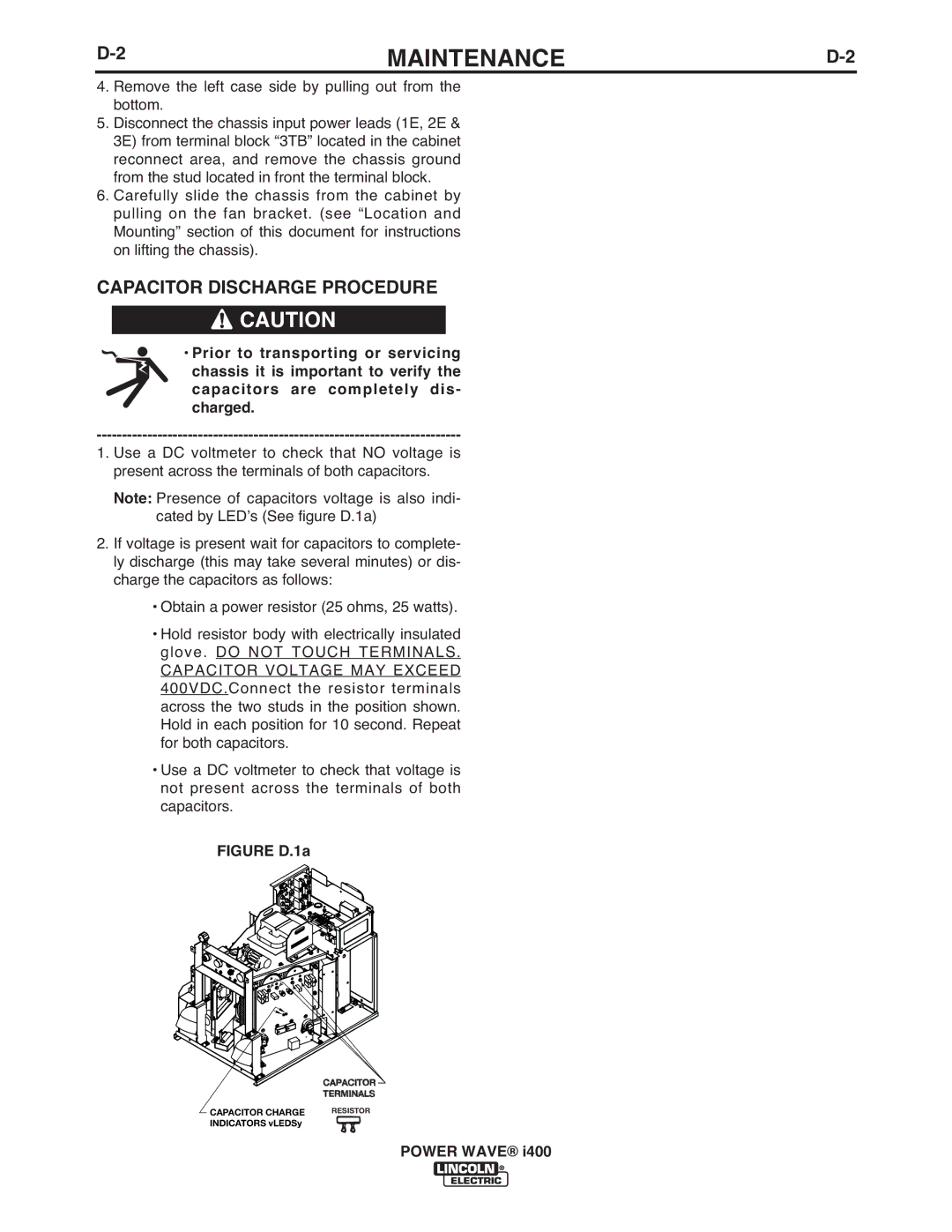MAINTENANCE |
4.Remove the left case side by pulling out from the bottom.
5.Disconnect the chassis input power leads (1E, 2E & 3E) from terminal block “3TB” located in the cabinet reconnect area, and remove the chassis ground from the stud located in front the terminal block.
6.Carefully slide the chassis from the cabinet by pulling on the fan bracket. (see “Location and Mounting” section of this document for instructions on lifting the chassis).
CAPACITOR DISCHARGE PROCEDURE
![]() CAUTION
CAUTION
• Prior to transporting or servicing chassis it is important to verify the capacitors are completely dis- charged.
1.Use a DC voltmeter to check that NO voltage is present across the terminals of both capacitors.
Note: Presence of capacitors voltage is also indi- cated by LEDʼs (See figure D.1a)
2.If voltage is present wait for capacitors to complete- ly discharge (this may take several minutes) or dis- charge the capacitors as follows:
•Obtain a power resistor (25 ohms, 25 watts).
•Hold resistor body with electrically insulated glove. DO NOT TOUCH TERMINALS. CAPACITOR VOLTAGE MAY EXCEED 400VDC.Connect the resistor terminals across the two studs in the position shown. Hold in each position for 10 second. Repeat for both capacitors.
•Use a DC voltmeter to check that voltage is not present across the terminals of both capacitors.
FIGURE D.1a
CAPACITOR
TERMINALS
CAPACITOR CHARGE | RESISTOR |
INDICATORS (LED’S) |
|
POWER WAVE® i400