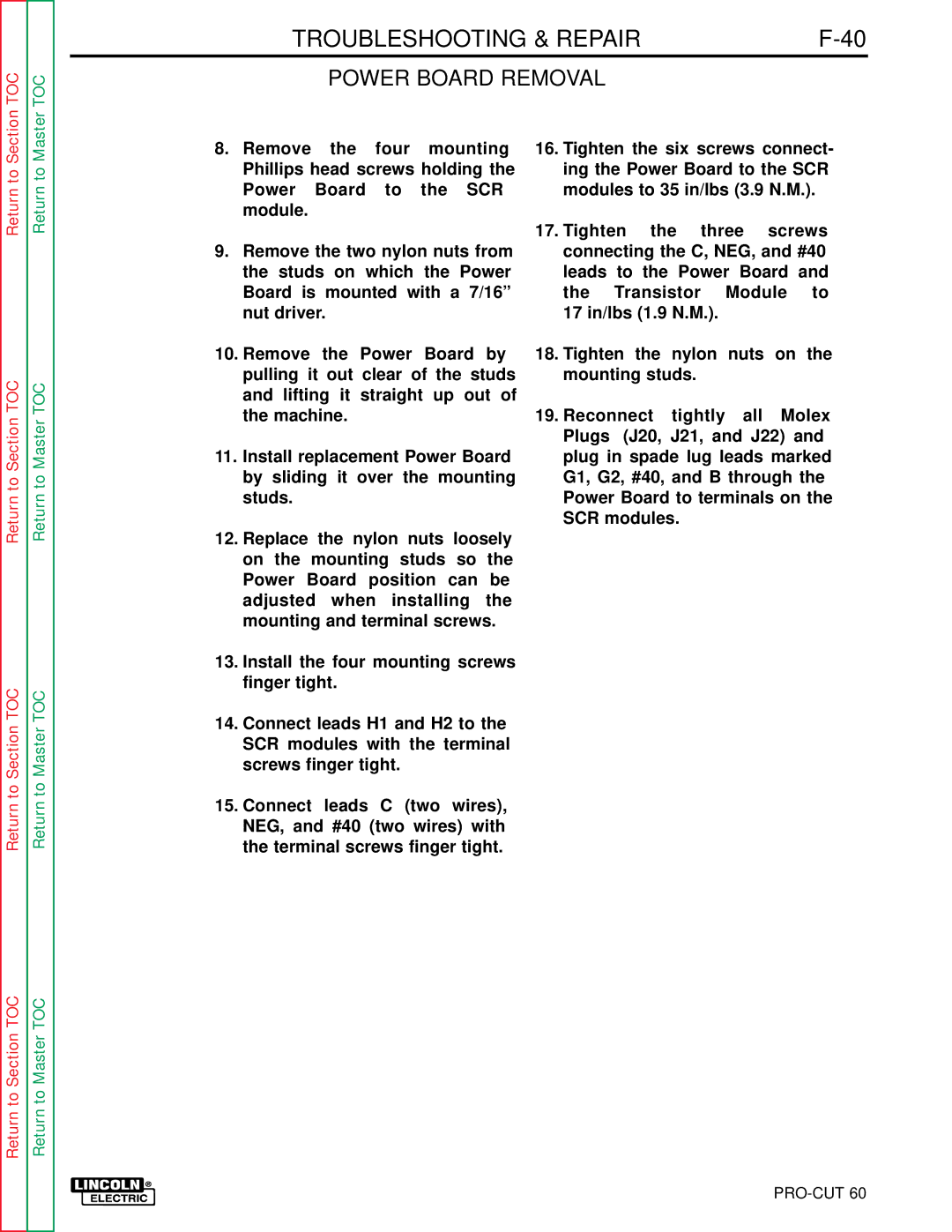Section TOC
Master TOC
TROUBLESHOOTING & REPAIR |
POWER BOARD REMOVAL
8.Remove the four mounting Phillips head screws holding the Power Board to the SCR module.
9.Remove the two nylon nuts from the studs on which the Power Board is mounted with a 7/16” nut driver.
10.Remove the Power Board by pulling it out clear of the studs and lifting it straight up out of the machine.
11.Install replacement Power Board by sliding it over the mounting studs.
12.Replace the nylon nuts loosely on the mounting studs so the Power Board position can be adjusted when installing the mounting and terminal screws.
13.Install the four mounting screws finger tight.
14.Connect leads H1 and H2 to the SCR modules with the terminal screws finger tight.
15.Connect leads C (two wires), NEG, and #40 (two wires) with the terminal screws finger tight.
16.Tighten the six screws connect- ing the Power Board to the SCR modules to 35 in/lbs (3.9 N.M.).
17.Tighten the three screws
connecting the C, NEG, and #40 leads to the Power Board and the Transistor Module to 17 in/lbs (1.9 N.M.).
18.Tighten the nylon nuts on the mounting studs.
19.Reconnect tightly all Molex Plugs (J20, J21, and J22) and plug in spade lug leads marked G1, G2, #40, and B through the Power Board to terminals on the SCR modules.