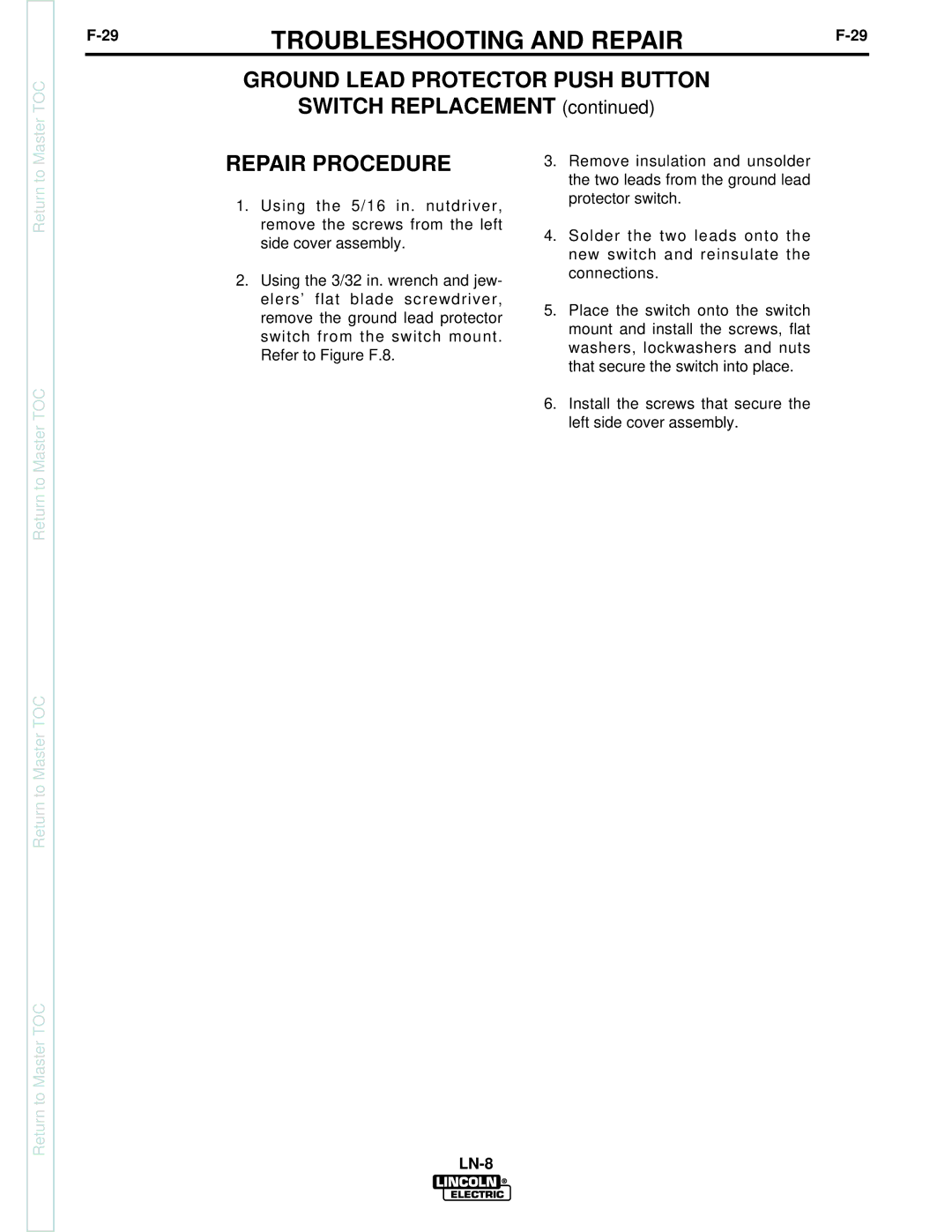Section TOC
Master TOC
TROUBLESHOOTING AND REPAIR | ||
|
| |
|
|
|
GROUND LEAD PROTECTOR PUSH BUTTON
SWITCH REPLACEMENT (continued)
REPAIR PROCEDURE
1.Using the 5/16 in. nutdriver, remove the screws from the left side cover assembly.
2.Using the 3/32 in. wrench and jew- elers’ flat blade screwdriver, remove the ground lead protector switch from the switch mount. Refer to Figure F.8.
3.Remove insulation and unsolder the two leads from the ground lead protector switch.
4.Solder the two leads onto the new switch and reinsulate the connections.
5.Place the switch onto the switch mount and install the screws, flat washers, lockwashers and nuts that secure the switch into place.
6.Install the screws that secure the left side cover assembly.
Return to Section TOC
Return to Master TOC