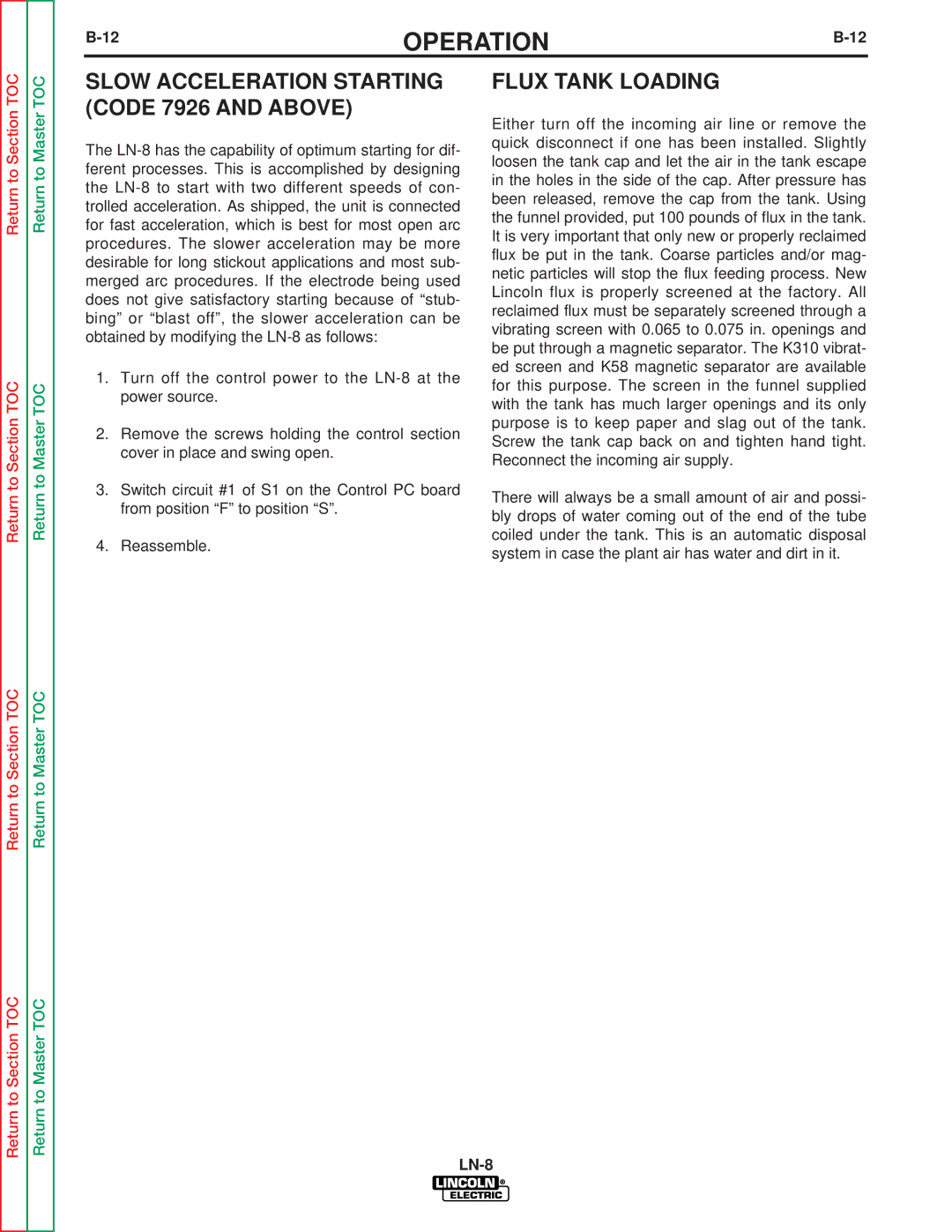OPERATION | ||
|
| |
|
|
|
Return to Section TOC
Return to Section TOC
Return to Section TOC
Return to Master TOC
Return to Master TOC
Return to Master TOC
SLOW ACCELERATION STARTING (CODE 7926 AND ABOVE)
The
1.Turn off the control power to the
2.Remove the screws holding the control section cover in place and swing open.
3.Switch circuit #1 of S1 on the Control PC board from position “F” to position “S”.
4.Reassemble.
FLUX TANK LOADING
Either turn off the incoming air line or remove the quick disconnect if one has been installed. Slightly loosen the tank cap and let the air in the tank escape in the holes in the side of the cap. After pressure has been released, remove the cap from the tank. Using the funnel provided, put 100 pounds of flux in the tank. It is very important that only new or properly reclaimed flux be put in the tank. Coarse particles and/or mag- netic particles will stop the flux feeding process. New Lincoln flux is properly screened at the factory. All reclaimed flux must be separately screened through a vibrating screen with 0.065 to 0.075 in. openings and be put through a magnetic separator. The K310 vibrat- ed screen and K58 magnetic separator are available for this purpose. The screen in the funnel supplied with the tank has much larger openings and its only purpose is to keep paper and slag out of the tank. Screw the tank cap back on and tighten hand tight. Reconnect the incoming air supply.
There will always be a small amount of air and possi- bly drops of water coming out of the end of the tube coiled under the tank. This is an automatic disposal system in case the plant air has water and dirt in it.
Return to Section TOC
Return to Master TOC