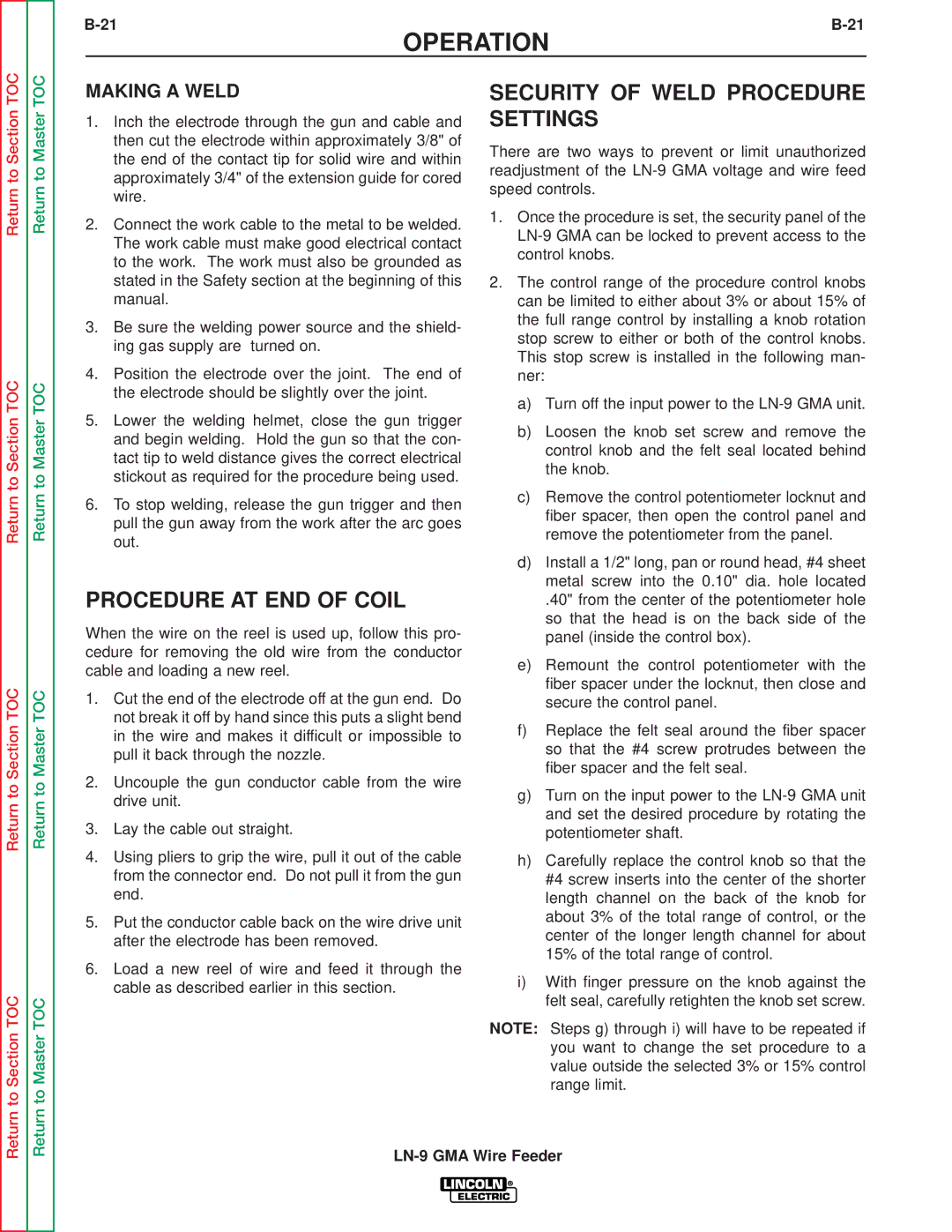OPERATION
Return to Section TOC
Return to Section TOC
Return to Section TOC
Return to Section TOC
Return to Master TOC
Return to Master TOC
Return to Master TOC
Return to Master TOC
MAKING A WELD
1.Inch the electrode through the gun and cable and then cut the electrode within approximately 3/8" of the end of the contact tip for solid wire and within approximately 3/4" of the extension guide for cored wire.
2.Connect the work cable to the metal to be welded. The work cable must make good electrical contact to the work. The work must also be grounded as stated in the Safety section at the beginning of this manual.
3.Be sure the welding power source and the shield- ing gas supply are turned on.
4.Position the electrode over the joint. The end of the electrode should be slightly over the joint.
5.Lower the welding helmet, close the gun trigger and begin welding. Hold the gun so that the con- tact tip to weld distance gives the correct electrical stickout as required for the procedure being used.
6.To stop welding, release the gun trigger and then pull the gun away from the work after the arc goes out.
PROCEDURE AT END OF COIL
When the wire on the reel is used up, follow this pro- cedure for removing the old wire from the conductor cable and loading a new reel.
1.Cut the end of the electrode off at the gun end. Do not break it off by hand since this puts a slight bend in the wire and makes it difficult or impossible to pull it back through the nozzle.
2.Uncouple the gun conductor cable from the wire drive unit.
3.Lay the cable out straight.
4.Using pliers to grip the wire, pull it out of the cable from the connector end. Do not pull it from the gun end.
5.Put the conductor cable back on the wire drive unit after the electrode has been removed.
6.Load a new reel of wire and feed it through the cable as described earlier in this section.
SECURITY OF WELD PROCEDURE SETTINGS
There are two ways to prevent or limit unauthorized readjustment of the
1.Once the procedure is set, the security panel of the
2.The control range of the procedure control knobs can be limited to either about 3% or about 15% of the full range control by installing a knob rotation stop screw to either or both of the control knobs. This stop screw is installed in the following man- ner:
a)Turn off the input power to the
b)Loosen the knob set screw and remove the control knob and the felt seal located behind the knob.
c)Remove the control potentiometer locknut and fiber spacer, then open the control panel and remove the potentiometer from the panel.
d)Install a 1/2" long, pan or round head, #4 sheet metal screw into the 0.10" dia. hole located
.40" from the center of the potentiometer hole so that the head is on the back side of the panel (inside the control box).
e)Remount the control potentiometer with the fiber spacer under the locknut, then close and secure the control panel.
f)Replace the felt seal around the fiber spacer so that the #4 screw protrudes between the fiber spacer and the felt seal.
g)Turn on the input power to the
h)Carefully replace the control knob so that the #4 screw inserts into the center of the shorter length channel on the back of the knob for about 3% of the total range of control, or the center of the longer length channel for about 15% of the total range of control.
i)With finger pressure on the knob against the felt seal, carefully retighten the knob set screw.
NOTE: Steps g) through i) will have to be repeated if you want to change the set procedure to a value outside the selected 3% or 15% control range limit.