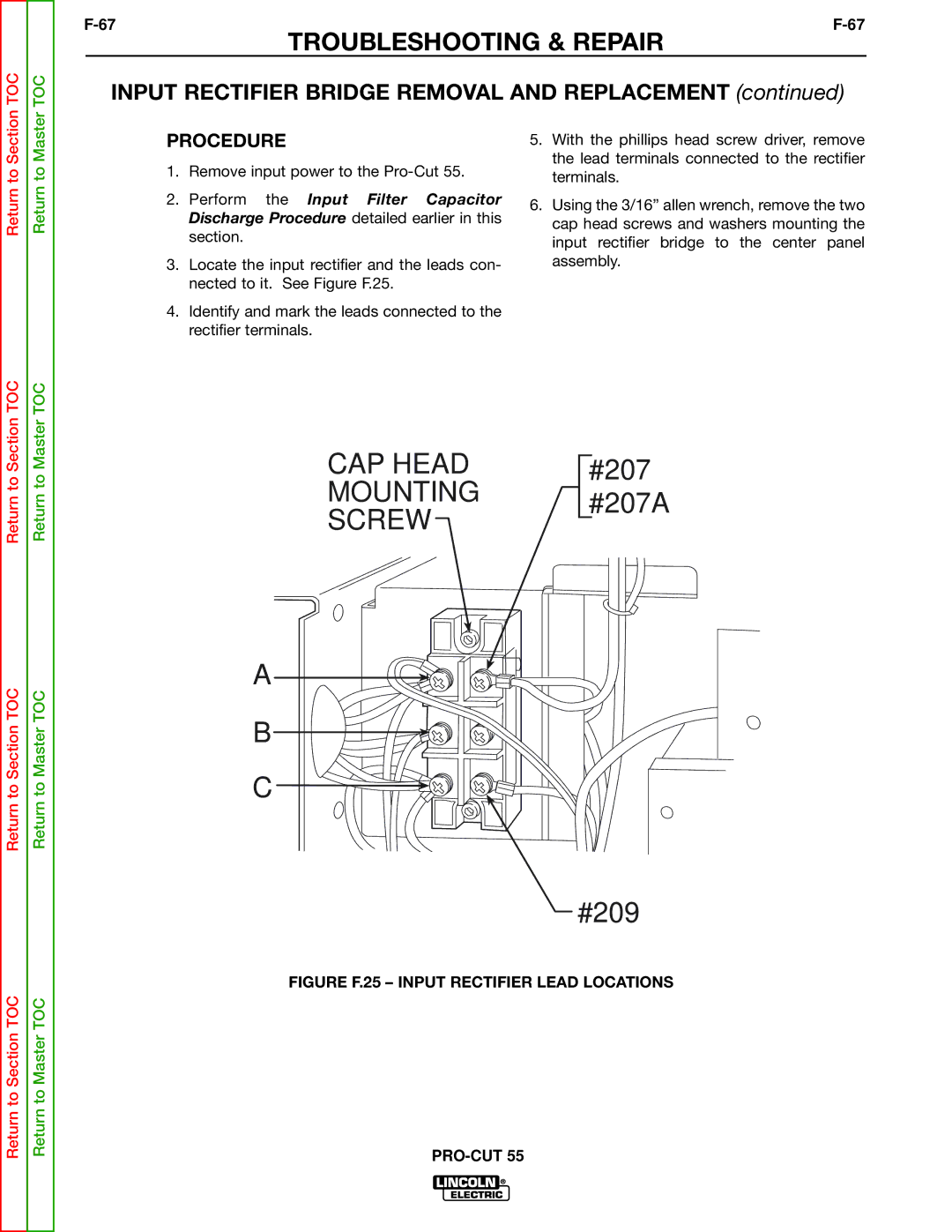TOC
TOC
TROUBLESHOOTING & REPAIR
INPUT RECTIFIER BRIDGE REMOVAL AND REPLACEMENT (continued)
PROCEDURE
1.Remove input power to the
2.Perform the Input Filter Capacitor Discharge Procedure detailed earlier in this section.
3.Locate the input rectifier and the leads con- nected to it. See Figure F.25.
4.Identify and mark the leads connected to the rectifier terminals.
5.With the phillips head screw driver, remove the lead terminals connected to the rectifier terminals.
6.Using the 3/16” allen wrench, remove the two cap head screws and washers mounting the input rectifier bridge to the center panel assembly.
Return to Section TOC
Return to Section TOC
Return to Section TOC
Return to Master TOC
Return to Master TOC
Return to Master TOC
CAP HEAD |
| #207 | |
| |||
MOUNTING | #207A | ||
SCREW | |||
|
| ||
A
B
C ![]()