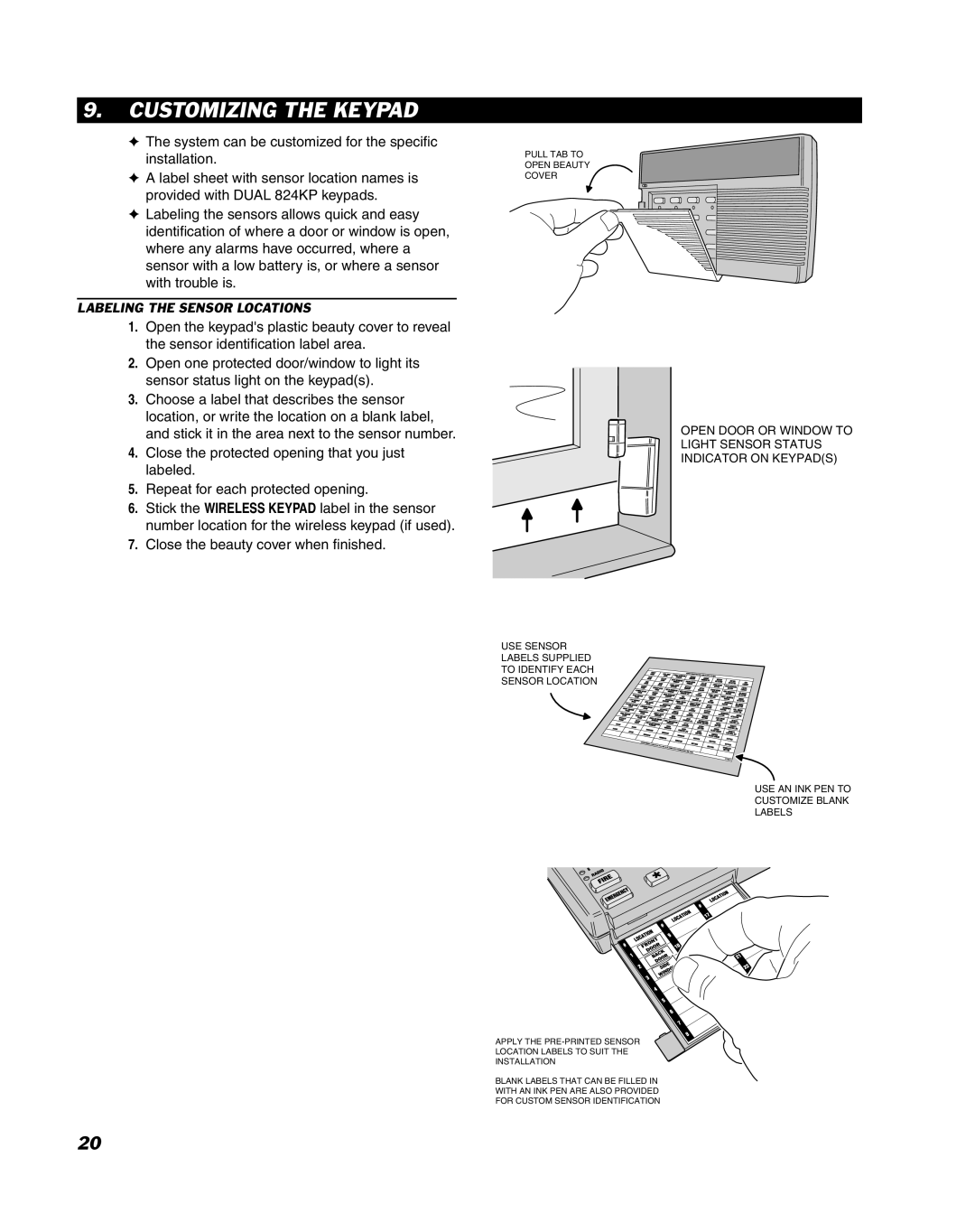9.CUSTOMIZING THE KEYPAD
✦The system can be customized for the specific installation.
✦A label sheet with sensor location names is provided with DUAL 824KP keypads.
✦Labeling the sensors allows quick and easy identification of where a door or window is open, where any alarms have occurred, where a sensor with a low battery is, or where a sensor with trouble is.
LABELING THE SENSOR LOCATIONS
1.Open the keypad's plastic beauty cover to reveal the sensor identification label area.
2.Open one protected door/window to light its sensor status light on the keypad(s).
3.Choose a label that describes the sensor location, or write the location on a blank label, and stick it in the area next to the sensor number.
4.Close the protected opening that you just labeled.
5.Repeat for each protected opening.
6.Stick the WIRELESS KEYPAD label in the sensor number location for the wireless keypad (if used).
7.Close the beauty cover when finished.
PULL TAB TO
OPEN BEAUTY
COVER
OPEN DOOR OR WINDOW TO
LIGHT SENSOR STATUS
INDICATOR ON KEYPAD(S)
USE SENSOR
LABELS SUPPLIED
TO IDENTIFY EACH
SENSOR LOCATION
USE AN INK PEN TO
CUSTOMIZE BLANK
LABELS
APPLY THE
LOCATION LABELS TO SUIT THE
INSTALLATION
BLANK LABELS THAT CAN BE FILLED IN
WITH AN INK PEN ARE ALSO PROVIDED
FOR CUSTOM SENSOR IDENTIFICATION
20