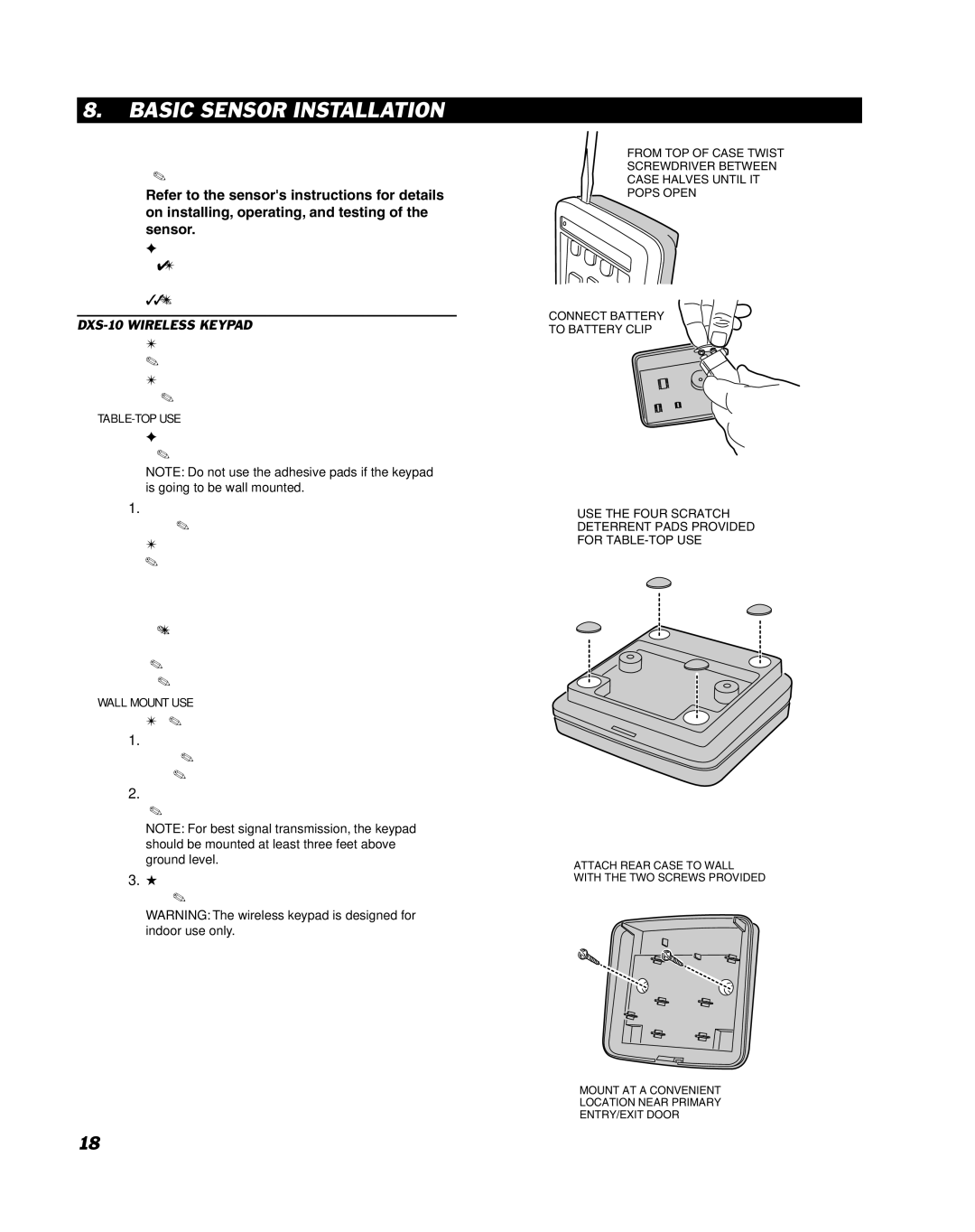8.BASIC SENSOR INSTALLATION
✦Each accessory sensor is packaged with its own set of installation instructions specific to the model of sensor.
✦Refer to the sensor's instructions for details on installing, operating, and testing of the sensor.
✦Following are basic instructions for installing two popular DUAL 824 accessories: The Model
DXS-10 WIRELESS KEYPAD
✦The
✦The keypad can be simply set on a table or mounted to a flat surface.
✦Four
✎NOTE: Do not use the adhesive pads if the keypad is going to be wall mounted.
1.Peel off the adhesive tape backing on the pads and stick them to the back of the keypad.
✦The wireless keypad can be used as a portable keypad. Because of the hourly supervisory transmissions, if the unit is taken out of range from the Control Panel for more than eight hours, the hardwired keypad will indicate “radio trouble” for the wireless keypad. The keypad's sensor number can be programmed for
WALL MOUNT USE
✦The wireless keypad can be wall mounted.
1.Open the keypad by inserting a small screwdriver in one of the top slots in the keypad case. Gently twist the screwdriver until the case pops open.
2.Attach the rear case to the wall using the two screws provided.
✎NOTE: For best signal transmission, the keypad should be mounted at least three feet above ground level.
3.Hook the top edge of the keypad case together and snap the keypad onto the rear case.
✎WARNING: The wireless keypad is designed for indoor use only.
FROM TOP OF CASE TWIST
SCREWDRIVER BETWEEN
CASE HALVES UNTIL IT
POPS OPEN
CONNECT BATTERY
TO BATTERY CLIP
USE THE FOUR SCRATCH DETERRENT PADS PROVIDED FOR
ATTACH REAR CASE TO WALL WITH THE TWO SCREWS PROVIDED
MOUNT AT A CONVENIENT
LOCATION NEAR PRIMARY
ENTRY/EXIT DOOR
18