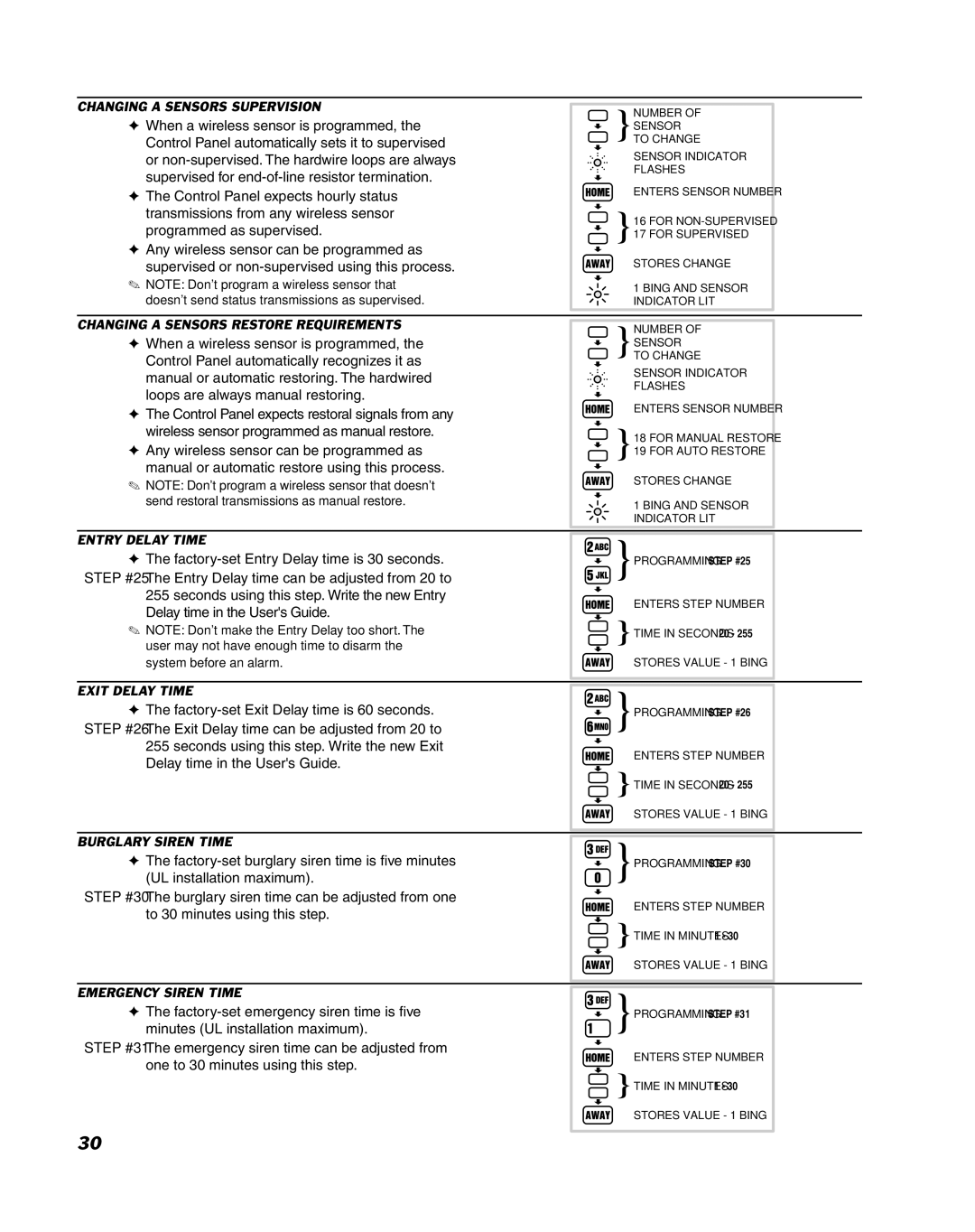CHANGING A SENSORS SUPERVISION |
|
|
NUMBER OF |
| |
✦ When a wireless sensor is programmed, the |
| |
SENSOR |
| |
Control Panel automatically sets it to supervised | TO CHANGE |
|
or | SENSOR INDICATOR |
|
supervised for | FLASHES |
|
|
| |
✦ The Control Panel expects hourly status | ENTERS SENSOR NUMBER |
|
transmissions from any wireless sensor | 16 FOR |
|
programmed as supervised. |
| |
17 FOR SUPERVISED |
| |
✦ Any wireless sensor can be programmed as | STORES CHANGE |
|
supervised or |
| |
✎ NOTE: Don't program a wireless sensor that | 1 BING AND SENSOR |
|
doesn't send status transmissions as supervised. | INDICATOR LIT |
|
|
|
|
CHANGING A SENSORS RESTORE REQUIREMENTS |
|
|
NUMBER OF |
| |
✦ When a wireless sensor is programmed, the | SENSOR |
|
Control Panel automatically recognizes it as | TO CHANGE |
|
SENSOR INDICATOR |
| |
manual or automatic restoring. The hardwired |
| |
FLASHES |
| |
loops are always manual restoring. |
| |
ENTERS SENSOR NUMBER |
| |
✦ The Control Panel expects restoral signals from any |
| |
|
| |
wireless sensor programmed as manual restore. | 18 FOR MANUAL RESTORE |
|
✦ Any wireless sensor can be programmed as |
| |
19 FOR AUTO RESTORE |
| |
manual or automatic restore using this process. | STORES CHANGE |
|
✎ NOTE: Don't program a wireless sensor that doesn't |
| |
|
| |
send restoral transmissions as manual restore. | 1 BING AND SENSOR |
|
|
| |
| INDICATOR LIT |
|
|
|
|
ENTRY DELAY TIME
✦The
255 seconds using this step. Write the new Entry Delay time in the User's Guide.
✎ NOTE: Don't make the Entry Delay too short. The user may not have enough time to disarm the system before an alarm.
PROGRAMMING STEP #25
ENTERS STEP NUMBER
TIME IN SECONDS 20 - 255
STORES VALUE - 1 BING
EXIT DELAY TIME
✦The
255 seconds using this step. Write the new Exit Delay time in the User's Guide.
PROGRAMMING STEP #26
ENTERS STEP NUMBER
TIME IN SECONDS 20 - 255
STORES VALUE - 1 BING
BURGLARY SIREN TIME
✦The
STEP #30 The burglary siren time can be adjusted from one to 30 minutes using this step.
PROGRAMMING STEP #30
ENTERS STEP NUMBER
TIME IN MINUTES 1 - 30
STORES VALUE - 1 BING
EMERGENCY SIREN TIME
✦The
STEP #31 The emergency siren time can be adjusted from one to 30 minutes using this step.
PROGRAMMING STEP #31
ENTERS STEP NUMBER
TIME IN MINUTES 1 - 30
STORES VALUE - 1 BING
30