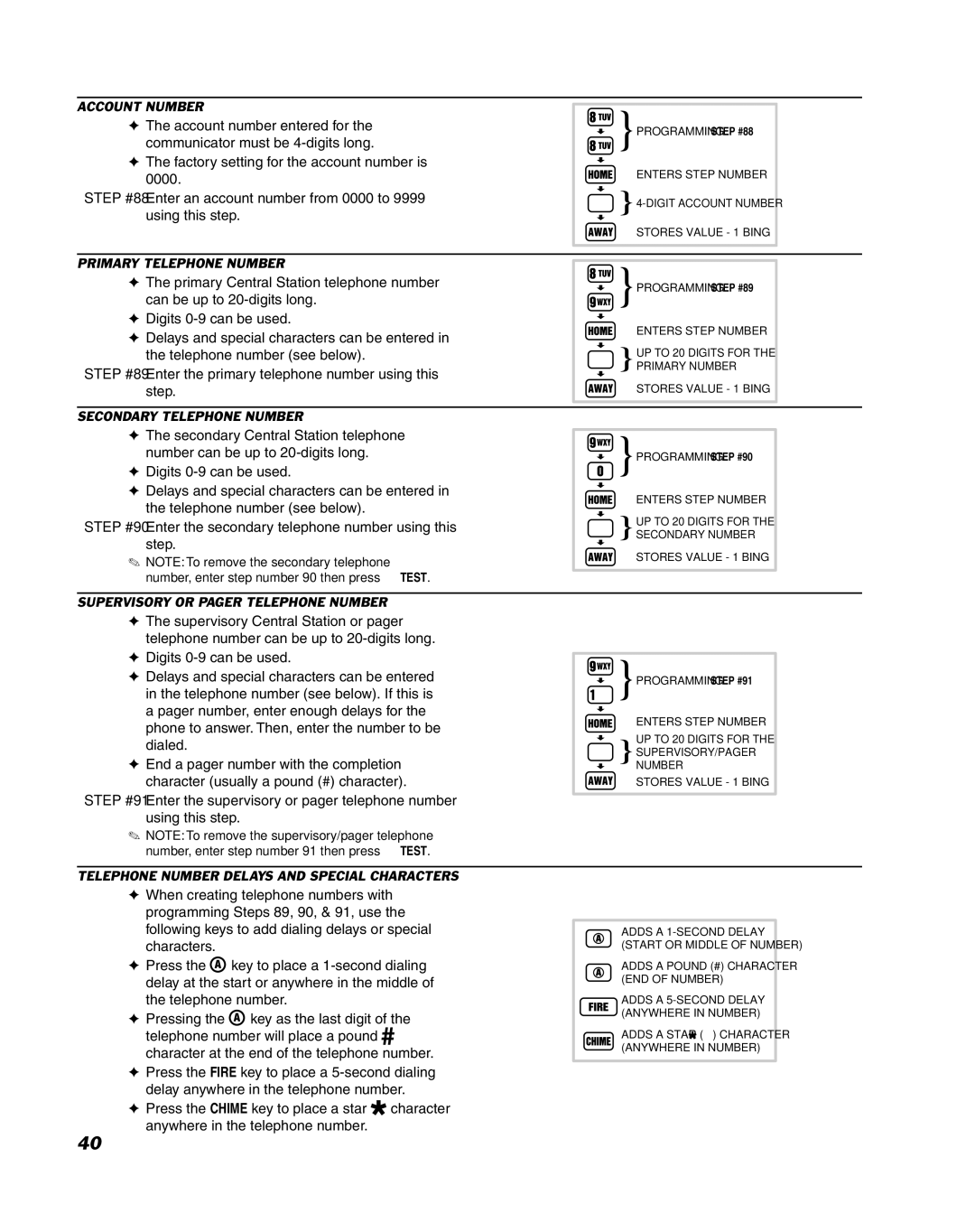ACCOUNT NUMBER
✦The account number entered for the communicator must be
✦The factory setting for the account number is 0000.
STEP #88 Enter an account number from 0000 to 9999 using this step.
PROGRAMMING STEP #88
ENTERS STEP NUMBER
STORES VALUE - 1 BING
PRIMARY TELEPHONE NUMBER |
|
|
✦ The primary Central Station telephone number | PROGRAMMING STEP #89 |
|
can be up to |
| |
|
| |
✦ Digits | ENTERS STEP NUMBER |
|
✦ Delays and special characters can be entered in |
| |
|
| |
the telephone number (see below). | UP TO 20 DIGITS FOR THE |
|
STEP #89 Enter the primary telephone number using this | PRIMARY NUMBER |
|
|
| |
step. | STORES VALUE - 1 BING |
|
|
|
|
SECONDARY TELEPHONE NUMBER
✦The secondary Central Station telephone number can be up to
✦Digits
✦Delays and special characters can be entered in the telephone number (see below).
STEP #90 Enter the secondary telephone number using this step.
✎NOTE: To remove the secondary telephone number, enter step number 90 then press TEST.
PROGRAMMING STEP #90
ENTERS STEP NUMBER
UP TO 20 DIGITS FOR THE SECONDARY NUMBER
STORES VALUE - 1 BING
SUPERVISORY OR PAGER TELEPHONE NUMBER
✦The supervisory Central Station or pager telephone number can be up to
✦Digits
✦Delays and special characters can be entered in the telephone number (see below). If this is a pager number, enter enough delays for the phone to answer. Then, enter the number to be dialed.
✦End a pager number with the completion character (usually a pound (#) character).
STEP #91 Enter the supervisory or pager telephone number using this step.
✎NOTE: To remove the supervisory/pager telephone number, enter step number 91 then press TEST.
PROGRAMMING STEP #91
ENTERS STEP NUMBER
UP TO 20 DIGITS FOR THE SUPERVISORY/PAGER NUMBER
STORES VALUE - 1 BING
TELEPHONE NUMBER DELAYS AND SPECIAL CHARACTERS
✦When creating telephone numbers with programming Steps 89, 90, & 91, use the following keys to add dialing delays or special characters.
✦Press the ![]() key to place a
key to place a
✦Pressing the ![]() key as the last digit of the telephone number will place a pound
key as the last digit of the telephone number will place a pound ![]() character at the end of the telephone number.
character at the end of the telephone number.
✦Press the FIRE key to place a
✦Press the CHIME key to place a star![]() character anywhere in the telephone number.
character anywhere in the telephone number.
ADDS A
ADDS A POUND (#) CHARACTER (END OF NUMBER)
ADDS A
ADDS A STAR ( ) CHARACTER (ANYWHERE IN NUMBER)
40