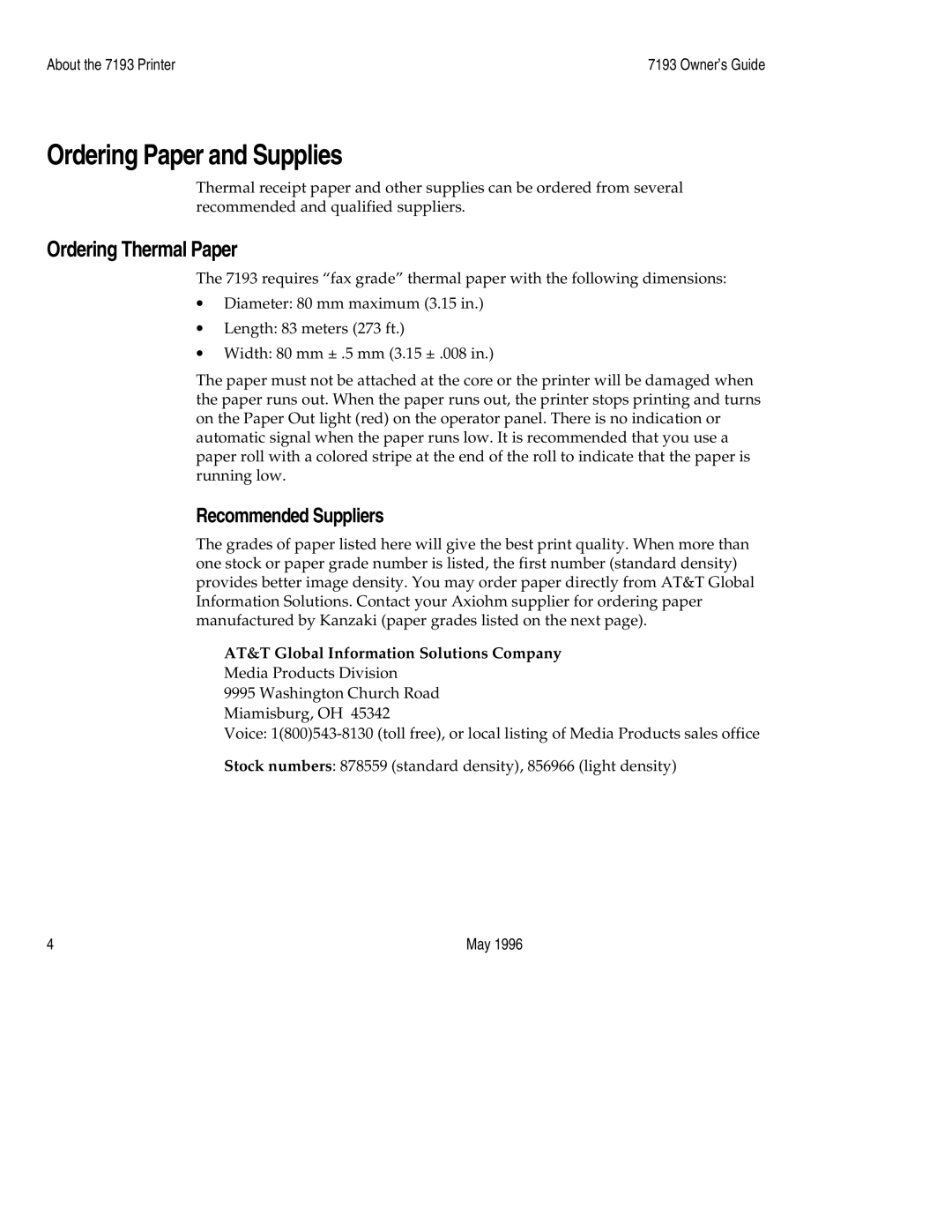About the 7193 Printer | 7193 Owner’s Guide |
Ordering Paper and Supplies
Thermal receipt paper and other supplies can be ordered from several recommended and qualified suppliers.
Ordering Thermal Paper
The 7193 requires “fax grade” thermal paper with the following dimensions:
∙Diameter: 80 mm maximum (3.15 in.)
∙Length: 83 meters (273 ft.)
∙Width: 80 mm ± .5 mm (3.15 ± .008 in.)
The paper must not be attached at the core or the printer will be damaged when the paper runs out. When the paper runs out, the printer stops printing and turns on the Paper Out light (red) on the operator panel. There is no indication or automatic signal when the paper runs low. It is recommended that you use a paper roll with a colored stripe at the end of the roll to indicate that the paper is running low.
Recommended Suppliers
The grades of paper listed here will give the best print quality. When more than one stock or paper grade number is listed, the first number (standard density) provides better image density. You may order paper directly from AT&T Global Information Solutions. Contact your Axiohm supplier for ordering paper manufactured by Kanzaki (paper grades listed on the next page).
AT&T Global Information Solutions Company
Media Products Division
9995 Washington Church Road Miamisburg, OH 45342
Voice:
Stock numbers: 878559 (standard density), 856966 (light density)
4 | May 1996 |