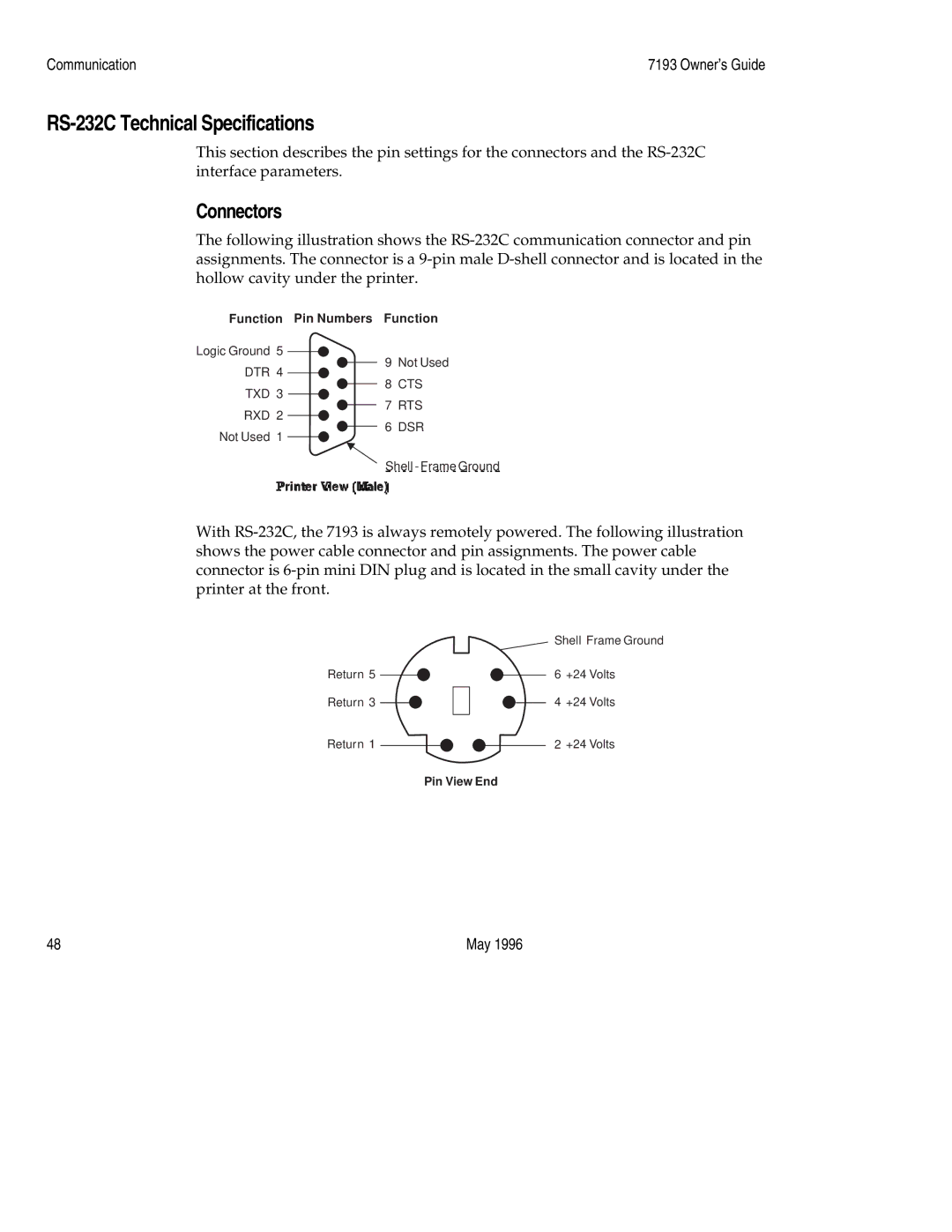Communication | 7193 Owner’s Guide |
RS-232C Technical Specifications
This section describes the pin settings for the connectors and the
Connectors
The following illustration shows the
Function Pin Numbers Function
Logic Ground 5 ![]()
9 Not Used
DTR 4 ![]()
8 CTS
TXD 3 ![]()
7 RTS
RXD 2 ![]()
6 DSR
Not Used 1 ![]()
Shell - Frame Ground
Printer View (Male)
With
Shell Frame Ground
Return 5 | 6 +24 Volts |
Return 3
4 +24 Volts
Return 1 | 2 +24 Volts |
Pin View End
48 | May 1996 |