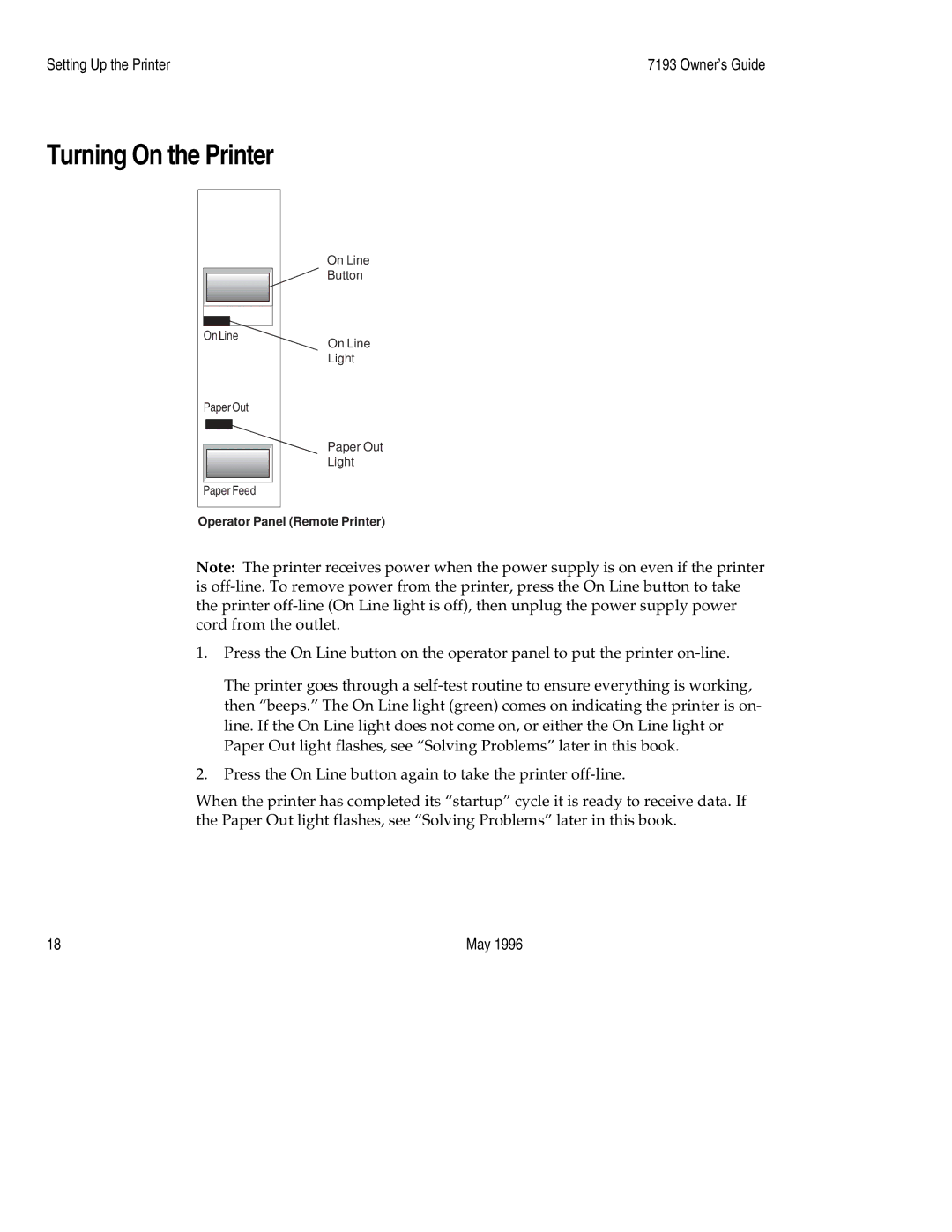Setting Up the Printer | 7193 Owner’s Guide |
Turning On the Printer
OnLine |
PaperOut
Paper Feed
On Line Button
On Line Light
Paper Out Light
Operator Panel (Remote Printer)
Note: The printer receives power when the power supply is on even if the printer is
1.Press the On Line button on the operator panel to put the printer
The printer goes through a
2.Press the On Line button again to take the printer
When the printer has completed its “startup” cycle it is ready to receive data. If the Paper Out light flashes, see “Solving Problems” later in this book.
18 | May 1996 |