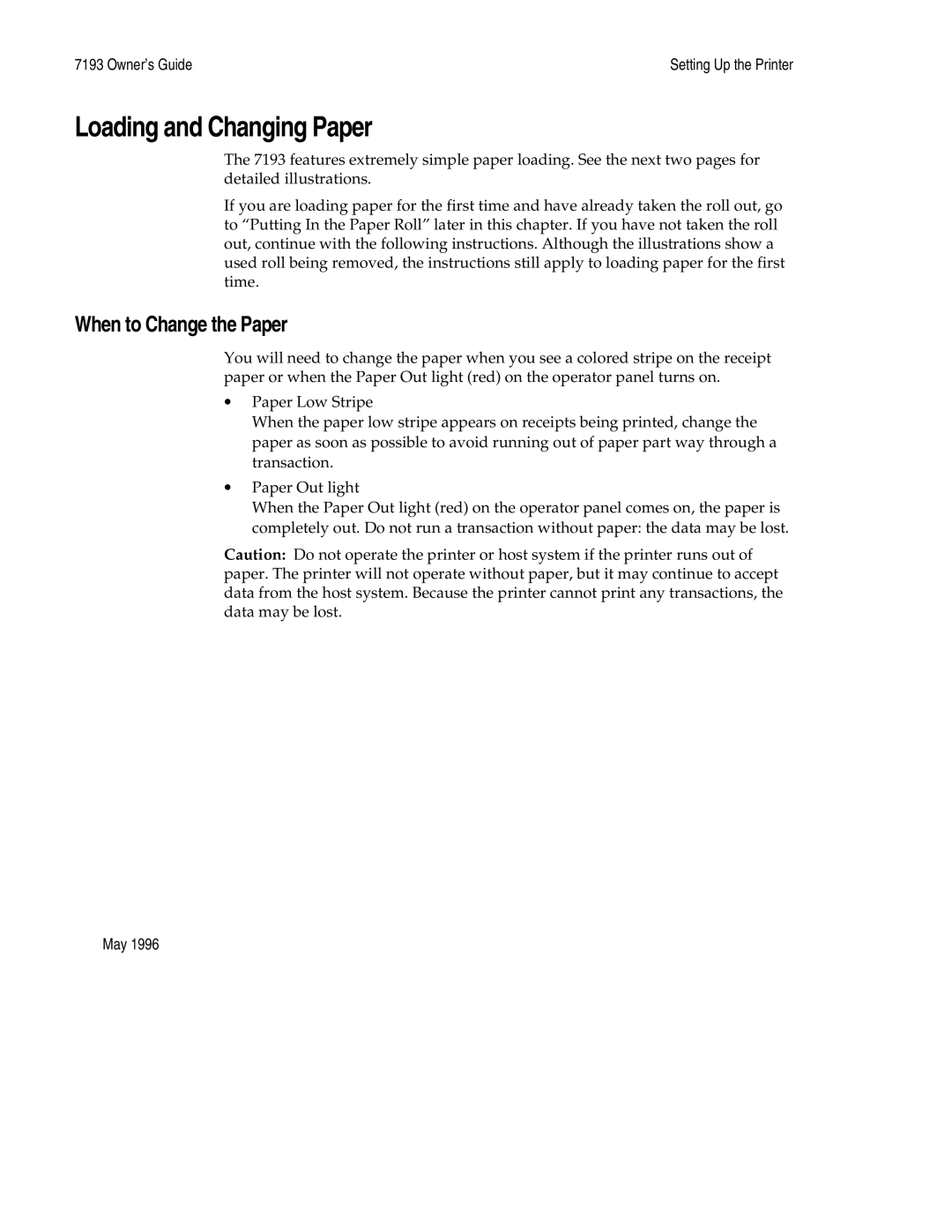7193 Owner’s Guide | Setting Up the Printer |
Loading and Changing Paper
The 7193 features extremely simple paper loading. See the next two pages for detailed illustrations.
If you are loading paper for the first time and have already taken the roll out, go to “Putting In the Paper Roll” later in this chapter. If you have not taken the roll out, continue with the following instructions. Although the illustrations show a used roll being removed, the instructions still apply to loading paper for the first time.
When to Change the Paper
You will need to change the paper when you see a colored stripe on the receipt paper or when the Paper Out light (red) on the operator panel turns on.
∙Paper Low Stripe
When the paper low stripe appears on receipts being printed, change the paper as soon as possible to avoid running out of paper part way through a transaction.
∙Paper Out light
When the Paper Out light (red) on the operator panel comes on, the paper is completely out. Do not run a transaction without paper: the data may be lost.
Caution: Do not operate the printer or host system if the printer runs out of paper. The printer will not operate without paper, but it may continue to accept data from the host system. Because the printer cannot print any transactions, the data may be lost.
May 1996