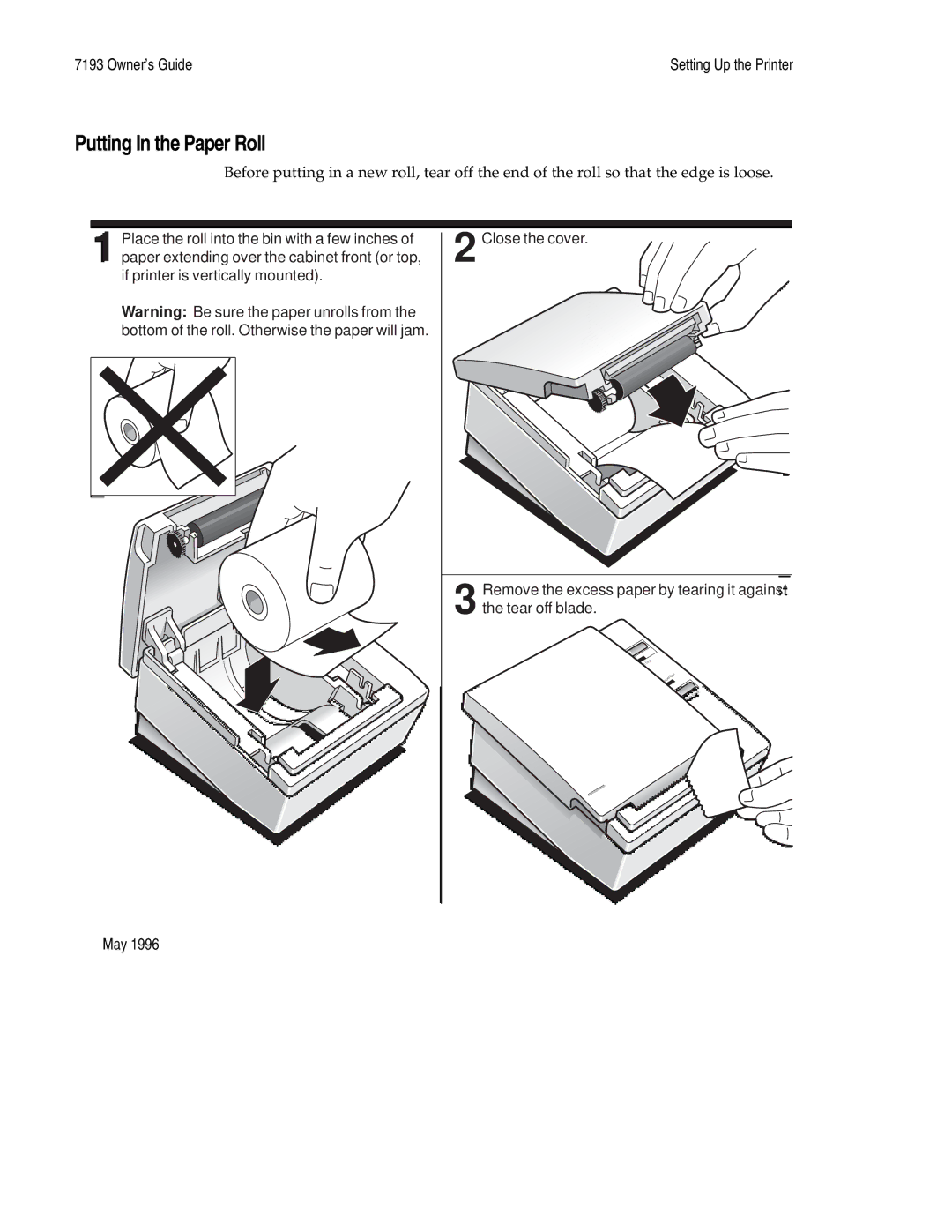7193 Owner’s Guide | Setting Up the Printer |
Putting In the Paper Roll
Before putting in a new roll, tear off the end of the roll so that the edge is loose.
1 Place the roll into the bin with a few inches of paper extending over the cabinet front (or top, if printer is vertically mounted).
Warning: Be sure the paper unrolls from the bottom of the roll. Otherwise the paper will jam.
2 Close the cover.
OnLine
PaperOut
PaperFeed
3 Remove the excess paper by tearing it against the tear off blade.
nLine O
PaperOut
d rFee Pape
May 1996