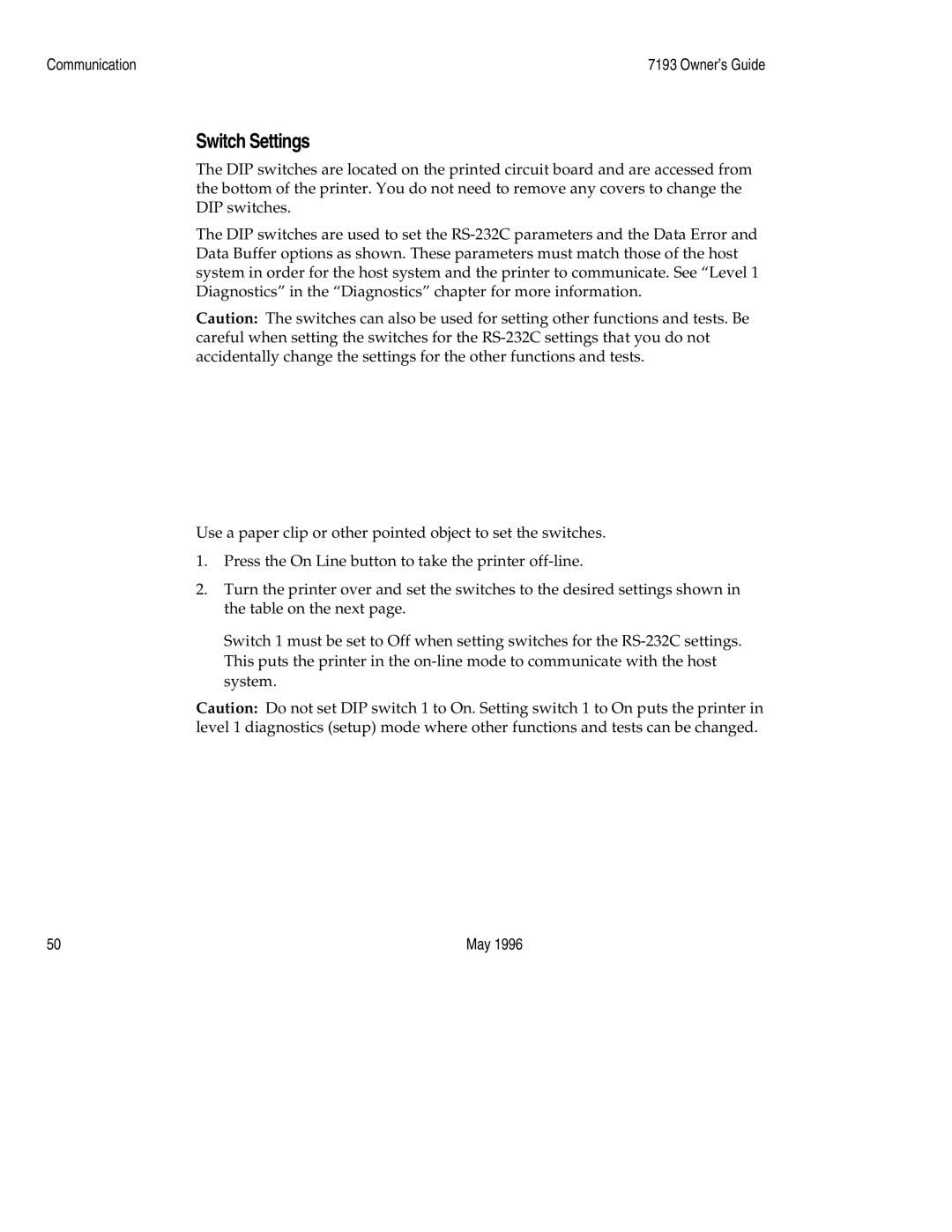Communication | 7193 Owner’s Guide |
Switch Settings
The DIP switches are located on the printed circuit board and are accessed from the bottom of the printer. You do not need to remove any covers to change the DIP switches.
The DIP switches are used to set the
Caution: The switches can also be used for setting other functions and tests. Be careful when setting the switches for the
Use a paper clip or other pointed object to set the switches.
1.Press the On Line button to take the printer
2.Turn the printer over and set the switches to the desired settings shown in the table on the next page.
Switch 1 must be set to Off when setting switches for the
Caution: Do not set DIP switch 1 to On. Setting switch 1 to On puts the printer in level 1 diagnostics (setup) mode where other functions and tests can be changed.
50 | May 1996 |