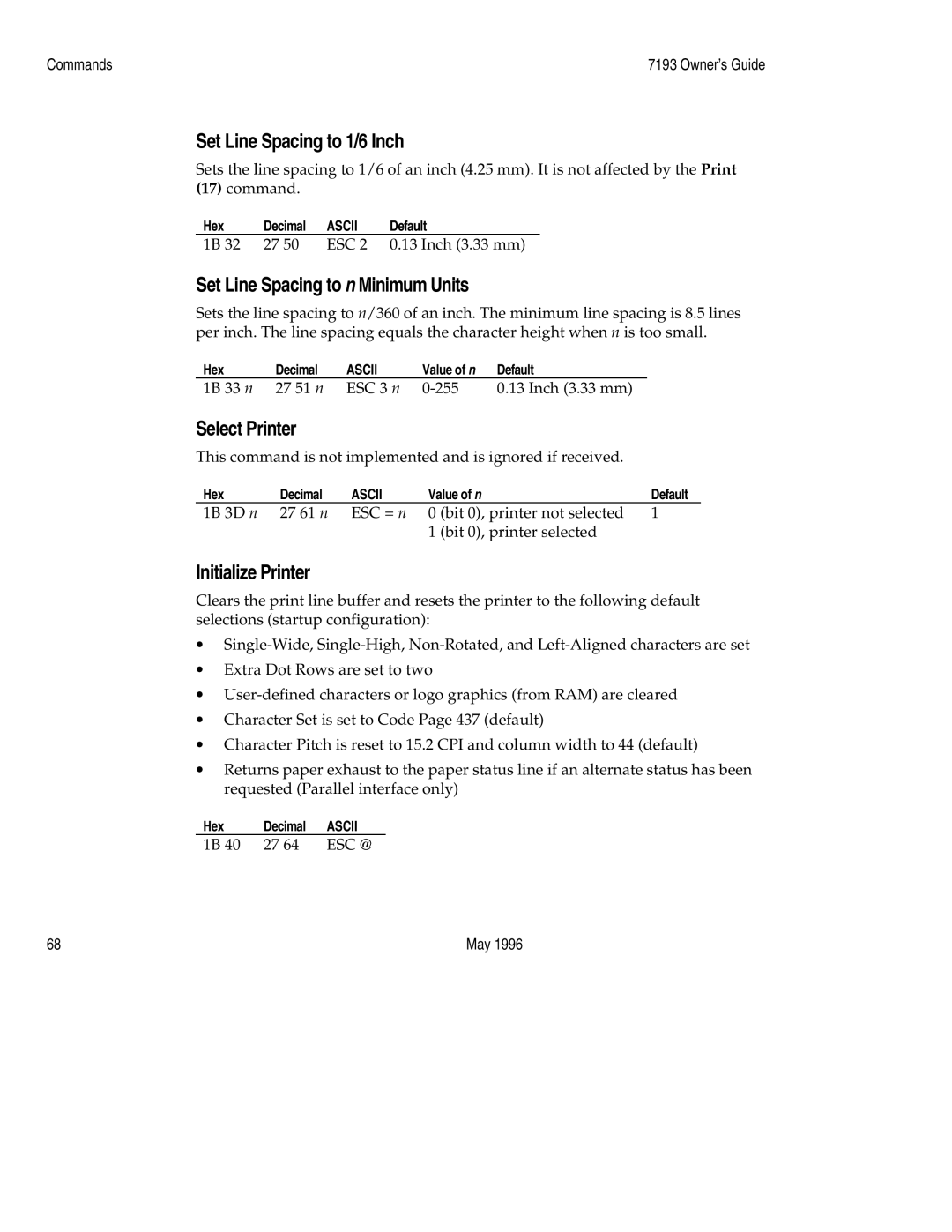Commands | 7193 Owner’s Guide |
Set Line Spacing to 1/6 Inch
Sets the line spacing to 1/6 of an inch (4.25 mm). It is not affected by the Print
(17)command.
Hex | Decimal | ASCII | Default |
1B 32 | 27 50 | ESC 2 | 0.13 Inch (3.33 mm) |
Set Line Spacing to n Minimum Units
Sets the line spacing to n/360 of an inch. The minimum line spacing is 8.5 lines per inch. The line spacing equals the character height when n is too small.
Hex | Decimal | ASCII | Value of n | Default |
1B 33 n | 27 51 n | ESC 3 n | 0.13 Inch (3.33 mm) |
Select Printer
This command is not implemented and is ignored if received.
Hex | Decimal | ASCII | Value of n | Default | |
1B 3D n | 27 61 n | ESC = n | 0 | (bit 0), printer not selected | 1 |
|
|
| 1 | (bit 0), printer selected |
|
Initialize Printer
Clears the print line buffer and resets the printer to the following default selections (startup configuration):
∙
∙Extra Dot Rows are set to two
∙
∙Character Set is set to Code Page 437 (default)
∙Character Pitch is reset to 15.2 CPI and column width to 44 (default)
∙Returns paper exhaust to the paper status line if an alternate status has been requested (Parallel interface only)
Hex | Decimal | ASCII |
1B 40 | 27 64 | ESC @ |
68 | May 1996 |