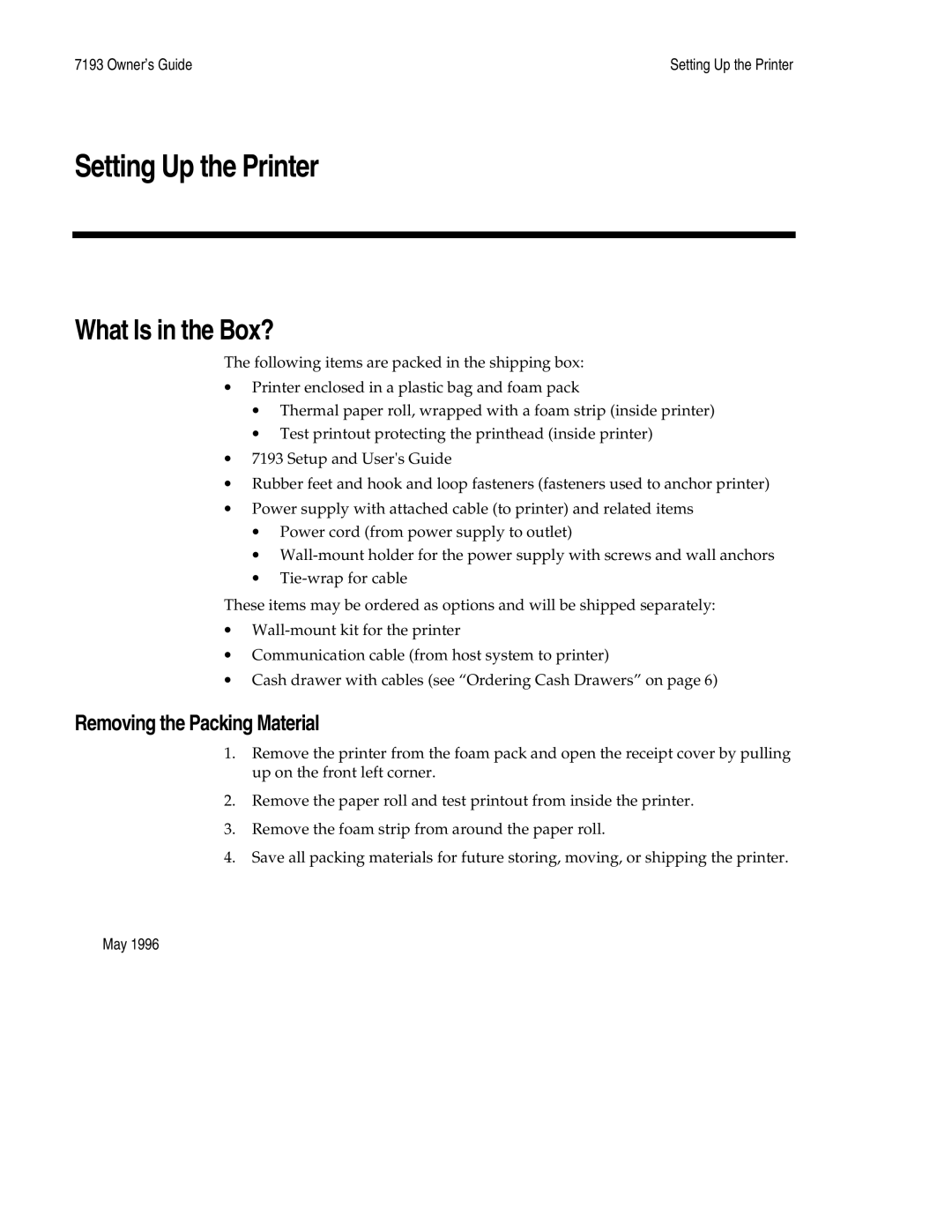7193 Owner’s Guide | Setting Up the Printer |
Setting Up the Printer
What Is in the Box?
The following items are packed in the shipping box:
∙Printer enclosed in a plastic bag and foam pack
∙Thermal paper roll, wrapped with a foam strip (inside printer)
∙Test printout protecting the printhead (inside printer)
∙7193 Setup and User's Guide
∙Rubber feet and hook and loop fasteners (fasteners used to anchor printer)
∙Power supply with attached cable (to printer) and related items
∙Power cord (from power supply to outlet)
∙
∙
These items may be ordered as options and will be shipped separately:
∙
∙Communication cable (from host system to printer)
∙Cash drawer with cables (see “Ordering Cash Drawers” on page 6)
Removing the Packing Material
1.Remove the printer from the foam pack and open the receipt cover by pulling up on the front left corner.
2.Remove the paper roll and test printout from inside the printer.
3.Remove the foam strip from around the paper roll.
4.Save all packing materials for future storing, moving, or shipping the printer.
May 1996