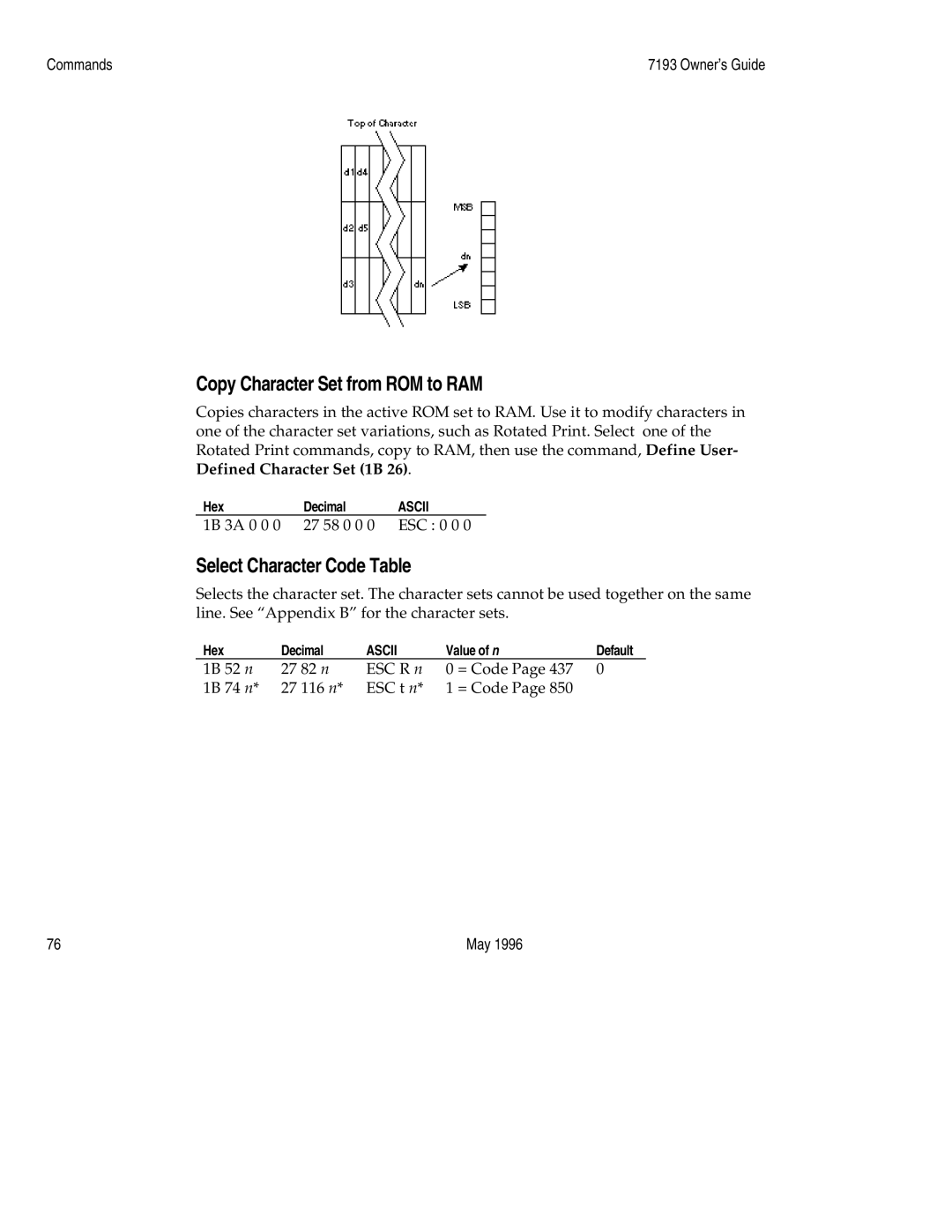Commands | 7193 Owner’s Guide |
Copy Character Set from ROM to RAM
Copies characters in the active ROM set to RAM. Use it to modify characters in one of the character set variations, such as Rotated Print. Select one of the Rotated Print commands, copy to RAM, then use the command, Define User- Defined Character Set (1B 26).
Hex | Decimal | ASCII |
1B 3A 0 0 0 | 27 58 0 0 0 | ESC : 0 0 0 |
Select Character Code Table
Selects the character set. The character sets cannot be used together on the same line. See “Appendix B” for the character sets.
Hex |
| Decimal | ASCII | Value of n | Default |
1B | 52 n | 27 82 n | ESC R n 0 = Code Page 437 | 0 | |
1B | 74 n* | 27 116 n* | ESC t n* 1 = Code Page 850 |
| |
76 | May 1996 |