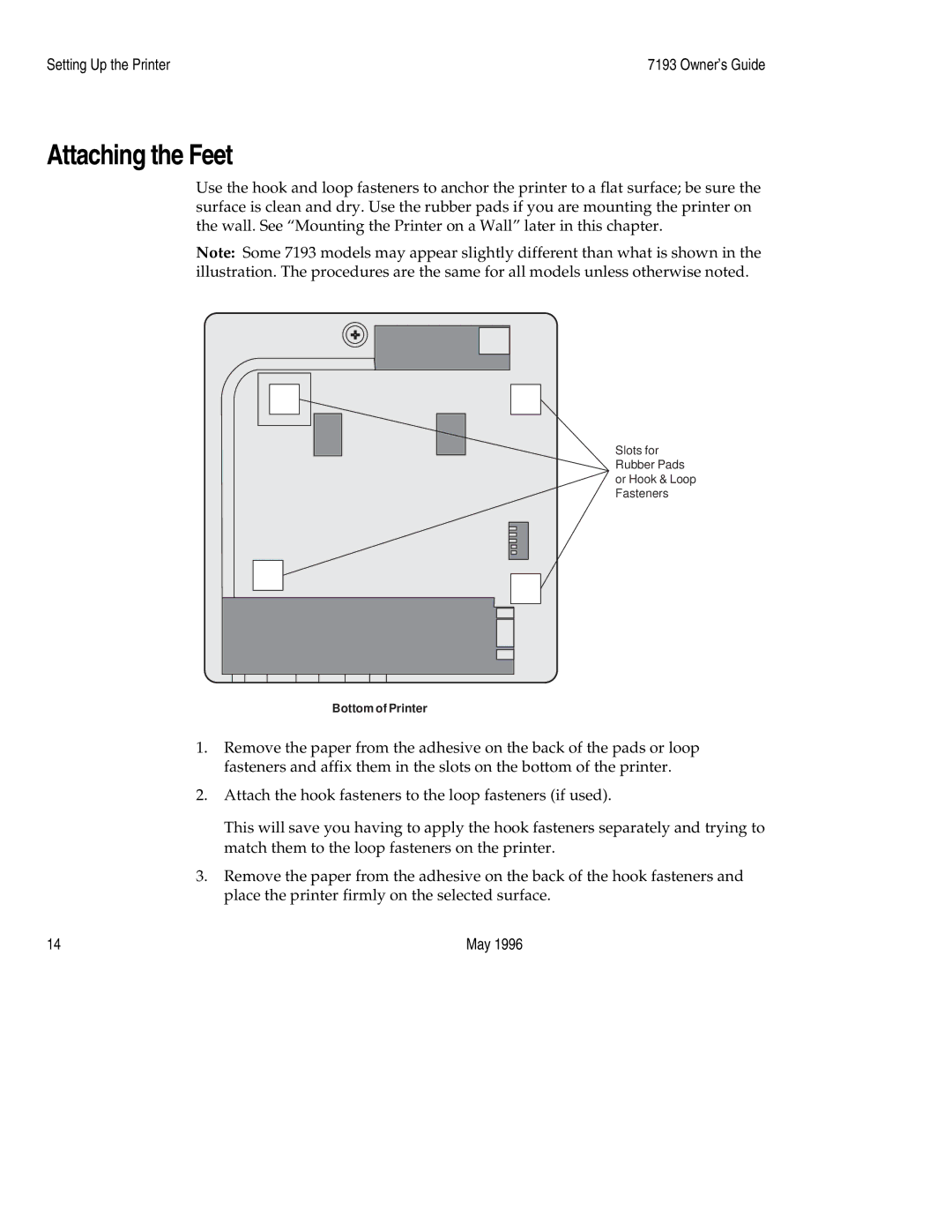Setting Up the Printer | 7193 Owner’s Guide |
Attaching the Feet
Use the hook and loop fasteners to anchor the printer to a flat surface; be sure the surface is clean and dry. Use the rubber pads if you are mounting the printer on the wall. See “Mounting the Printer on a Wall” later in this chapter.
Note: Some 7193 models may appear slightly different than what is shown in the illustration. The procedures are the same for all models unless otherwise noted.
Slots for Rubber Pads or Hook & Loop Fasteners
Bottom of Printer
1.Remove the paper from the adhesive on the back of the pads or loop fasteners and affix them in the slots on the bottom of the printer.
2.Attach the hook fasteners to the loop fasteners (if used).
This will save you having to apply the hook fasteners separately and trying to match them to the loop fasteners on the printer.
3.Remove the paper from the adhesive on the back of the hook fasteners and place the printer firmly on the selected surface.
14 | May 1996 |