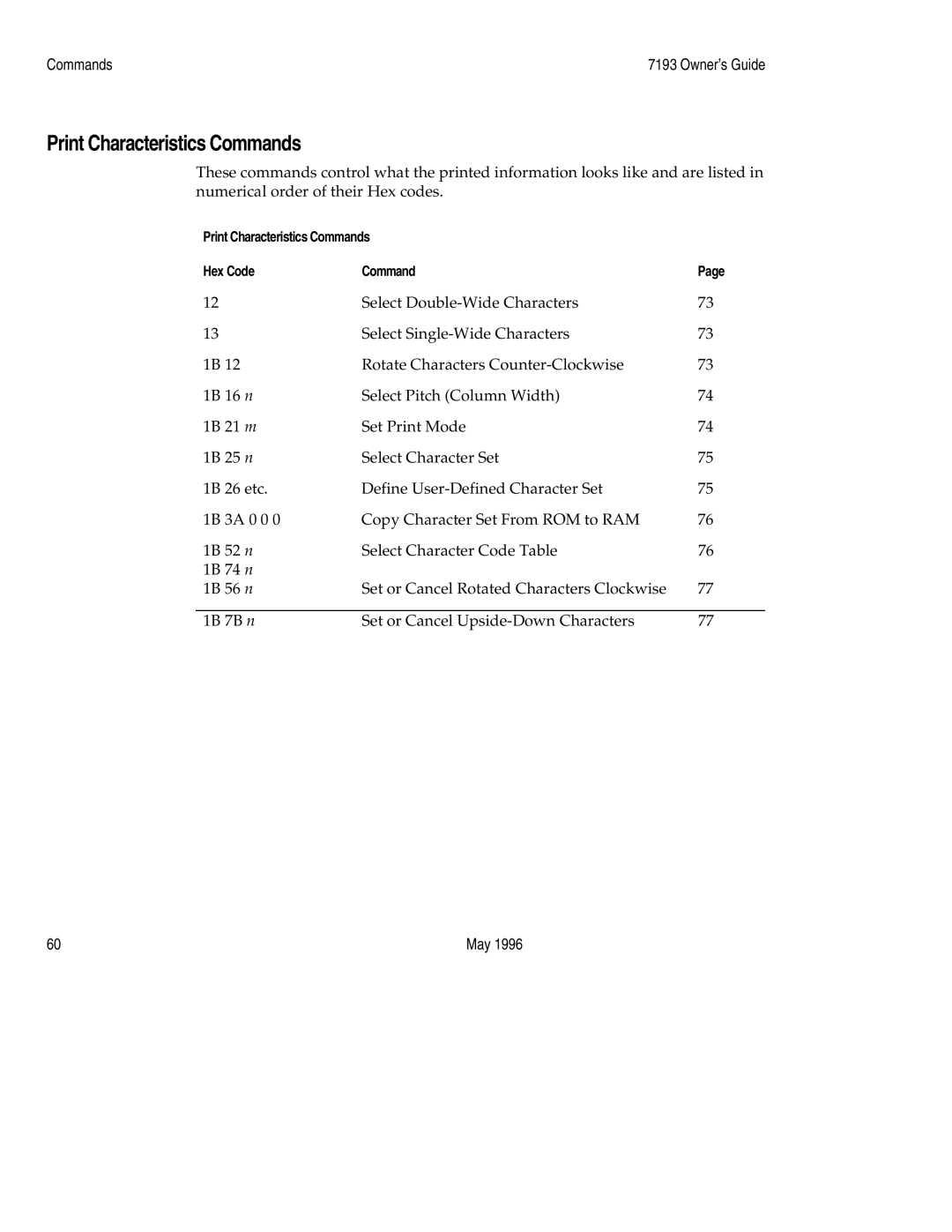Commands | 7193 Owner’s Guide |
Print Characteristics Commands
These commands control what the printed information looks like and are listed in numerical order of their Hex codes.
Print Characteristics Commands |
| ||
Hex Code | Command | Page | |
12 |
| Select | 73 |
13 |
| Select | 73 |
1B | 12 | Rotate Characters | 73 |
1B | 16 n | Select Pitch (Column Width) | 74 |
1B | 21 m | Set Print Mode | 74 |
1B | 25 n | Select Character Set | 75 |
1B | 26 etc. | Define | 75 |
1B | 3A 0 0 0 | Copy Character Set From ROM to RAM | 76 |
1B | 52 n | Select Character Code Table | 76 |
1B | 74 n |
|
|
1B | 56 n | Set or Cancel Rotated Characters Clockwise | 77 |
|
|
| |
1B 7B n | Set or Cancel | 77 | |
60 | May 1996 |