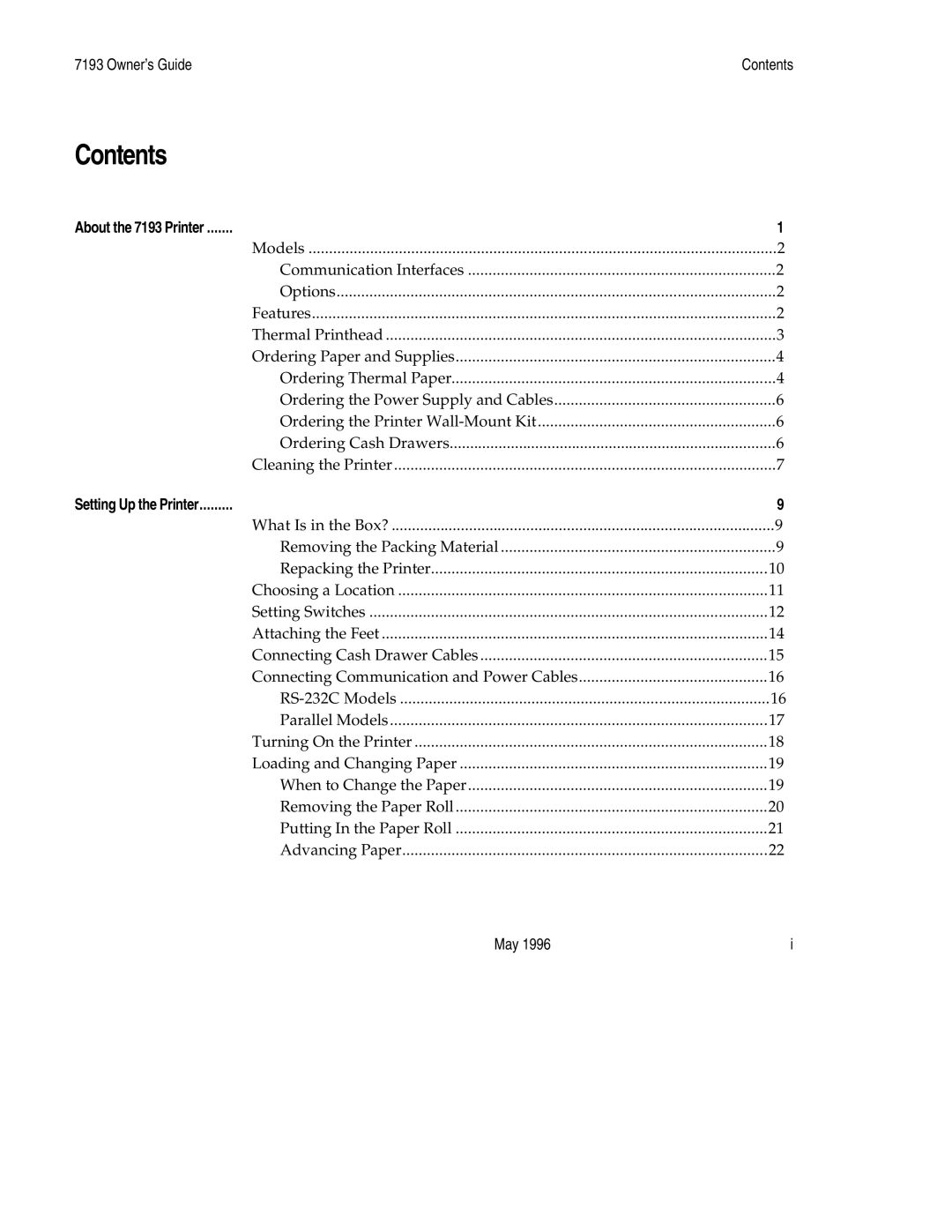7193 Owner’s Guide | Contents |
Contents |
|
About the 7193 Printer | 1 |
Models | 2 |
Communication Interfaces | 2 |
Options | 2 |
Features | 2 |
Thermal Printhead | 3 |
Ordering Paper and Supplies | 4 |
Ordering Thermal Paper | 4 |
Ordering the Power Supply and Cables | 6 |
Ordering the Printer | 6 |
Ordering Cash Drawers | 6 |
Cleaning the Printer | 7 |
Setting Up the Printer | 9 |
What Is in the Box? | 9 |
Removing the Packing Material | 9 |
Repacking the Printer | 10 |
Choosing a Location | 11 |
Setting Switches | 12 |
Attaching the Feet | 14 |
Connecting Cash Drawer Cables | 15 |
Connecting Communication and Power Cables | 16 |
16 | |
Parallel Models | 17 |
Turning On the Printer | 18 |
Loading and Changing Paper | 19 |
When to Change the Paper | 19 |
Removing the Paper Roll | 20 |
Putting In the Paper Roll | 21 |
Advancing Paper | 22 |
May 1996 | i |
Page 5
Image 5