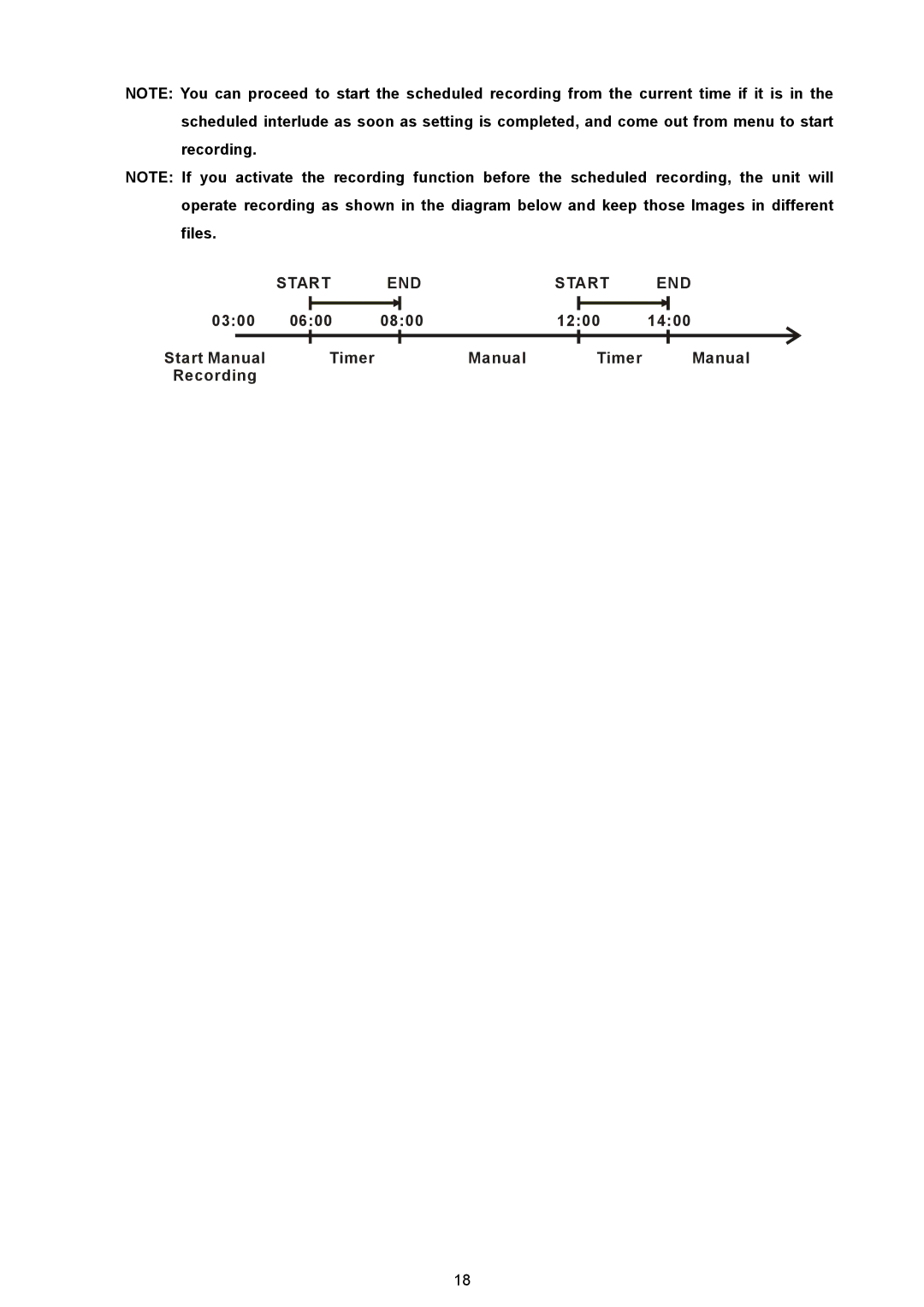NOTE: You can proceed to start the scheduled recording from the current time if it is in the scheduled interlude as soon as setting is completed, and come out from menu to start recording.
NOTE: If you activate the recording function before the scheduled recording, the unit will operate recording as shown in the diagram below and keep those Images in different files.
|
| START | END |
| START | END | ||||||
03:00 |
|
|
|
|
|
|
|
|
|
|
| |
|
|
|
|
|
|
|
|
|
|
| ||
06:00 | 08:00 |
| 12:00 | 14:00 | ||||||||
|
|
|
|
|
|
|
|
|
|
|
|
|
Start Manual |
| Timer |
|
|
| Manual |
| Timer |
|
| Manual | |
|
|
|
|
|
|
| ||||||
Recording |
|
|
|
|
|
|
|
|
|
|
| |
18