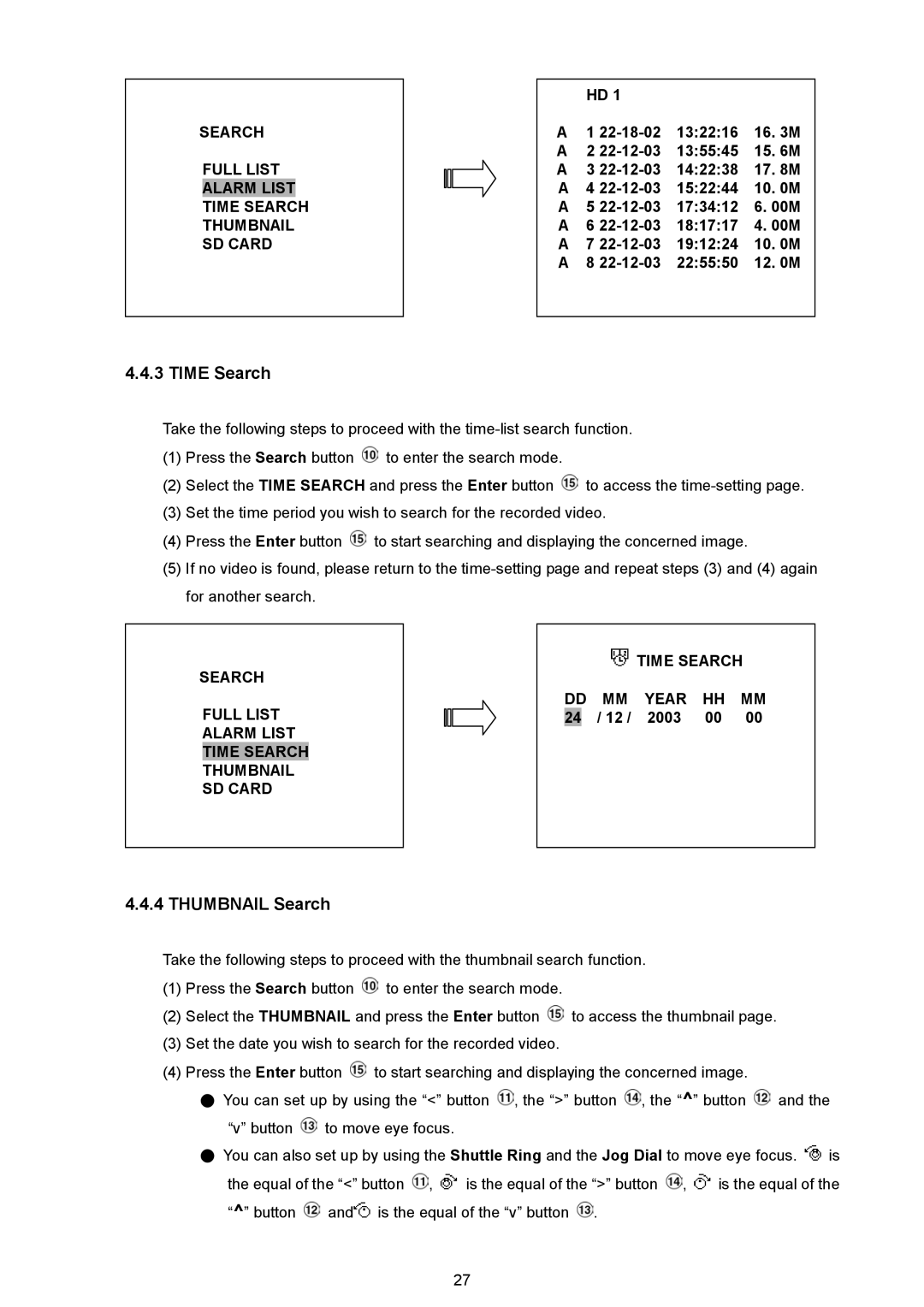SEARCH
FULL LIST
ALARM LIST TIME SEARCH THUMBNAIL SD CARD
| HD 1 |
|
|
A | 1 | 13:22:16 | 16. 3M |
A | 2 | 13:55:45 | 15. 6M |
A | 3 | 14:22:38 | 17. 8M |
A | 4 | 15:22:44 | 10. 0M |
A | 5 | 17:34:12 | 6. 00M |
A | 6 | 18:17:17 | 4. 00M |
A7
4.4.3 TIME Search
Take the following steps to proceed with the
(1)Press the Search button ![]() to enter the search mode.
to enter the search mode.
(2)Select the TIME SEARCH and press the Enter button ![]() to access the
to access the
(3)Set the time period you wish to search for the recorded video.
(4)Press the Enter button ![]() to start searching and displaying the concerned image.
to start searching and displaying the concerned image.
(5)If no video is found, please return to the
SEARCH
FULL LIST
ALARM LIST TIME SEARCH THUMBNAIL SD CARD
![]() TIME SEARCH
TIME SEARCH
DD MM YEAR HH MM 24 / 12 / 2003 00 00
4.4.4 THUMBNAIL Search
Take the following steps to proceed with the thumbnail search function.
(1)Press the Search button ![]() to enter the search mode.
to enter the search mode.
(2)Select the THUMBNAIL and press the Enter button ![]() to access the thumbnail page.
to access the thumbnail page.
(3)Set the date you wish to search for the recorded video.
(4)Press the Enter button ![]() to start searching and displaying the concerned image.
to start searching and displaying the concerned image.
●You can set up by using the “<” button ![]() , the “>” button
, the “>” button ![]() , the “^” button
, the “^” button ![]() and the “v” button
and the “v” button ![]() to move eye focus.
to move eye focus.
●You can also set up by using the Shuttle Ring and the Jog Dial to move eye focus. ![]() is
is
the equal of the “<” button ![]() ,
, ![]() is the equal of the “>” button
is the equal of the “>” button ![]() ,
, ![]() is the equal of the “^” button
is the equal of the “^” button ![]() and
and![]() is the equal of the “v” button
is the equal of the “v” button ![]() .
.
27