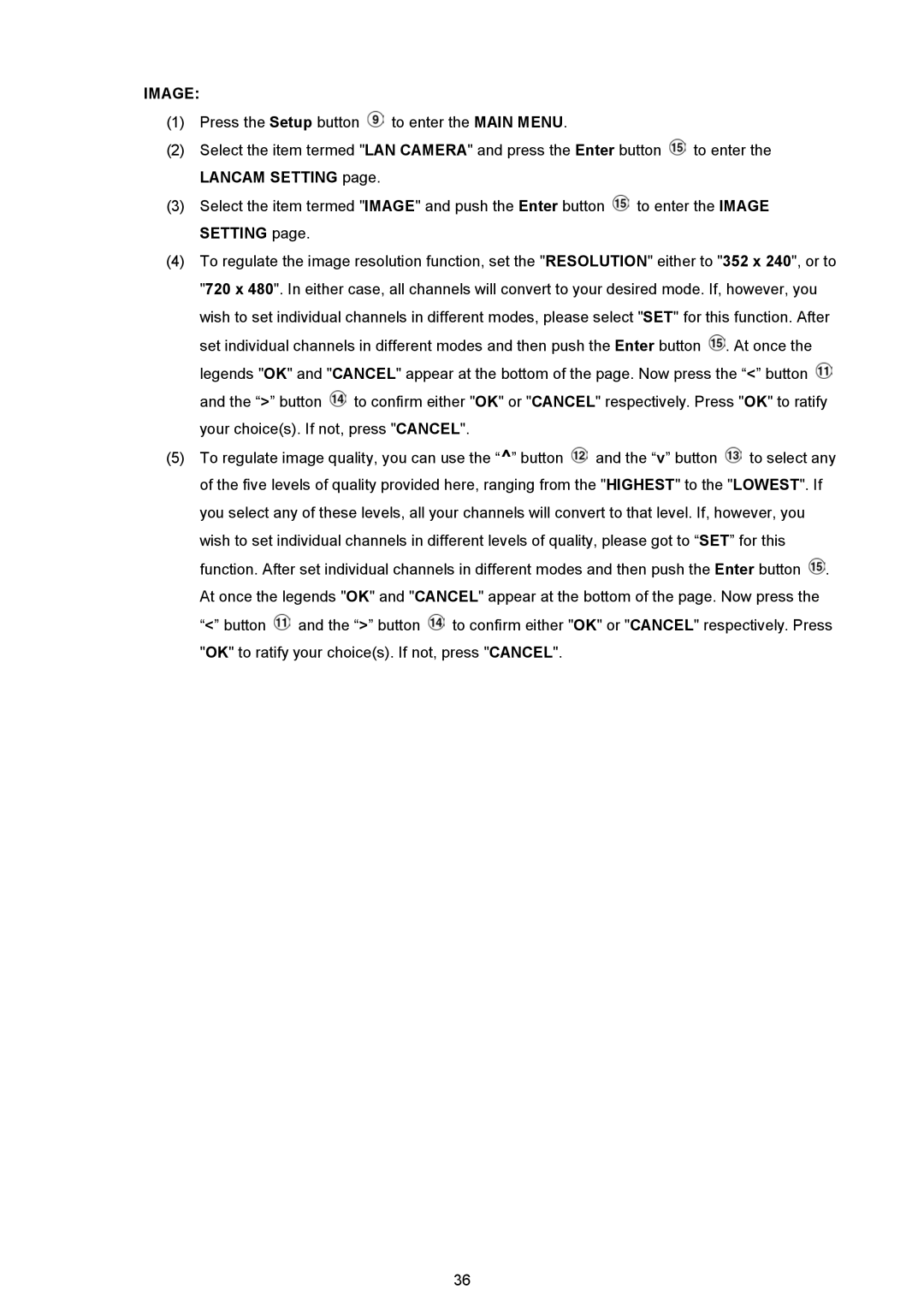IMAGE:
(1)Press the Setup button ![]() to enter the MAIN MENU.
to enter the MAIN MENU.
(2)Select the item termed "LAN CAMERA" and press the Enter button ![]() to enter the LANCAM SETTING page.
to enter the LANCAM SETTING page.
(3)Select the item termed "IMAGE" and push the Enter button ![]() to enter the IMAGE SETTING page.
to enter the IMAGE SETTING page.
(4)To regulate the image resolution function, set the "RESOLUTION" either to "352 x 240", or to "720 x 480". In either case, all channels will convert to your desired mode. If, however, you wish to set individual channels in different modes, please select "SET" for this function. After set individual channels in different modes and then push the Enter button ![]() . At once the legends "OK" and "CANCEL" appear at the bottom of the page. Now press the “<” button
. At once the legends "OK" and "CANCEL" appear at the bottom of the page. Now press the “<” button ![]() and the “>” button
and the “>” button ![]() to confirm either "OK" or "CANCEL" respectively. Press "OK" to ratify your choice(s). If not, press "CANCEL".
to confirm either "OK" or "CANCEL" respectively. Press "OK" to ratify your choice(s). If not, press "CANCEL".
(5)To regulate image quality, you can use the “^” button ![]() and the “v” button
and the “v” button ![]() to select any of the five levels of quality provided here, ranging from the "HIGHEST" to the "LOWEST". If you select any of these levels, all your channels will convert to that level. If, however, you wish to set individual channels in different levels of quality, please got to “SET” for this function. After set individual channels in different modes and then push the Enter button
to select any of the five levels of quality provided here, ranging from the "HIGHEST" to the "LOWEST". If you select any of these levels, all your channels will convert to that level. If, however, you wish to set individual channels in different levels of quality, please got to “SET” for this function. After set individual channels in different modes and then push the Enter button ![]() . At once the legends "OK" and "CANCEL" appear at the bottom of the page. Now press the “<” button
. At once the legends "OK" and "CANCEL" appear at the bottom of the page. Now press the “<” button ![]() and the “>” button
and the “>” button ![]() to confirm either "OK" or "CANCEL" respectively. Press "OK" to ratify your choice(s). If not, press "CANCEL".
to confirm either "OK" or "CANCEL" respectively. Press "OK" to ratify your choice(s). If not, press "CANCEL".
36