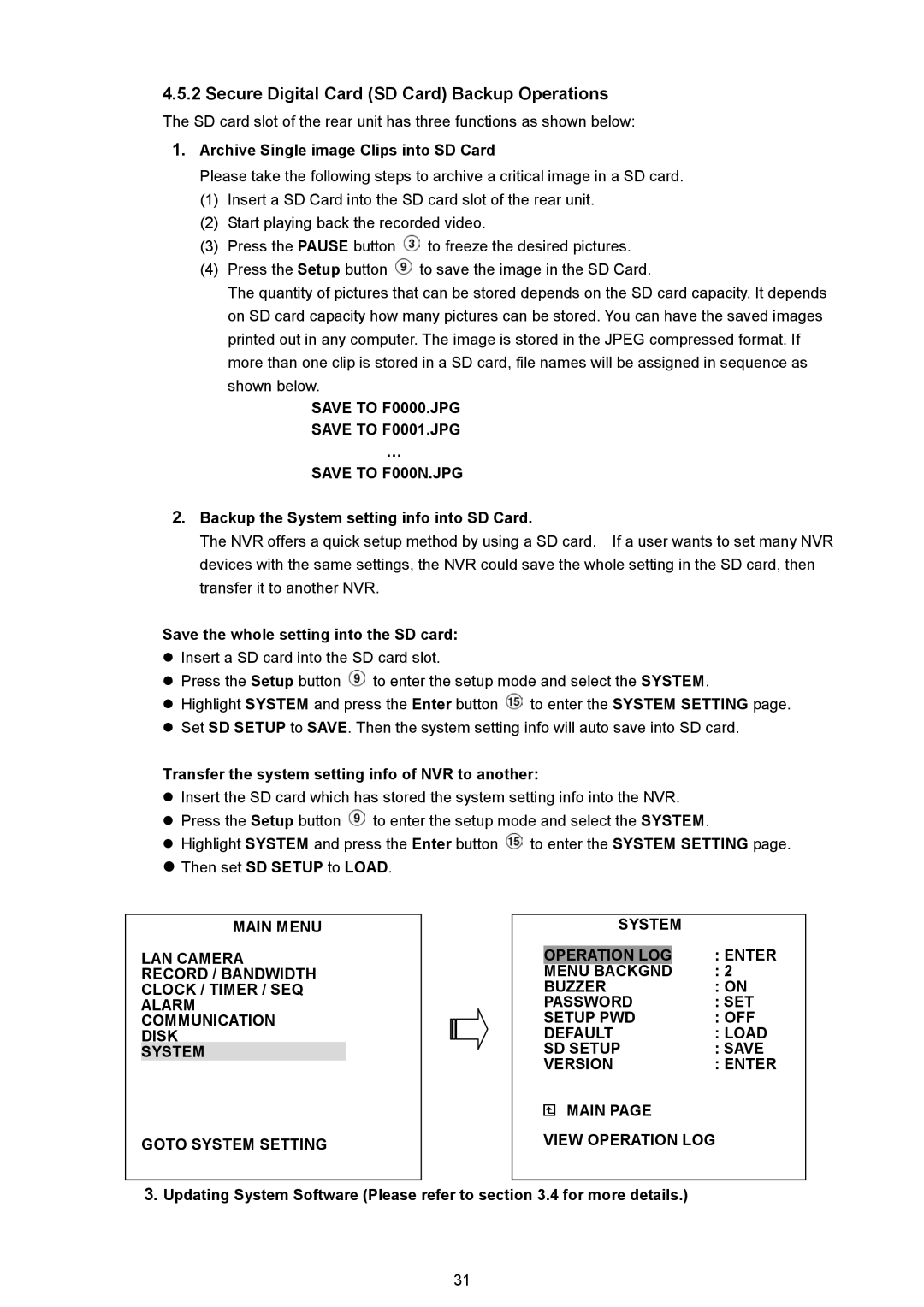4.5.2Secure Digital Card (SD Card) Backup Operations
The SD card slot of the rear unit has three functions as shown below:
1.Archive Single image Clips into SD Card
Please take the following steps to archive a critical image in a SD card.
(1)Insert a SD Card into the SD card slot of the rear unit.
(2)Start playing back the recorded video.
(3)Press the PAUSE button ![]() to freeze the desired pictures.
to freeze the desired pictures.
(4)Press the Setup button ![]() to save the image in the SD Card.
to save the image in the SD Card.
The quantity of pictures that can be stored depends on the SD card capacity. It depends on SD card capacity how many pictures can be stored. You can have the saved images printed out in any computer. The image is stored in the JPEG compressed format. If more than one clip is stored in a SD card, file names will be assigned in sequence as shown below.
SAVE TO F0000.JPG SAVE TO F0001.JPG
…
SAVE TO F000N.JPG
2.Backup the System setting info into SD Card.
The NVR offers a quick setup method by using a SD card. If a user wants to set many NVR devices with the same settings, the NVR could save the whole setting in the SD card, then transfer it to another NVR.
Save the whole setting into the SD card:
Insert a SD card into the SD card slot.
Press the Setup button ![]() to enter the setup mode and select the SYSTEM.
to enter the setup mode and select the SYSTEM.
Highlight SYSTEM and press the Enter button ![]() to enter the SYSTEM SETTING page. Set SD SETUP to SAVE. Then the system setting info will auto save into SD card.
to enter the SYSTEM SETTING page. Set SD SETUP to SAVE. Then the system setting info will auto save into SD card.
Transfer the system setting info of NVR to another:
Insert the SD card which has stored the system setting info into the NVR. Press the Setup button ![]() to enter the setup mode and select the SYSTEM.
to enter the setup mode and select the SYSTEM.
Highlight SYSTEM and press the Enter button ![]() to enter the SYSTEM SETTING page. Then set SD SETUP to LOAD.
to enter the SYSTEM SETTING page. Then set SD SETUP to LOAD.
MAIN MENU
LAN CAMERA RECORD / BANDWIDTH CLOCK / TIMER / SEQ ALARM COMMUNICATION DISK
SYSTEM
GOTO SYSTEM SETTING
SYSTEM |
| |
|
| : ENTER |
OPERATION LOG | ||
MENU BACKGND |
| : 2 |
BUZZER | : ON | |
PASSWORD | : SET | |
SETUP PWD | : OFF | |
DEFAULT | : LOAD | |
SD SETUP | : SAVE | |
VERSION | : ENTER | |
MAIN PAGE
VIEW OPERATION LOG
3.Updating System Software (Please refer to section 3.4 for more details.)
31