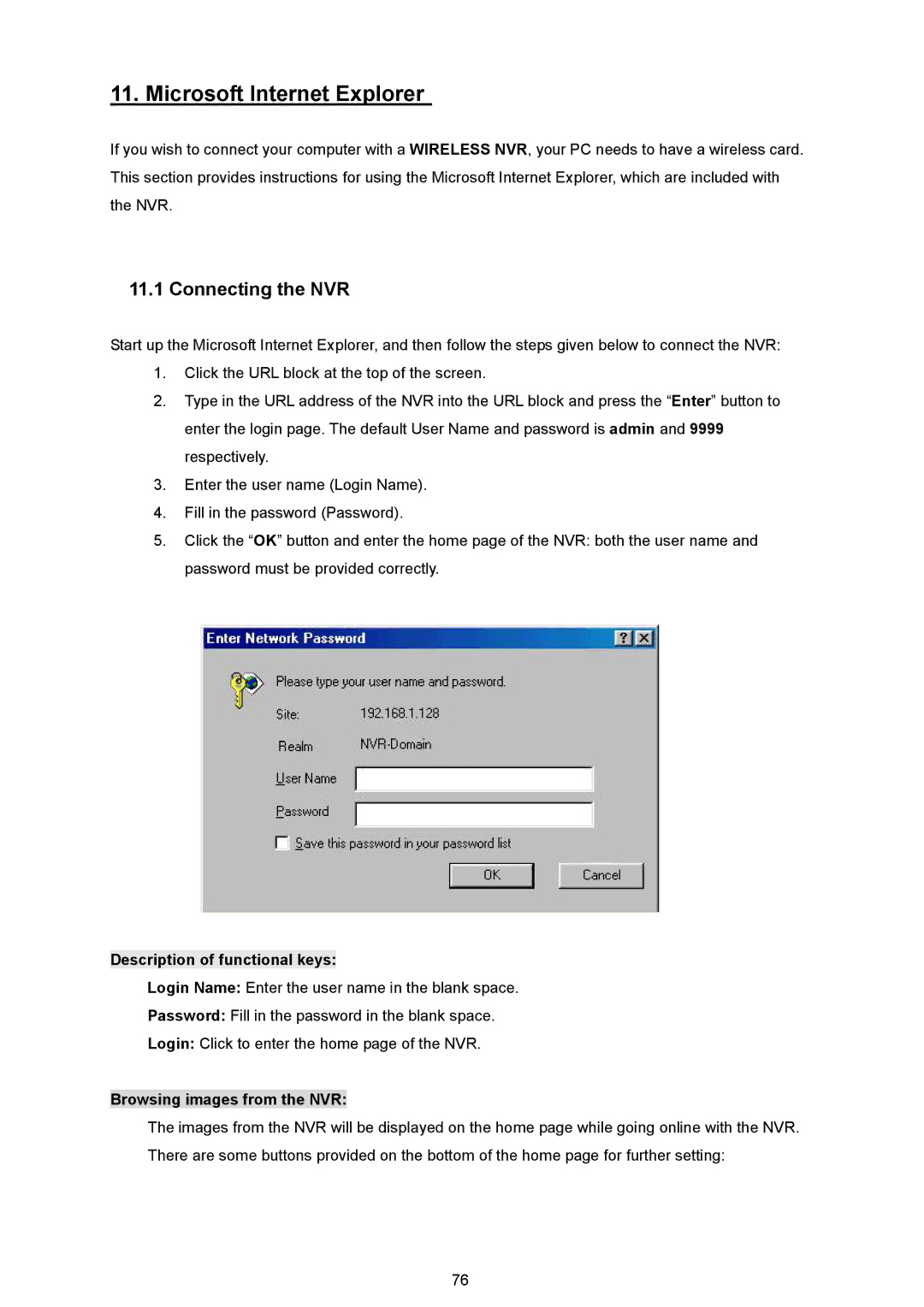11. Microsoft Internet Explorer
If you wish to connect your computer with a WIRELESS NVR, your PC needs to have a wireless card. This section provides instructions for using the Microsoft Internet Explorer, which are included with the NVR.
11.1 Connecting the NVR
Start up the Microsoft Internet Explorer, and then follow the steps given below to connect the NVR:
1.Click the URL block at the top of the screen.
2.Type in the URL address of the NVR into the URL block and press the “Enter” button to enter the login page. The default User Name and password is admin and 9999 respectively.
3.Enter the user name (Login Name).
4.Fill in the password (Password).
5.Click the “OK” button and enter the home page of the NVR: both the user name and password must be provided correctly.
Description of functional keys:
Login Name: Enter the user name in the blank space.
Password: Fill in the password in the blank space.
Login: Click to enter the home page of the NVR.
Browsing images from the NVR:
The images from the NVR will be displayed on the home page while going online with the NVR. There are some buttons provided on the bottom of the home page for further setting:
76