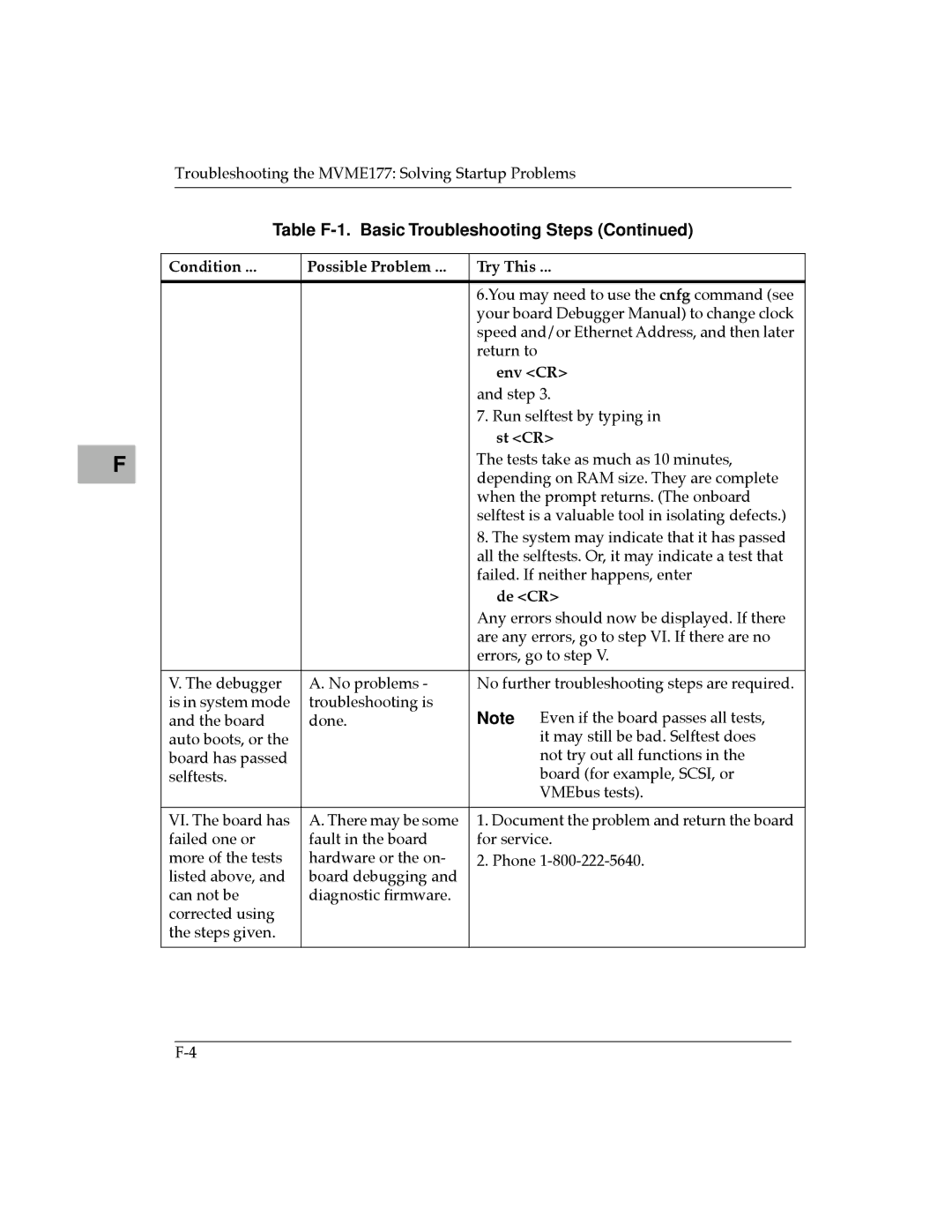F |
Troubleshooting the MVME177: Solving Startup Problems
Table F-1. Basic Troubleshooting Steps (Continued)
Condition ... | Possible Problem ... | Try This ... |
|
|
|
|
| 6.You may need to use the cnfg command (see |
|
| your board Debugger Manual) to change clock |
|
| speed and/or Ethernet Address, and then later |
|
| return to |
|
| env <CR> |
|
| and step 3. |
|
| 7. Run selftest by typing in |
|
| st <CR> |
|
| The tests take as much as 10 minutes, |
|
| depending on RAM size. They are complete |
|
| when the prompt returns. (The onboard |
|
| selftest is a valuable tool in isolating defects.) |
|
| 8. The system may indicate that it has passed |
|
| all the selftests. Or, it may indicate a test that |
|
| failed. If neither happens, enter |
|
| de <CR> |
|
| Any errors should now be displayed. If there |
|
| are any errors, go to step VI. If there are no |
|
| errors, go to step V. |
|
|
|
V. The debugger | A. No problems - | No further troubleshooting steps are required. |
is in system mode | troubleshooting is | Note Even if the board passes all tests, |
and the board | done. | |
auto boots, or the |
| it may still be bad. Selftest does |
board has passed |
| not try out all functions in the |
selftests. |
| board (for example, SCSI, or |
|
| VMEbus tests). |
|
|
|
VI. The board has | A. There may be some | 1. Document the problem and return the board |
failed one or | fault in the board | for service. |
more of the tests | hardware or the on- | 2. Phone |
listed above, and | board debugging and |
|
can not be | diagnostic Þrmware. |
|
corrected using |
|
|
the steps given. |
|
|
|
|
|