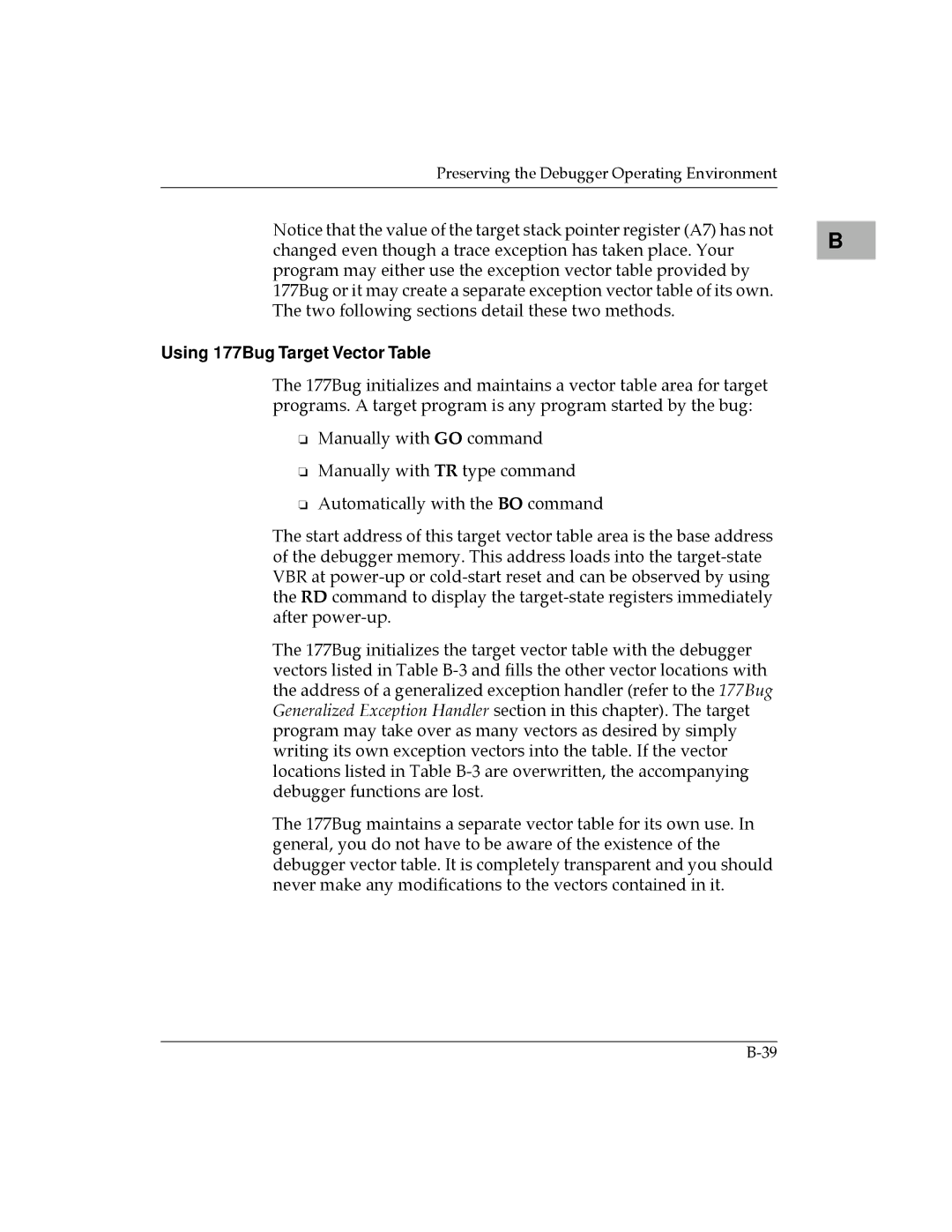Preserving the Debugger Operating Environment
Notice that the value of the target stack pointer register (A7) has not changed even though a trace exception has taken place. Your program may either use the exception vector table provided by 177Bug or it may create a separate exception vector table of its own. The two following sections detail these two methods.
Using 177Bug Target Vector Table
The 177Bug initializes and maintains a vector table area for target programs. A target program is any program started by the bug:
❏Manually with GO command
❏Manually with TR type command
❏Automatically with the BO command
The start address of this target vector table area is the base address of the debugger memory. This address loads into the
The 177Bug initializes the target vector table with the debugger vectors listed in Table
The 177Bug maintains a separate vector table for its own use. In general, you do not have to be aware of the existence of the debugger vector table. It is completely transparent and you should never make any modifications to the vectors contained in it.
B |