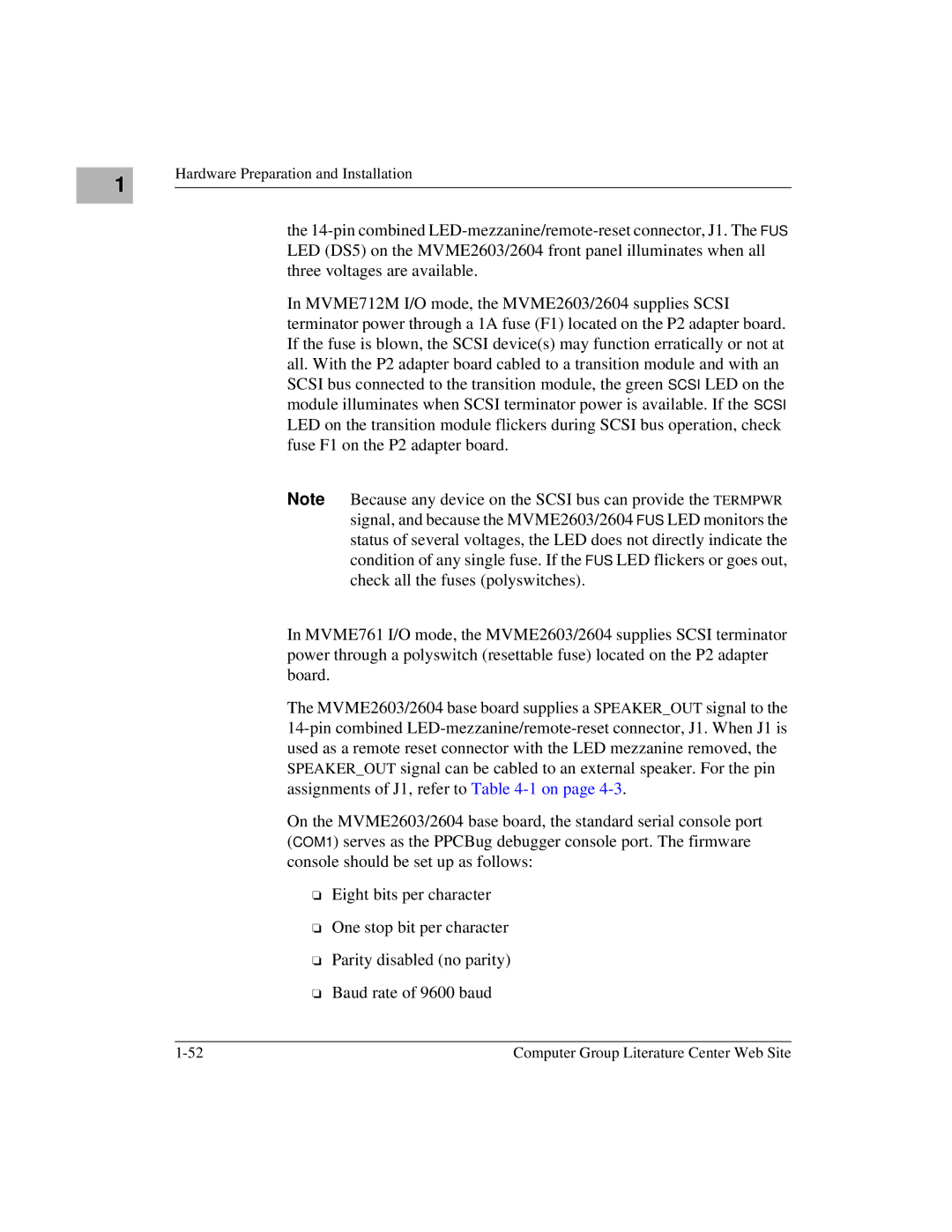1 |
Hardware Preparation and Installation
the
In MVME712M I/O mode, the MVME2603/2604 supplies SCSI terminator power through a 1A fuse (F1) located on the P2 adapter board. If the fuse is blown, the SCSI device(s) may function erratically or not at all. With the P2 adapter board cabled to a transition module and with an SCSI bus connected to the transition module, the green SCSI LED on the module illuminates when SCSI terminator power is available. If the SCSI LED on the transition module flickers during SCSI bus operation, check fuse F1 on the P2 adapter board.
Note Because any device on the SCSI bus can provide the TERMPWR signal, and because the MVME2603/2604 FUS LED monitors the status of several voltages, the LED does not directly indicate the condition of any single fuse. If the FUS LED flickers or goes out, check all the fuses (polyswitches).
In MVME761 I/O mode, the MVME2603/2604 supplies SCSI terminator power through a polyswitch (resettable fuse) located on the P2 adapter board.
The MVME2603/2604 base board supplies a SPEAKER_OUT signal to the
On the MVME2603/2604 base board, the standard serial console port (COM1) serves as the PPCBug debugger console port. The firmware console should be set up as follows:
❏Eight bits per character
❏One stop bit per character
❏Parity disabled (no parity)
❏Baud rate of 9600 baud
Computer Group Literature Center Web Site |