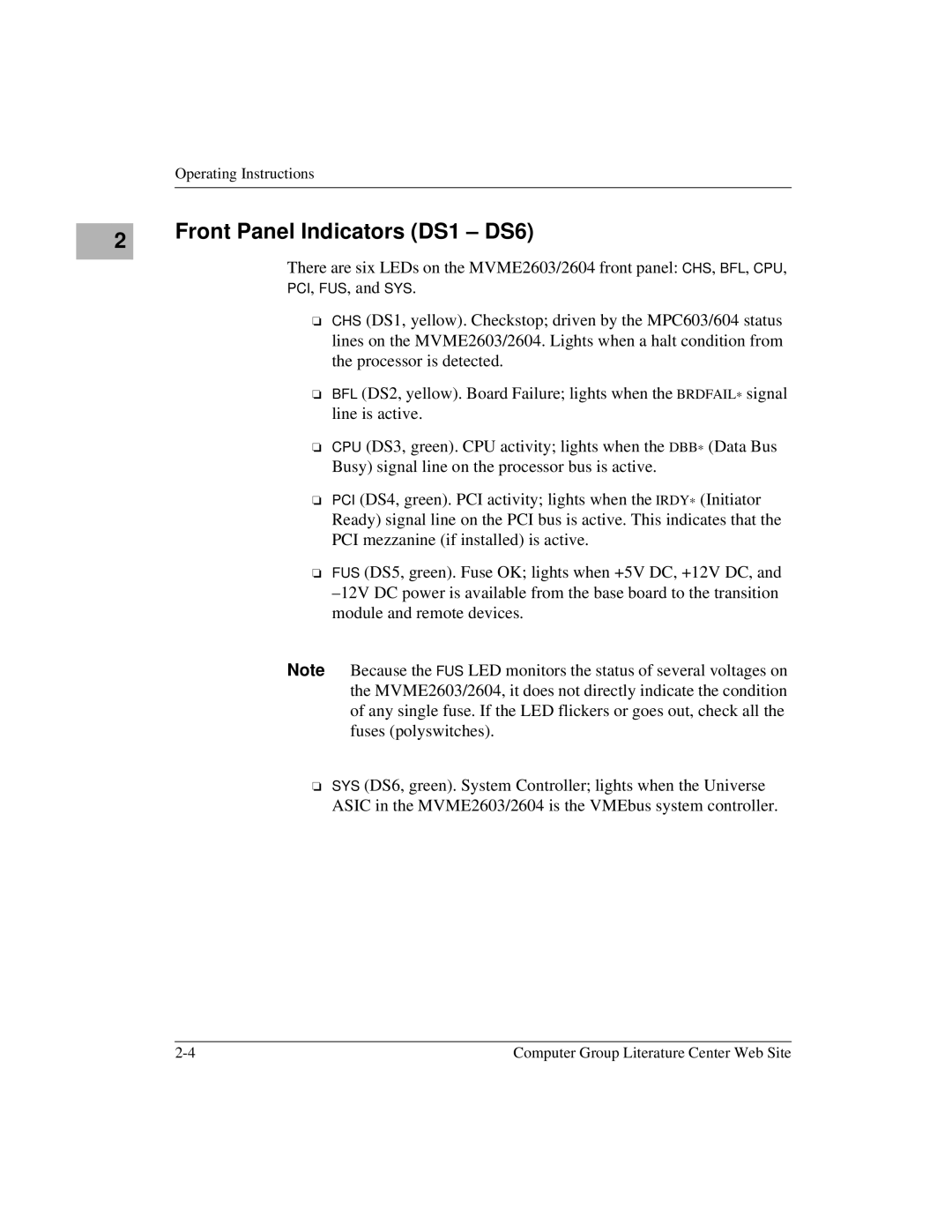2 |
Operating Instructions
Front Panel Indicators (DS1 – DS6)
There are six LEDs on the MVME2603/2604 front panel: CHS, BFL, CPU, PCI, FUS, and SYS.
❏CHS (DS1, yellow). Checkstop; driven by the MPC603/604 status lines on the MVME2603/2604. Lights when a halt condition from the processor is detected.
❏BFL (DS2, yellow). Board Failure; lights when the BRDFAIL∗ signal line is active.
❏CPU (DS3, green). CPU activity; lights when the DBB∗ (Data Bus Busy) signal line on the processor bus is active.
❏PCI (DS4, green). PCI activity; lights when the IRDY∗ (Initiator Ready) signal line on the PCI bus is active. This indicates that the PCI mezzanine (if installed) is active.
❏FUS (DS5, green). Fuse OK; lights when +5V DC, +12V DC, and
Note Because the FUS LED monitors the status of several voltages on the MVME2603/2604, it does not directly indicate the condition of any single fuse. If the LED flickers or goes out, check all the fuses (polyswitches).
❏SYS (DS6, green). System Controller; lights when the Universe ASIC in the MVME2603/2604 is the VMEbus system controller.
Computer Group Literature Center Web Site |