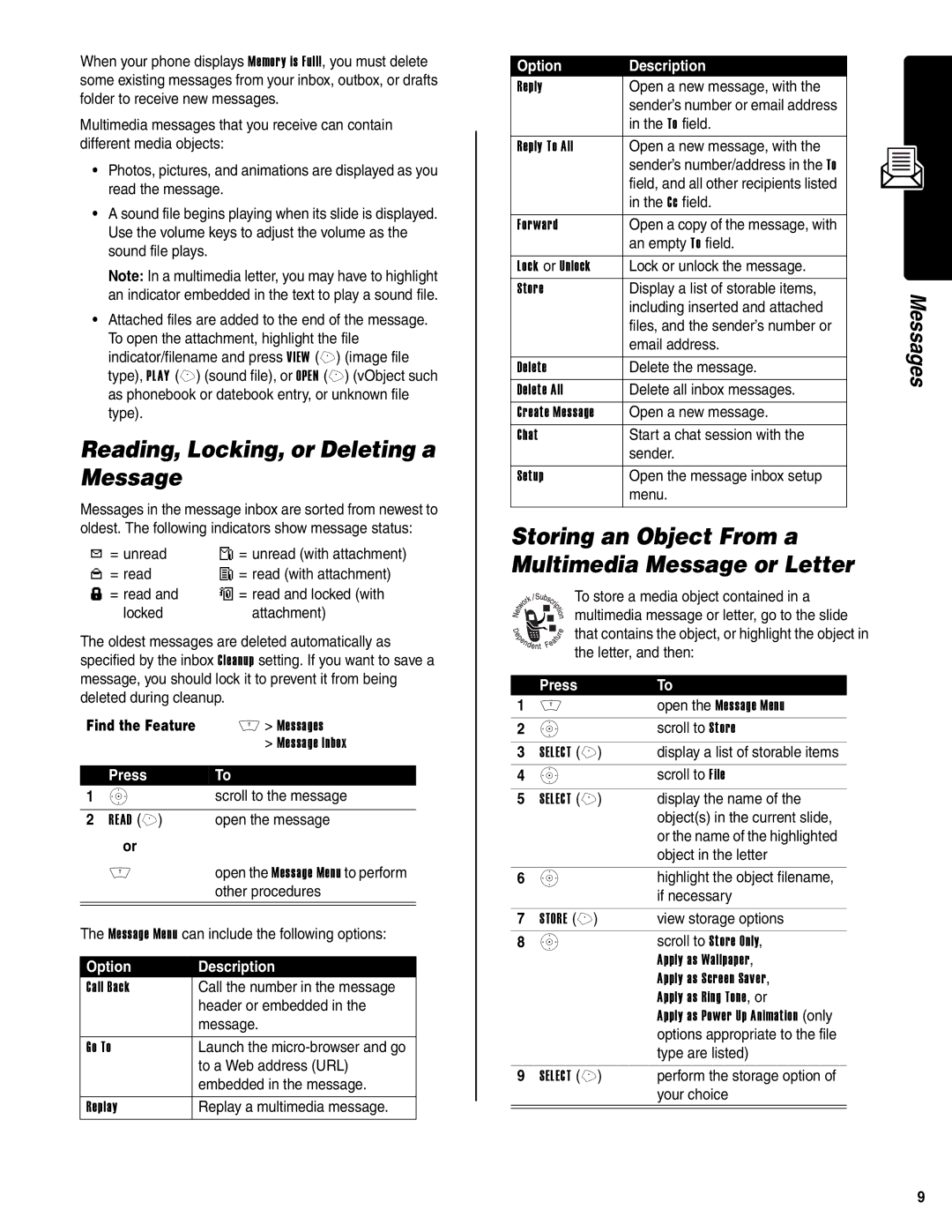When your phone displays Memory is Full!, you must delete some existing messages from your inbox, outbox, or drafts folder to receive new messages.
Multimedia messages that you receive can contain different media objects:
•Photos, pictures, and animations are displayed as you read the message.
•A sound file begins playing when its slide is displayed. Use the volume keys to adjust the volume as the sound file plays.
Note: In a multimedia letter, you may have to highlight an indicator embedded in the text to play a sound file.
•Attached files are added to the end of the message. To open the attachment, highlight the file indicator/filename and press VIEW (+) (image file type), PLAY (+) (sound file), or OPEN (+) (vObject such as phonebook or datebook entry, or unknown file type).
Reading, Locking, or Deleting a Message
Messages in the message inbox are sorted from newest to oldest. The following indicators show message status:
Y = unread | ñ = unread (with attachment) |
n = read | î = read (with attachment) |
f = read and | ó = read and locked (with |
locked | attachment) |
The oldest messages are deleted automatically as specified by the inbox Cleanup setting. If you want to save a message, you should lock it to prevent it from being deleted during cleanup.
Find the Feature | M > Messages | |
|
| > Message Inbox |
|
|
|
| Press | To |
1 | S | scroll to the message |
|
|
|
2 | READ (+) | open the message |
| or |
|
| M | open the Message Menu to perform |
|
| other procedures |
|
|
|
|
|
|
The Message Menu can include the following options:
Option | Description |
Call Back | Call the number in the message |
| header or embedded in the |
| message. |
|
|
Go To | Launch the |
| to a Web address (URL) |
| embedded in the message. |
|
|
Replay | Replay a multimedia message. |
Option | Description |
|
|
|
|
|
Reply | Open a new message, with the |
|
|
|
|
|
| sender’s number or email address |
|
|
|
|
|
| in the To field. |
|
|
|
|
|
Reply To All | Open a new message, with the |
|
|
|
|
|
| sender’s number/address in the To |
|
|
|
|
|
|
|
|
|
| ||
| field, and all other recipients listed |
|
|
|
|
|
|
|
|
|
| ||
| in the Cc field. |
|
|
|
|
|
|
|
|
|
|
|
|
Forward | Open a copy of the message, with |
|
|
|
|
|
| an empty To field. |
|
|
|
|
|
Lock or Unlock | Lock or unlock the message. |
|
|
|
|
|
Store | Display a list of storable items, |
|
|
| Messages | |
| including inserted and attached |
|
|
| ||
|
|
|
|
|
| |
| files, and the sender’s number or |
|
|
|
|
|
| email address. |
|
|
|
|
|
|
|
|
|
|
|
|
Delete | Delete the message. |
|
|
|
|
|
Delete All | Delete all inbox messages. |
|
|
|
|
|
Create Message | Open a new message. |
|
|
|
|
|
Chat | Start a chat session with the |
|
|
|
|
|
| sender. |
|
|
|
|
|
|
|
|
|
|
|
|
Setup | Open the message inbox setup |
|
|
|
|
|
| menu. |
|
|
|
|
|
|
|
|
|
|
|
|
Storing an Object From a Multimedia Message or Letter
To store a media object contained in a multimedia message or letter, go to the slide that contains the object, or highlight the object in the letter, and then:
| Press | To |
1 | M | open the Message Menu |
2 | S | scroll to Store |
|
|
|
3 | SELECT (+) | display a list of storable items |
4 | S | scroll to File |
|
|
|
5 | SELECT (+) | display the name of the |
|
| object(s) in the current slide, |
|
| or the name of the highlighted |
|
| object in the letter |
|
|
|
6 | S | highlight the object filename, |
|
| if necessary |
|
|
|
7 | STORE (+) | view storage options |
8 | S | scroll to Store Only, |
|
| Apply as Wallpaper, |
|
| Apply as Screen Saver, |
|
| Apply as Ring Tone, or |
|
| Apply as Power Up Animation (only |
|
| options appropriate to the file |
|
| type are listed) |
|
|
|
9 | SELECT (+) | perform the storage option of |
|
| your choice |
|
|
|
|
|
|
9