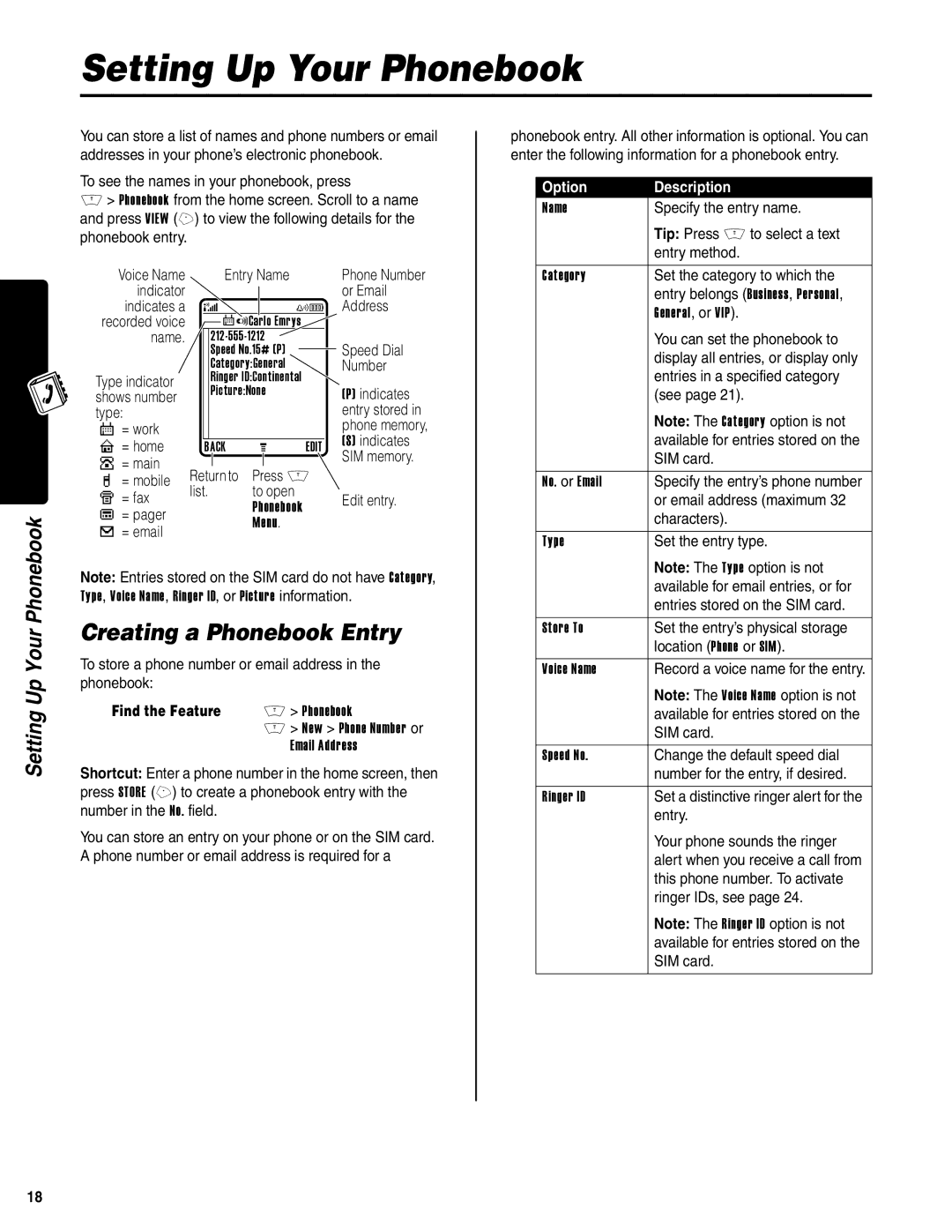Setting Up Your Phonebook
Setting Up Your Phonebook
You can store a list of names and phone numbers or email addresses in your phone’s electronic phonebook.
To see the names in your phonebook, press
M > Phonebook from the home screen. Scroll to a name and press VIEW (+) to view the following details for the phonebook entry.
Voice Name |
|
|
|
| Entry Name |
|
|
| Phone Number | |||
indicator |
|
|
|
|
|
|
|
|
|
|
| or Email |
|
|
|
|
|
|
|
|
|
| |||
indicates a | ( |
|
|
|
| yÉ Address | ||||||
recorded voice |
|
|
|
| $*Carlo Emrys |
|
| |||||
|
|
|
|
|
| |||||||
name. |
|
|
|
|
|
| ||||||
|
|
| Speed No.15# (P) |
|
|
| Speed Dial | |||||
|
|
|
|
|
| |||||||
|
|
| Category:General |
|
|
| Number | |||||
Type indicator |
|
| Ringer ID:Continental |
| (P) indicates | |||||||
shows number |
|
| Picture:None |
|
|
| ||||||
type: |
|
|
|
|
|
|
|
|
|
|
| entry stored in |
$ = work |
|
|
|
|
|
|
|
|
|
|
| phone memory, |
U = home |
|
|
|
|
|
|
|
|
|
|
| (S) indicates |
| BACK |
| M |
| EDIT | |||||||
|
|
|
| SIM memory. | ||||||||
S = main |
|
|
|
|
|
|
|
|
|
|
| |
Returnto | Press M |
|
| |||||||||
h = mobile |
|
| ||||||||||
list. | to open |
|
|
|
| |||||||
Z = fax |
|
|
| Edit entry. | ||||||||
|
|
|
|
| Phonebook |
| ||||||
p = pager | Menu. | |
|
Note: Entries stored on the SIM card do not have Category, Type, Voice Name, Ringer ID, or Picture information.
Creating a Phonebook Entry
To store a phone number or email address in the phonebook:
Find the Feature | M > Phonebook |
| M > New > Phone Number or |
| Email Address |
Shortcut: Enter a phone number in the home screen, then press STORE (+) to create a phonebook entry with the number in the No. field.
You can store an entry on your phone or on the SIM card. A phone number or email address is required for a
phonebook entry. All other information is optional. You can enter the following information for a phonebook entry.
Option | Description |
Name | Specify the entry name. |
| Tip: Press M to select a text |
| entry method. |
|
|
Category | Set the category to which the |
| entry belongs (Business, Personal, |
| General, or VIP). |
| You can set the phonebook to |
| display all entries, or display only |
| entries in a specified category |
| (see page 21). |
| Note: The Category option is not |
| available for entries stored on the |
| SIM card. |
|
|
No. or Email | Specify the entry’s phone number |
| or email address (maximum 32 |
| characters). |
|
|
Type | Set the entry type. |
| Note: The Type option is not |
| available for email entries, or for |
| entries stored on the SIM card. |
|
|
Store To | Set the entry’s physical storage |
| location (Phone or SIM). |
Voice Name | Record a voice name for the entry. |
| Note: The Voice Name option is not |
| available for entries stored on the |
| SIM card. |
|
|
Speed No. | Change the default speed dial |
| number for the entry, if desired. |
|
|
Ringer ID | Set a distinctive ringer alert for the |
| entry. |
| Your phone sounds the ringer |
| alert when you receive a call from |
| this phone number. To activate |
| ringer IDs, see page 24. |
| Note: The Ringer ID option is not |
| available for entries stored on the |
| SIM card. |
|
|
18