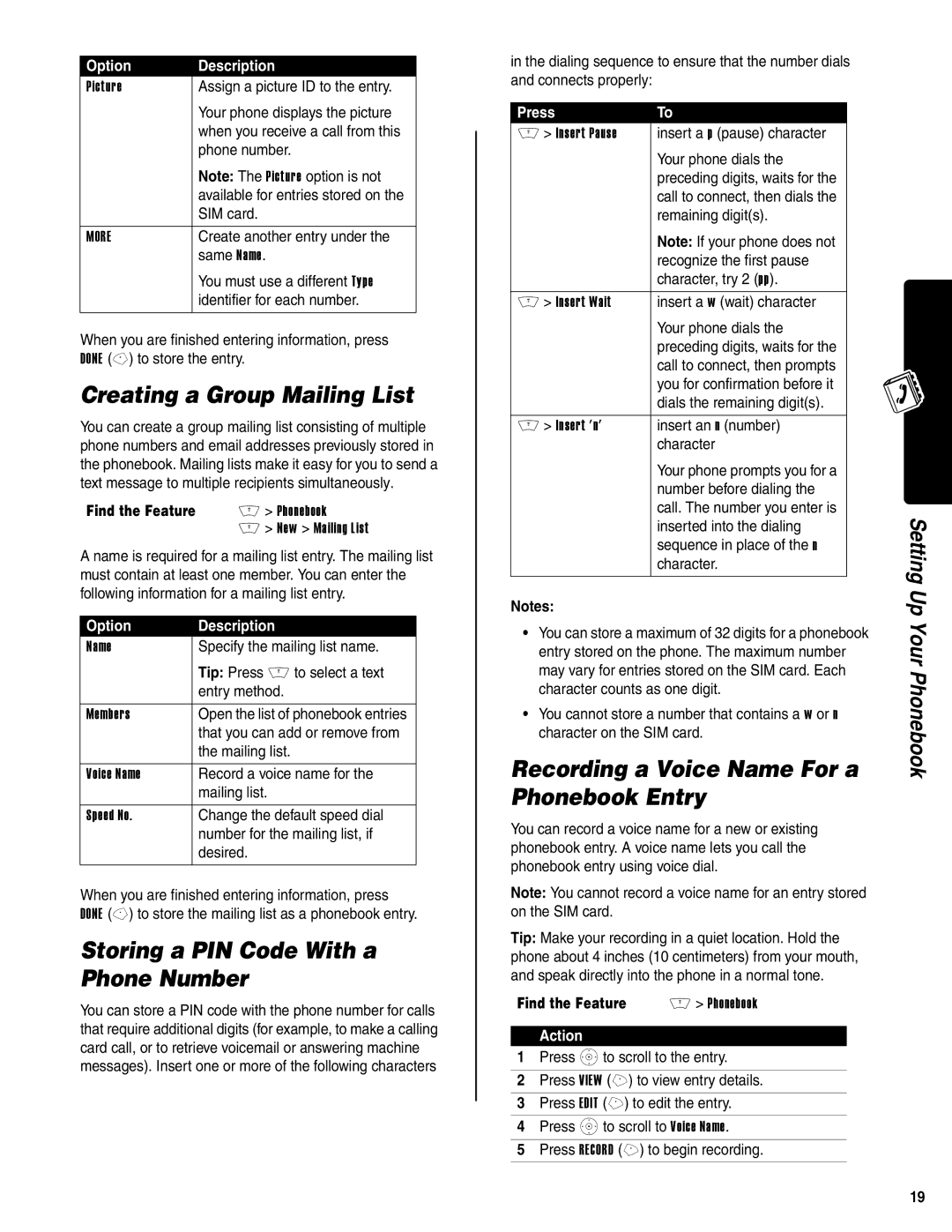Option | Description |
Picture | Assign a picture ID to the entry. |
| Your phone displays the picture |
| when you receive a call from this |
| phone number. |
| Note: The Picture option is not |
| available for entries stored on the |
| SIM card. |
|
|
MORE | Create another entry under the |
| same Name. |
| You must use a different Type |
| identifier for each number. |
|
|
When you are finished entering information, press DONE
Creating a Group Mailing List
You can create a group mailing list consisting of multiple phone numbers and email addresses previously stored in the phonebook. Mailing lists make it easy for you to send a text message to multiple recipients simultaneously.
Find the Feature | M > Phonebook |
| M > New > Mailing List |
A name is required for a mailing list entry. The mailing list must contain at least one member. You can enter the following information for a mailing list entry.
Option | Description |
Name | Specify the mailing list name. |
| Tip: Press M to select a text |
| entry method. |
|
|
Members | Open the list of phonebook entries |
| that you can add or remove from |
| the mailing list. |
|
|
Voice Name | Record a voice name for the |
| mailing list. |
|
|
Speed No. | Change the default speed dial |
| number for the mailing list, if |
| desired. |
|
|
When you are finished entering information, press
DONE
Storing a PIN Code With a Phone Number
You can store a PIN code with the phone number for calls that require additional digits (for example, to make a calling card call, or to retrieve voicemail or answering machine messages). Insert one or more of the following characters
in the dialing sequence to ensure that the number dials and connects properly:
Press | To |
M > Insert Pause | insert a p (pause) character |
| Your phone dials the |
| preceding digits, waits for the |
| call to connect, then dials the |
| remaining digit(s). |
| Note: If your phone does not |
| recognize the first pause |
| character, try 2 (pp). |
|
|
M > Insert Wait | insert a w (wait) character |
| Your phone dials the |
| preceding digits, waits for the |
| call to connect, then prompts |
| you for confirmation before it |
| dials the remaining digit(s). |
|
|
M > Insert 'n' | insert an n (number) |
| character |
| Your phone prompts you for a |
| number before dialing the |
| call. The number you enter is |
| inserted into the dialing |
| sequence in place of the n |
| character. |
|
|
Notes:
•You can store a maximum of 32 digits for a phonebook entry stored on the phone. The maximum number may vary for entries stored on the SIM card. Each character counts as one digit.
•You cannot store a number that contains a w or n character on the SIM card.
Recording a Voice Name For a Phonebook Entry
You can record a voice name for a new or existing phonebook entry. A voice name lets you call the phonebook entry using voice dial.
Note: You cannot record a voice name for an entry stored on the SIM card.
Tip: Make your recording in a quiet location. Hold the phone about 4 inches (10 centimeters) from your mouth, and speak directly into the phone in a normal tone.
Find the Feature | M > Phonebook |
Action
1Press Sto scroll to the entry.
2Press VIEW (+) to view entry details.
3Press EDIT (+) to edit the entry.
4Press Sto scroll to Voice Name.
5Press RECORD (+) to begin recording.
Setting Up Your Phonebook
19