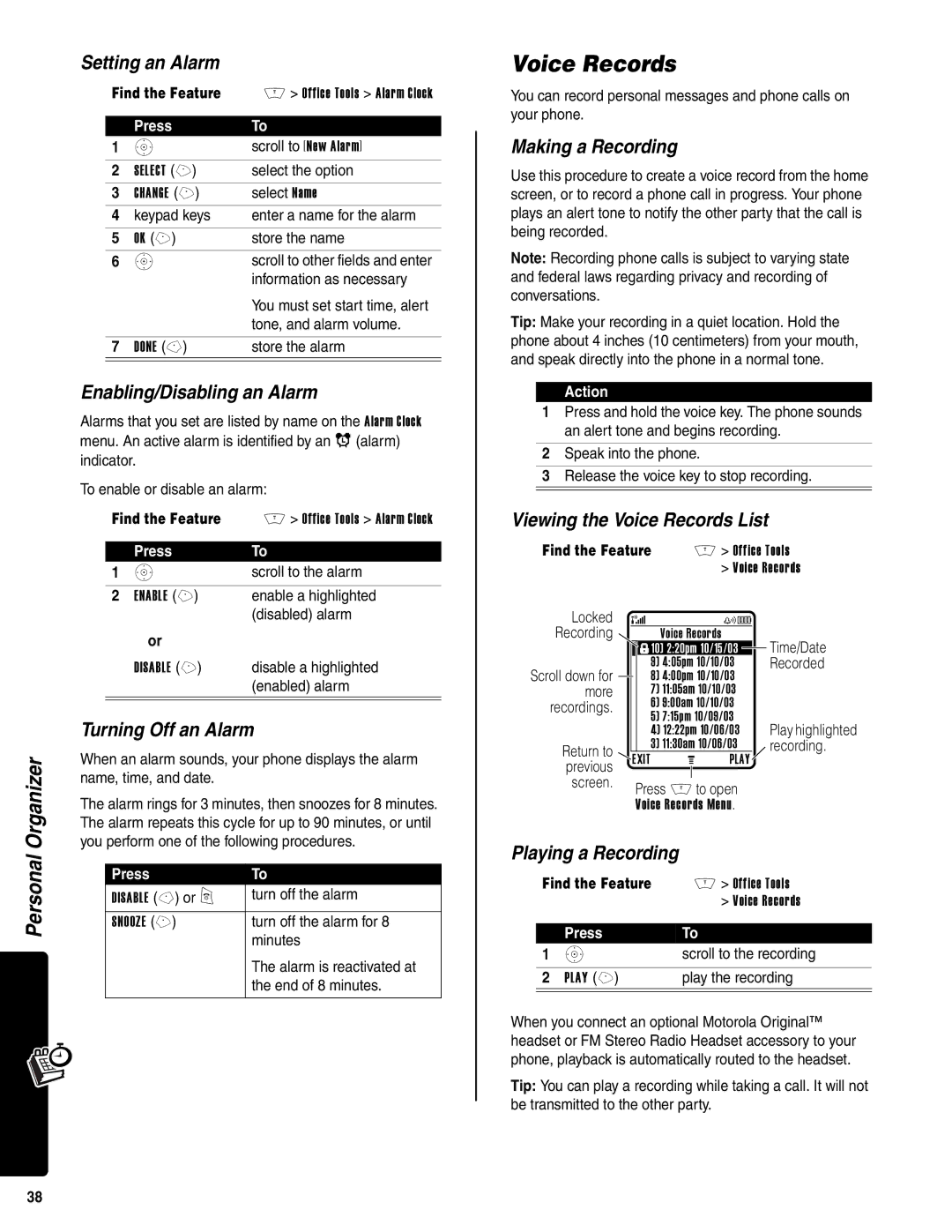Personal Organizer
Setting an Alarm
Find the Feature | M > Office Tools > Alarm Clock | |
|
|
|
| Press | To |
1 | S | scroll to [New Alarm] |
|
|
|
2 | SELECT (+) | select the option |
3 | CHANGE (+) | select Name |
4 | keypad keys | enter a name for the alarm |
|
|
|
5 | OK (+) | store the name |
6 | S | scroll to other fields and enter |
|
| information as necessary |
|
| You must set start time, alert |
|
| tone, and alarm volume. |
|
|
|
7 | DONE | store the alarm |
|
|
|
Enabling/Disabling an Alarm
Alarms that you set are listed by name on the Alarm Clock menu. An active alarm is identified by an ã (alarm) indicator.
To enable or disable an alarm:
Find the Feature M > Office Tools > Alarm Clock
| Press | To |
1 | S | scroll to the alarm |
|
|
|
2 | ENABLE (+) | enable a highlighted |
|
| (disabled) alarm |
| or |
|
| DISABLE (+) | disable a highlighted |
|
| (enabled) alarm |
|
|
|
|
|
|
Turning Off an Alarm
When an alarm sounds, your phone displays the alarm name, time, and date.
The alarm rings for 3 minutes, then snoozes for 8 minutes. The alarm repeats this cycle for up to 90 minutes, or until you perform one of the following procedures.
Press | To |
DISABLE | turn off the alarm |
|
|
SNOOZE (+) | turn off the alarm for 8 |
| minutes |
| The alarm is reactivated at |
| the end of 8 minutes. |
|
|
Voice Records
You can record personal messages and phone calls on your phone.
Making a Recording
Use this procedure to create a voice record from the home screen, or to record a phone call in progress. Your phone plays an alert tone to notify the other party that the call is being recorded.
Note: Recording phone calls is subject to varying state and federal laws regarding privacy and recording of conversations.
Tip: Make your recording in a quiet location. Hold the phone about 4 inches (10 centimeters) from your mouth, and speak directly into the phone in a normal tone.
Action
1Press and hold the voice key. The phone sounds an alert tone and begins recording.
2Speak into the phone.
3Release the voice key to stop recording.
Viewing the Voice Records List
| Find the Feature |
| M > Office Tools | ||||||||
|
|
|
|
|
|
|
| > Voice Records | |||
|
| Locked ( |
|
|
| yÉ |
| ||||
|
| Recording |
|
| Voice Records |
| Time/Date | ||||
|
|
|
| f10) 2:20pm 10/15/03 |
|
| |||||
|
|
|
|
| 9) | 4:05pm 10/10/03 |
| Recorded | |||
Scroll down for |
|
| 8) | 4:00pm 10/10/03 |
| ||||||
|
|
| |||||||||
|
| more |
| 7) | 11:05am 10/10/03 |
| |||||
|
| recordings. |
| 6) | 9:00am 10/10/03 |
| |||||
|
|
|
|
| 5) | 7:15pm 10/09/03 | Play highlighted | ||||
|
|
|
|
| 4) 12:22pm 10/06/03 | ||||||
|
| Return to |
| 3) | 11:30am 10/06/03 |
| recording. | ||||
|
| EXIT |
| M | PLAY |
| |||||
|
| previous |
|
| |||||||
|
|
|
|
|
|
|
|
|
| ||
|
| screen. |
|
|
|
|
|
|
|
| |
|
| Press Mto open |
| ||||||||
|
|
|
|
| |||||||
|
|
|
| Voice Records Menu. |
| ||||||
Playing a Recording |
|
|
|
| |||||||
| Find the Feature |
| M > Office Tools | ||||||||
|
|
|
|
|
|
|
| > Voice Records | |||
|
|
|
|
|
|
|
|
|
|
|
|
|
| Press |
|
| To |
|
|
|
| ||
1 | S |
|
| scroll to the recording | |||||||
|
|
|
|
|
|
|
|
| |||
| 2 | PLAY (+) |
|
| play the recording | ||||||
|
|
|
|
|
|
|
|
|
|
|
|
When you connect an optional Motorola Original™ headset or FM Stereo Radio Headset accessory to your phone, playback is automatically routed to the headset.
Tip: You can play a recording while taking a call. It will not be transmitted to the other party.
38