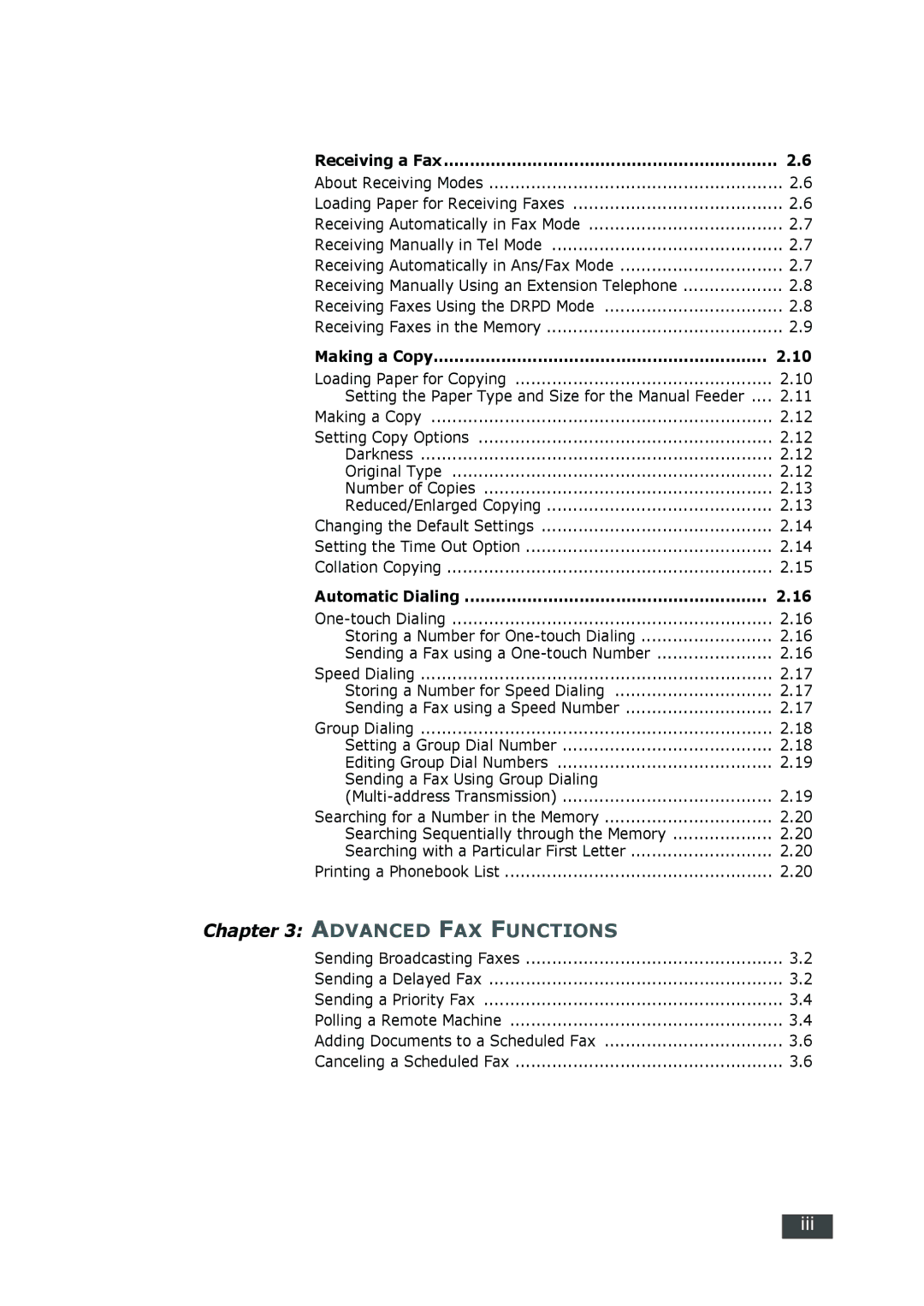Receiving a Fax | 2.6 |
About Receiving Modes | 2.6 |
Loading Paper for Receiving Faxes | 2.6 |
Receiving Automatically in Fax Mode | 2.7 |
Receiving Manually in Tel Mode | 2.7 |
Receiving Automatically in Ans/Fax Mode | 2.7 |
Receiving Manually Using an Extension Telephone | 2.8 |
Receiving Faxes Using the DRPD Mode | 2.8 |
Receiving Faxes in the Memory | 2.9 |
Making a Copy | 2.10 |
Loading Paper for Copying | 2.10 |
Setting the Paper Type and Size for the Manual Feeder .... | 2.11 |
Making a Copy | 2.12 |
Setting Copy Options | 2.12 |
Darkness | 2.12 |
Original Type | 2.12 |
Number of Copies | 2.13 |
Reduced/Enlarged Copying | 2.13 |
Changing the Default Settings | 2.14 |
Setting the Time Out Option | 2.14 |
Collation Copying | 2.15 |
Automatic Dialing | 2.16 |
2.16 | |
Storing a Number for | 2.16 |
Sending a Fax using a | 2.16 |
Speed Dialing | 2.17 |
Storing a Number for Speed Dialing | 2.17 |
Sending a Fax using a Speed Number | 2.17 |
Group Dialing | 2.18 |
Setting a Group Dial Number | 2.18 |
Editing Group Dial Numbers | 2.19 |
Sending a Fax Using Group Dialing |
|
2.19 | |
Searching for a Number in the Memory | 2.20 |
Searching Sequentially through the Memory | 2.20 |
Searching with a Particular First Letter | 2.20 |
Printing a Phonebook List | 2.20 |
Chapter 3: ADVANCED FAX FUNCTIONS
Sending Broadcasting Faxes | 3.2 |
Sending a Delayed Fax | 3.2 |
Sending a Priority Fax | 3.4 |
Polling a Remote Machine | 3.4 |
Adding Documents to a Scheduled Fax | 3.6 |
Canceling a Scheduled Fax | 3.6 |
iii