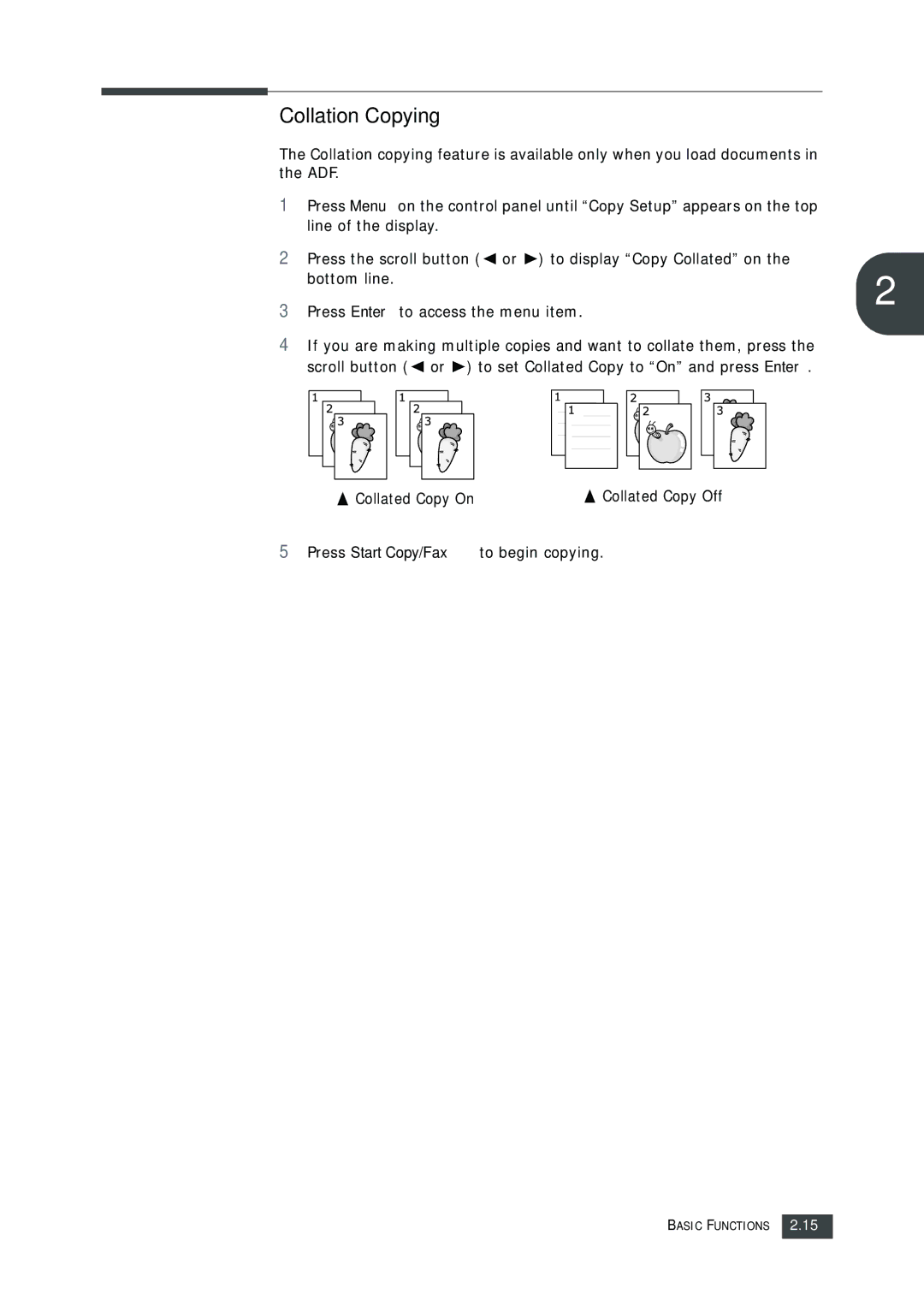Collation Copying
The Collation copying feature is available only when you load documents in the ADF.
1Press Menu on the control panel until “Copy Setup” appears on the top line of the display.
2 | Press the scroll button ( or ) to display “Copy Collated” on the | 2 | |||||||||||||||||||||||
| bottom line. | ||||||||||||||||||||||||
|
| ||||||||||||||||||||||||
3 | Press Enter to access the menu item. |
| |||||||||||||||||||||||
4 | If you are making multiple copies and want to collate them, press the |
| |||||||||||||||||||||||
| scroll button ( or ) to set Collated Copy to “On” and press Enter. |
| |||||||||||||||||||||||
|
|
|
|
|
|
|
|
|
|
|
|
|
|
|
|
|
|
|
|
|
|
|
|
|
|
|
|
|
|
|
|
|
|
|
|
|
|
|
|
|
|
|
|
|
|
|
|
|
|
|
|
|
|
|
|
|
|
|
|
|
|
|
|
|
|
|
|
|
|
|
|
|
|
|
|
|
|
|
|
|
|
|
|
|
|
|
|
|
|
|
|
|
|
|
|
|
|
|
|
|
|
|
|
|
|
|
|
|
|
|
|
|
|
|
|
|
|
|
|
|
|
|
|
|
|
|
|
|
|
|
|
|
|
|
|
|
|
|
|
|
|
|
|
|
|
|
|
|
|
|
|
|
|
|
|
|
|
|
|
|
|
|
|
|
|
|
|
|
|
|
|
|
|
|
|
|
|
|
|
|
|
Collated Copy On | Collated Copy Off |
5Press Start Copy/Fax to begin copying.
BASIC FUNCTIONS 2.15