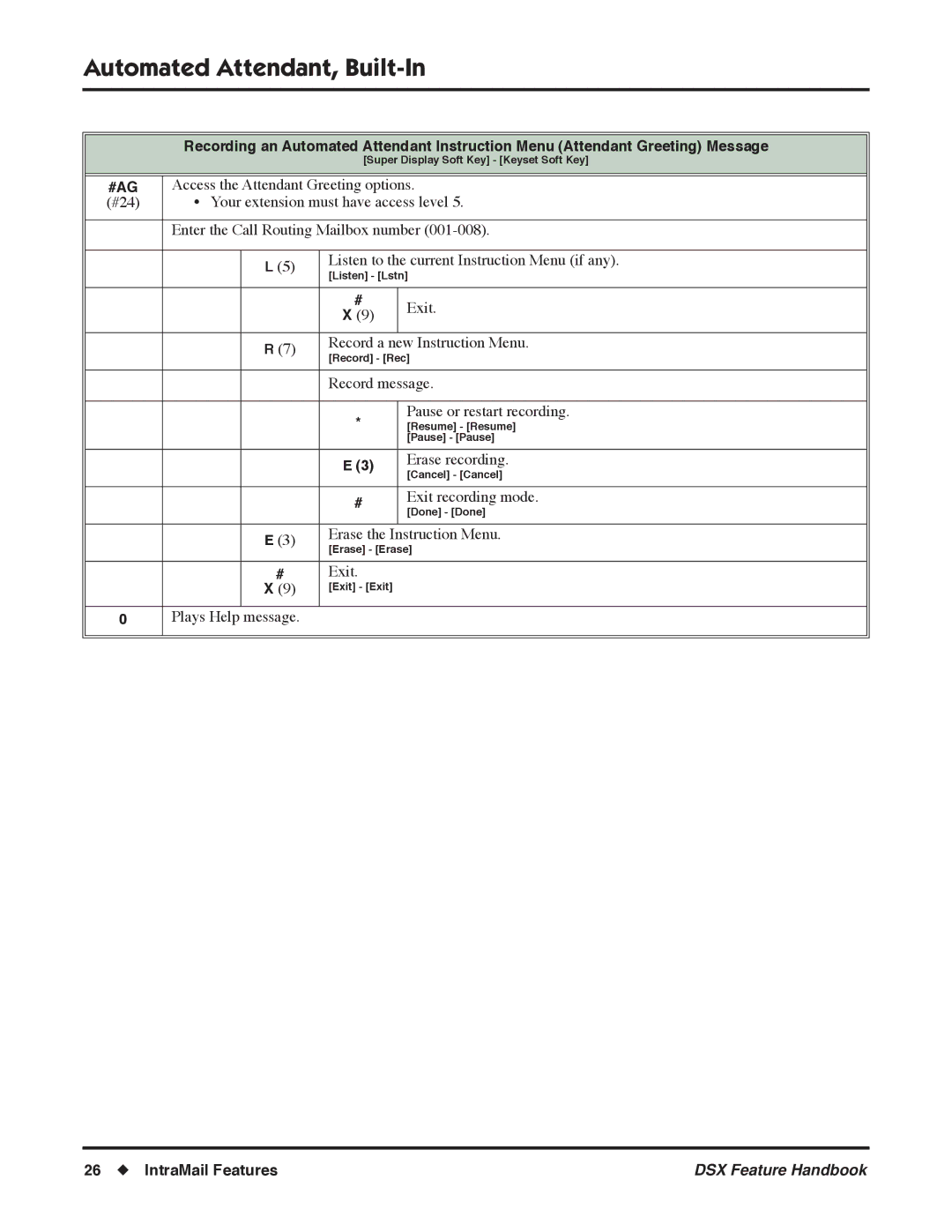Automated Attendant, Built-In
|
|
|
|
|
| Recording an Automated Attendant Instruction Menu (Attendant Greeting) Message | |||
|
|
| [Super Display Soft Key] - [Keyset Soft Key] | |
|
|
|
|
|
|
|
|
|
|
#AG | Access the Attendant Greeting options. | |||
(#24) | • Your extension must have access level 5. | |||
|
| |||
| Enter the Call Routing Mailbox number | |||
|
|
|
|
|
|
| L (5) | Listen to the current Instruction Menu (if any). | |
|
| [Listen] - [Lstn] | ||
|
|
| ||
|
|
|
|
|
|
|
| # | Exit. |
|
|
| X (9) | |
|
|
|
| |
|
|
|
|
|
|
| R (7) | Record a new Instruction Menu. | |
|
| [Record] - [Rec] | ||
|
|
| ||
|
|
|
| |
|
|
| Record message. | |
|
|
|
|
|
|
|
| * | Pause or restart recording. |
|
|
| [Resume] - [Resume] | |
|
|
|
| [Pause] - [Pause] |
|
|
|
|
|
|
|
| E (3) | Erase recording. |
|
|
| [Cancel] - [Cancel] | |
|
|
|
| |
|
|
|
|
|
|
|
| # | Exit recording mode. |
|
|
| [Done] - [Done] | |
|
|
|
| |
|
|
|
|
|
|
| E (3) | Erase the Instruction Menu. | |
|
| [Erase] - [Erase] | ||
|
|
| ||
|
|
|
|
|
|
| # | Exit. |
|
|
| X (9) | [Exit] - [Exit] |
|
|
|
|
|
|
0 | Plays Help message. |
|
| |
|
|
|
|
|
|
|
|
|
|
26 ◆ IntraMail Features | DSX Feature Handbook |