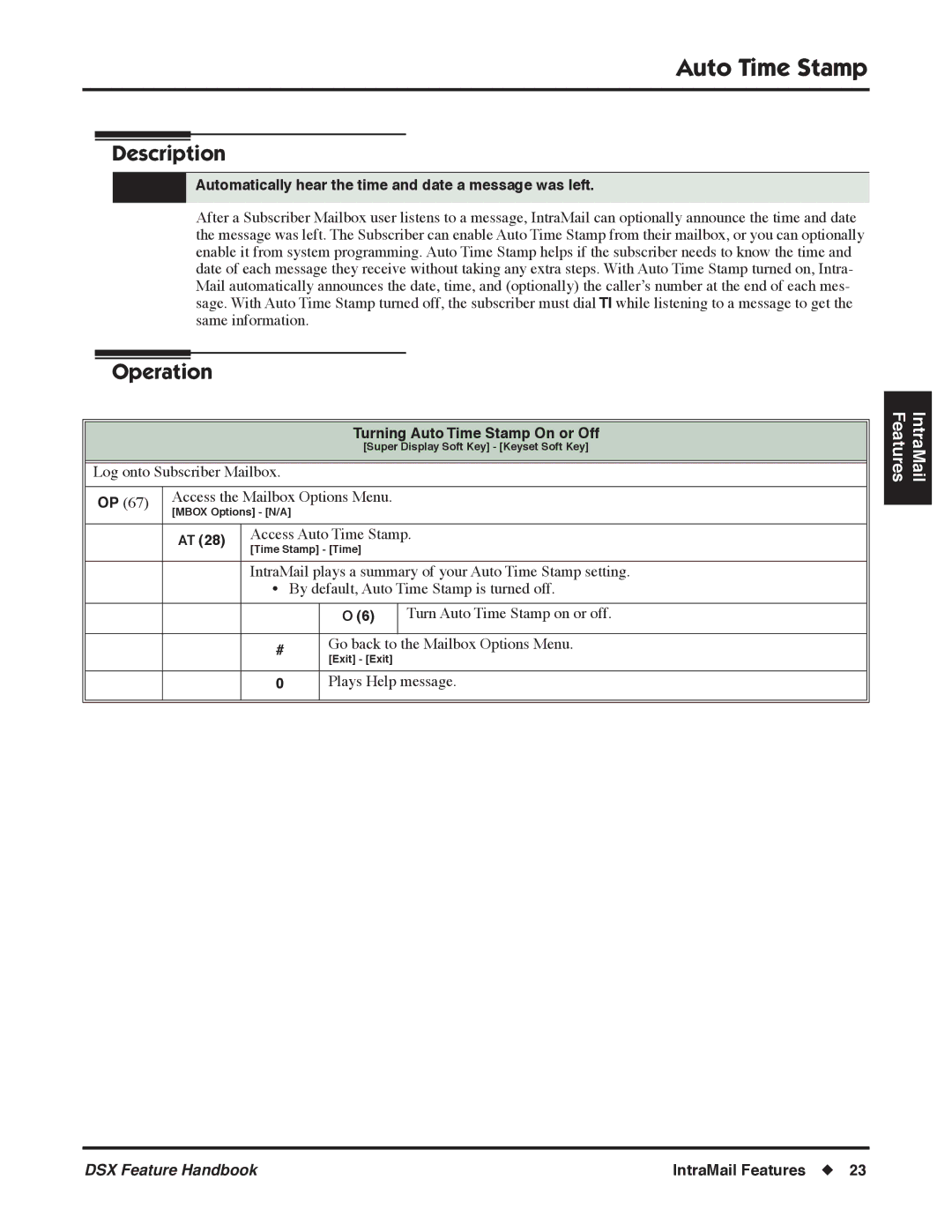Auto Time Stamp
Auto Time Stamp
Description
Automatically hear the time and date a message was left.
After a Subscriber Mailbox user listens to a message, IntraMail can optionally announce the time and date the message was left. The Subscriber can enable Auto Time Stamp from their mailbox, or you can optionally enable it from system programming. Auto Time Stamp helps if the subscriber needs to know the time and date of each message they receive without taking any extra steps. With Auto Time Stamp turned on, Intra- Mail automatically announces the date, time, and (optionally) the caller’s number at the end of each mes- sage. With Auto Time Stamp turned off, the subscriber must dial TI while listening to a message to get the same information.
Operation
Turning Auto Time Stamp On or Off
[Super Display Soft Key] - [Keyset Soft Key]
Log onto Subscriber Mailbox.
OP (67) | Access the Mailbox Options Menu. |
| ||
[MBOX Options] - [N/A] |
|
| ||
|
|
| ||
|
|
|
|
|
| AT (28) | Access Auto Time Stamp. | ||
| [Time Stamp] - [Time] |
| ||
|
|
| ||
|
|
| ||
|
| IntraMail plays a summary of your Auto Time Stamp setting. | ||
|
| • By default, Auto Time Stamp is turned off. | ||
|
|
|
|
|
|
|
| O (6) | Turn Auto Time Stamp on or off. |
|
|
|
|
|
|
| # | Go back to the Mailbox Options Menu. | |
|
| [Exit] - [Exit] |
| |
|
|
|
| |
|
|
|
| |
|
| 0 | Plays Help message. | |
|
|
|
|
|
Features | IntraMail |
|
|
DSX Feature Handbook | IntraMail Features ◆ 23 |