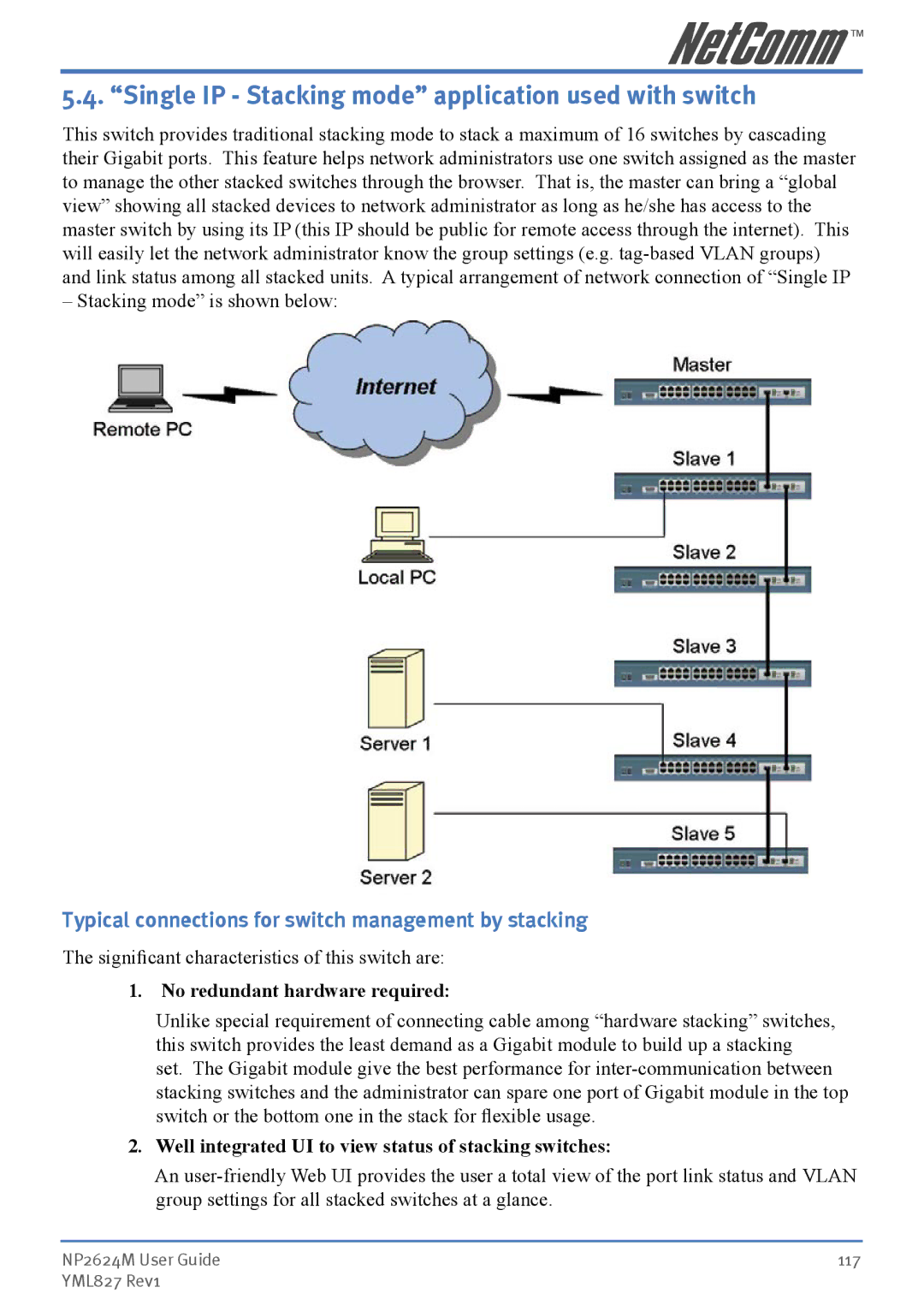5.4. “Single IP - Stacking mode” application used with switch
This switch provides traditional stacking mode to stack a maximum of 16 switches by cascading their Gigabit ports. This feature helps network administrators use one switch assigned as the master to manage the other stacked switches through the browser. That is, the master can bring a “global view” showing all stacked devices to network administrator as long as he/she has access to the master switch by using its IP (this IP should be public for remote access through the internet). This will easily let the network administrator know the group settings (e.g.
– Stacking mode” is shown below:
Typical connections for switch management by stacking
The significant characteristics of this switch are:
1. No redundant hardware required:
Unlike special requirement of connecting cable among “hardware stacking” switches, this switch provides the least demand as a Gigabit module to build up a stacking set. The Gigabit module give the best performance for
2.Well integrated UI to view status of stacking switches:
An
NP2624M User Guide | 117 |
YML827 Rev1 |
|