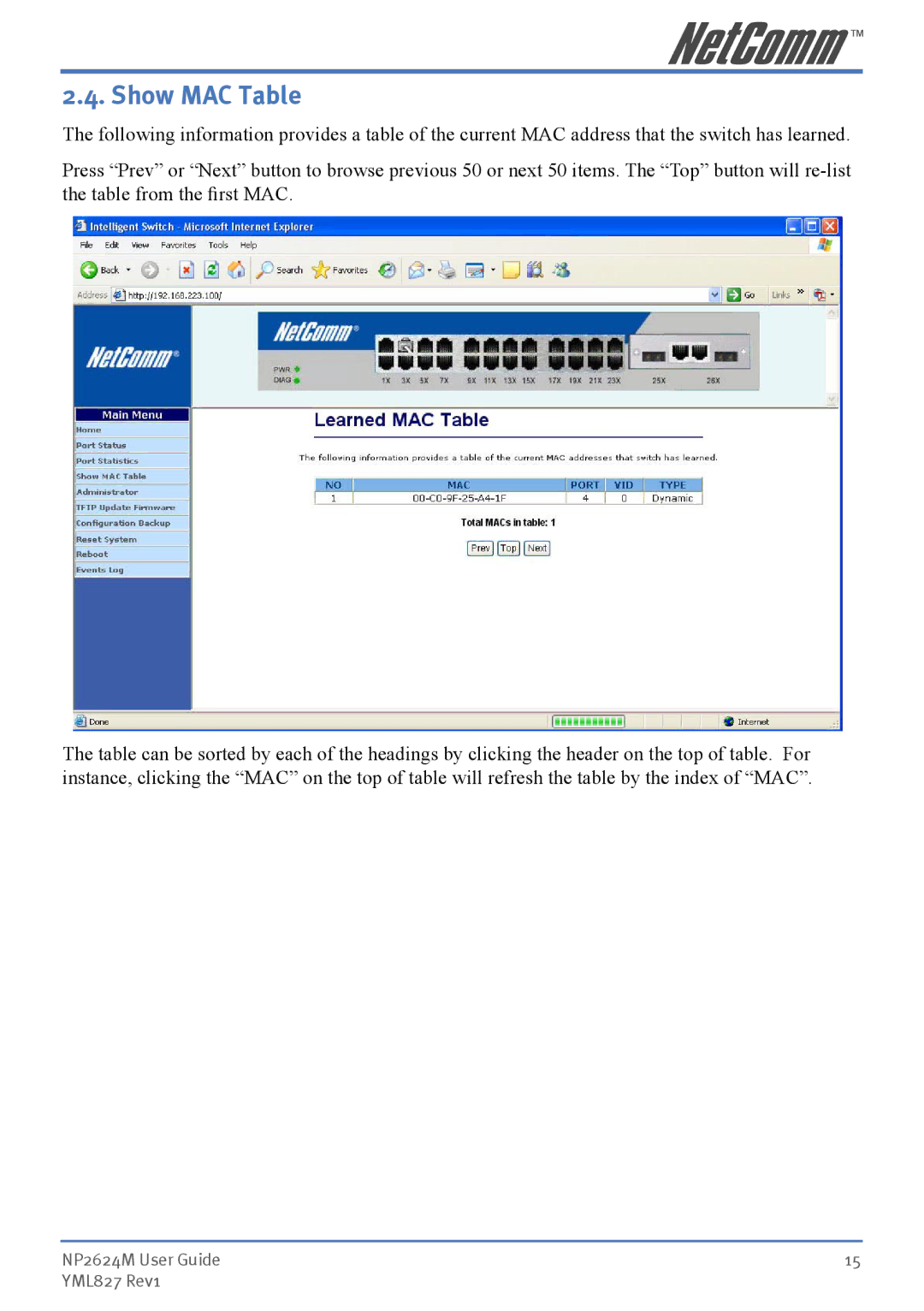2.4. Show MAC Table
The following information provides a table of the current MAC address that the switch has learned.
Press “Prev” or “Next” button to browse previous 50 or next 50 items. The “Top” button will
The table can be sorted by each of the headings by clicking the header on the top of table. For instance, clicking the “MAC” on the top of table will refresh the table by the index of “MAC”.
NP2624M User Guide | 15 |
YML827 Rev1 |
|